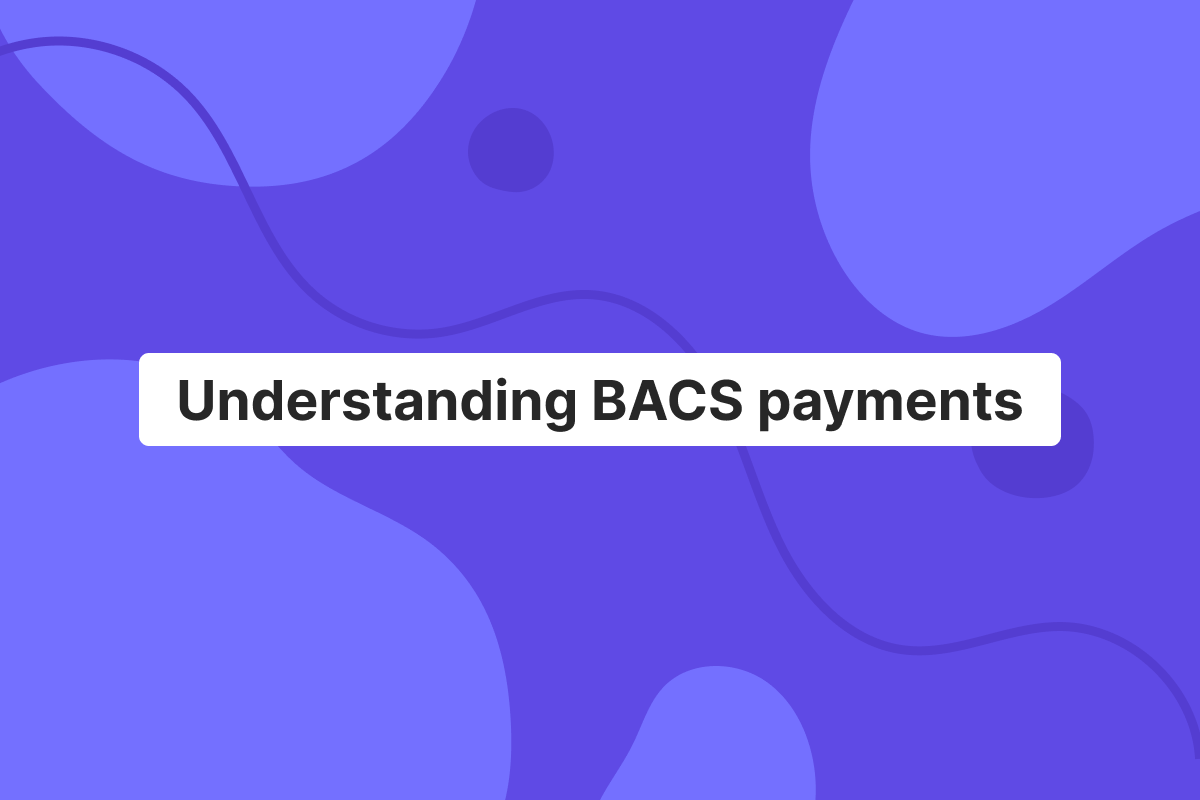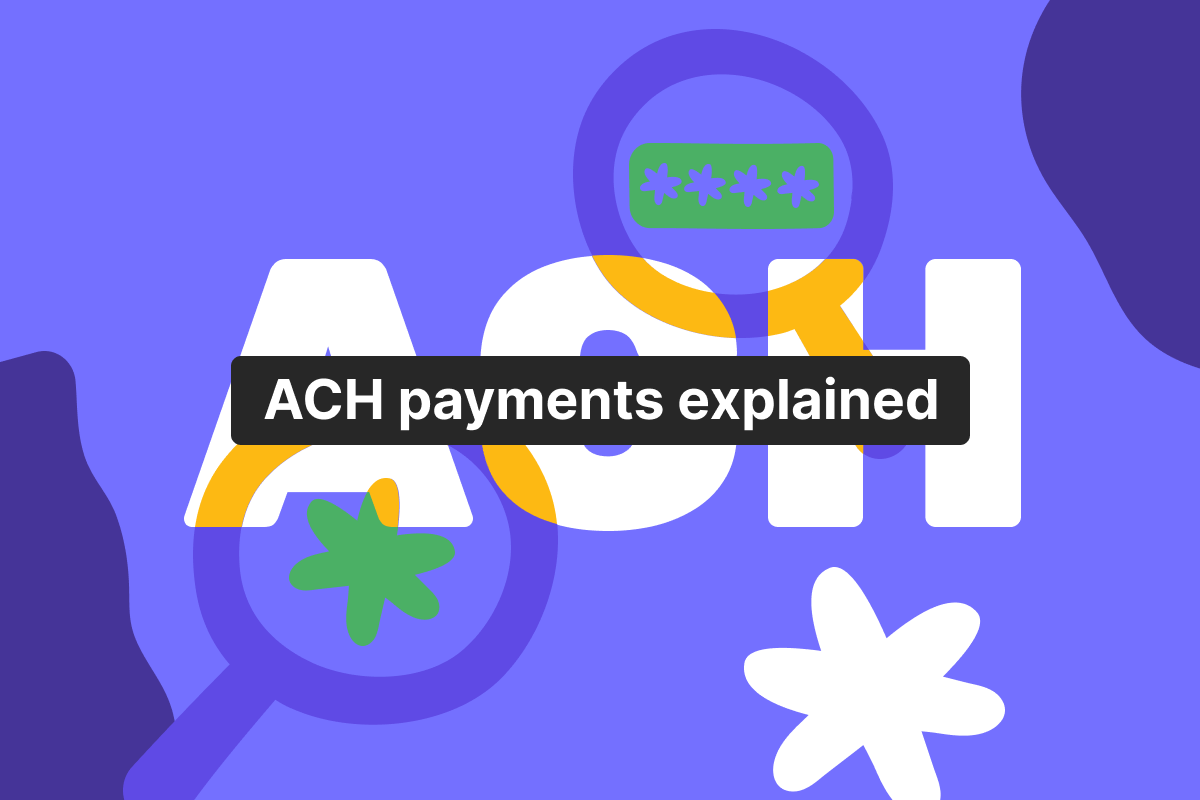Genome Blog / articles / Mobile banking security tips
Jul. 2, 2021
Mobile banking is a simple and easy-to-navigate service that has become an inevitable part of our everyday life. No matter whether you’re a student or a senior, mobile banking applications take our financial experience to a whole new level. Fast, user-friendly, and convenient – all these adjectives are about banking apps on our smartphones. But how safe is mobile banking?
Just like with most digital technologies, mobile banking is a powerful tool that uses sensitive information. In this case, it has to do with finances. Unfortunately, similarly to mobile financial technologies, hackers’ attacks are also evolving and developing with time.
In this article, we’ll teach you what to do to ensure that your mobile banking is safe and share some tips on how to prevent data leaks when you’re doing financial operations from the smartphone.
What are the risks of mobile banking?
As we mentioned above, mobile banking applications are saving important information, such as login details, bank cards, account numbers, and so on. As we need to connect to Wi-Fi to do any financial operations on our smartphones, the risks of sharing this information with other people unwillingly get even higher.
Another fact worth mentioning here is that with mobile banking apps, it is much scarier to lose your phone than it was even 5 years ago. Thieves may not only steal your smartphone and you will never get it back. What’s more, if they get into your banking apps, they can gain access to your bank cards, accounts, and even documents that you used for personal verification with your financial services provider.
Know theft methods
If we know how hackers are trying to steal banking details in mobile applications, we will know how to protect ourselves from such criminal attempts. Let’s have a look at the most common scams and theft methods when it comes to mobile banking:
Phishing
Such scams have been there for ages now and are still working well. Hackers contact bank clients via phone/email/text messages and pose themselves as employees of the financial institution. They ask for login details, passwords, and other important information. Moreover, they can often say that you need to pay for something or there was an unrecognized attempt to withdraw funds from your account or something similar.
You can also receive malicious links in such messages and emails. Once you click the link – malware is installed on your device. To avoid such phishing attempts, contact your PSP by any available means and double-check if they really reached out to you or if it was a scam. You can take a screenshot of a suspicious notification and send it via chat to your banking provider, for example.
Network breaches in public Wi-Fi networks
These are also called ‘man-in-the-middle’ attacks. In public Wi-Fi networks, data often travels unprotected and unsecured. That is why hackers have more chances to intercept essential information while you’re using mobile banking services.
Fake banking apps
With the help of fake applications, scammers trick people into downloading and installing such software on their smart devices. Such apps are very similar to the real ones when it comes to design and colors. That is why it’s not difficult to download the wrong app, especially if you’re in a hurry. Fortunately, it’s almost impossible for such fake banking applications to pass Google and Apple stores authentication.
Lack of phone security
This has to do not only with mobile banking but with your phone’s security as a whole. If your phone is not protected with at least a password, it does not take much to log into your finance app. Modern smartphones have face recognition or fingerprint technologies that boost the whole security level.
Tips for maintaining your mobile banking security
We’ve prepared a list of small but effective tips to make sure your banking apps are safe:
Keep your applications and OS updated. The latest versions of mobile apps are the ones with the best improvements, including security.
- Download only reliable apps
Install apps only from Apple or Google stores. Research the application before downloading it – you can find reviews on the Internet.
By the way, Genome offers convenient, secure, and user-friendly financial services through the app as well. You can open personal and business accounts with us and manage them all from the application on your smartphone – available for both iOS and Android!
- Lock your screen and important apps
If you have at least password protection both on your phone and mobile banking app, it’ll be harder to reach your sensitive data for hackers. Remember to log out from the apps once you’re done using them.
- Use multi-factor authentication
If possible, use two-factor authentication to log into your mobile banking. It can be a question or an SMS code that you receive to your phone number. In such a way, if somebody tries to log into your account, you will be notified on one of your other devices.
You can download some additional apps that will protect your smartphone from malware and hacker attacks.
Never save your passwords in a browser for using them next time.
Turn off your Bluetooth if you’re not using it so that somebody cannot connect to your phone. When it comes to Wi-Fi, avoid public networks when you do mobile banking. It’s better to use your cellular data for this.
- Contact your bank if needed
If your phone gets stolen or lost, reach out to your financial provider to block your bank cards and warn them about potential issues with your account.
Don’t save your PINs and other passwords on your smartphone (in Notes for instance). If somebody else has your phone, they will have access to all sensitive data.
Security practices
Is there anything else left to make your mobile banking experience safe and secure? In fact, yes. There are some more things to protect you and your smart devices.
You can download a so-called phone-finding app to one of your devices. Now, if your phone gets lost or stolen, you will be able to track it down. Some OS have this feature as an in-built one.
Kill switch apps are made to erase all data on lost or stolen smartphones. If you cannot find your device and delete all information, it will not get into the wrong hands.
FAQ about secure mobile banking:
Which is safer: mobile banking or Internet banking?
As for now, it’s impossible to say how safe mobile banking apps and Internet banking are. Both of these services work only with the help of the Internet, which already poses some risks. However, mobile banking safety is closely connected with how you’re using your smart device. No matter whether you prefer mobile or Internet banking, there are reliable ways to make these processes secure and protected.
How can I protect my mobile banking?
There are plenty of ways to do so. Use passwords, fingerprint, or face recognition technologies to lock your screen. Additionally, use multi-factor authentication for your banking apps. Always install the latest updates for all your applications and phone.
Is it safe to have a mobile banking app?
Yes, it’s totally safe if you follow basic security advice such as using passwords on your smart device, avoiding public Wi-Fi networks, and installing only trusted applications.
Can mobile banking be hacked?
Despite all layers of protection, mobile banking apps can still be hacked. Nevertheless, if you do your mobile banking safely, the chances that your data gets stolen are not very high.