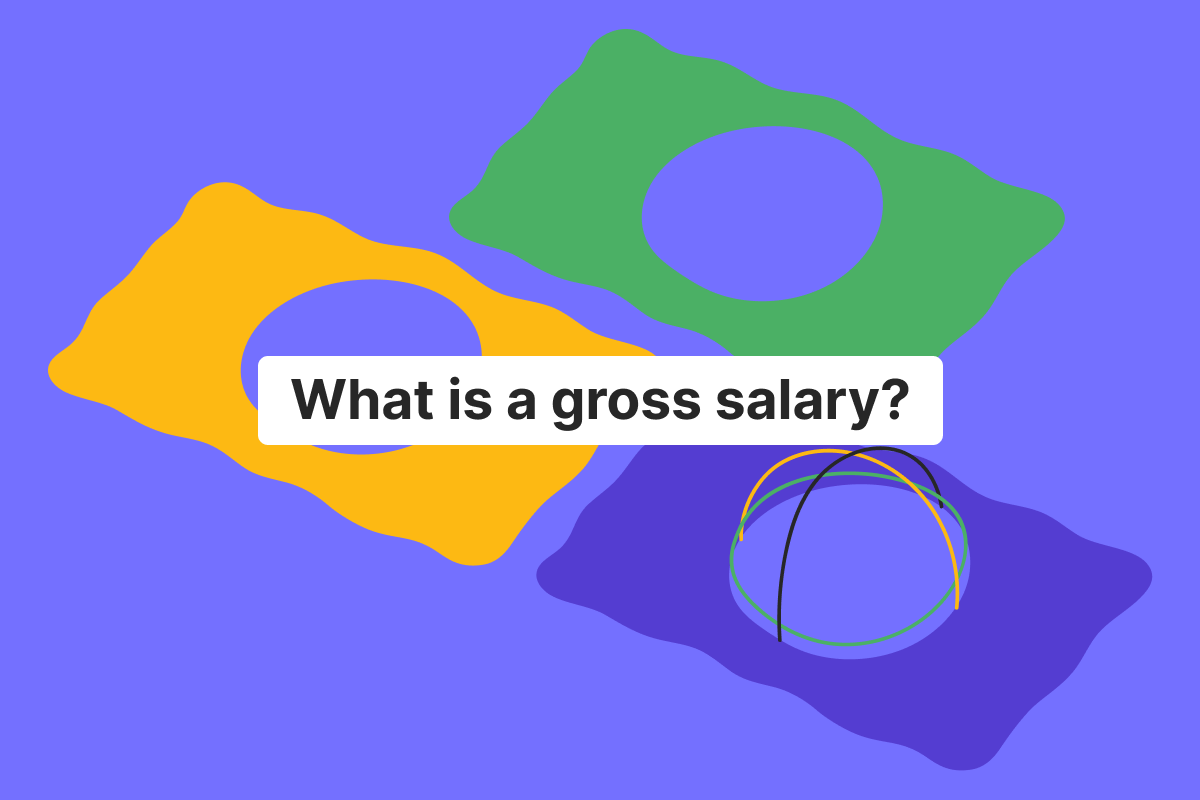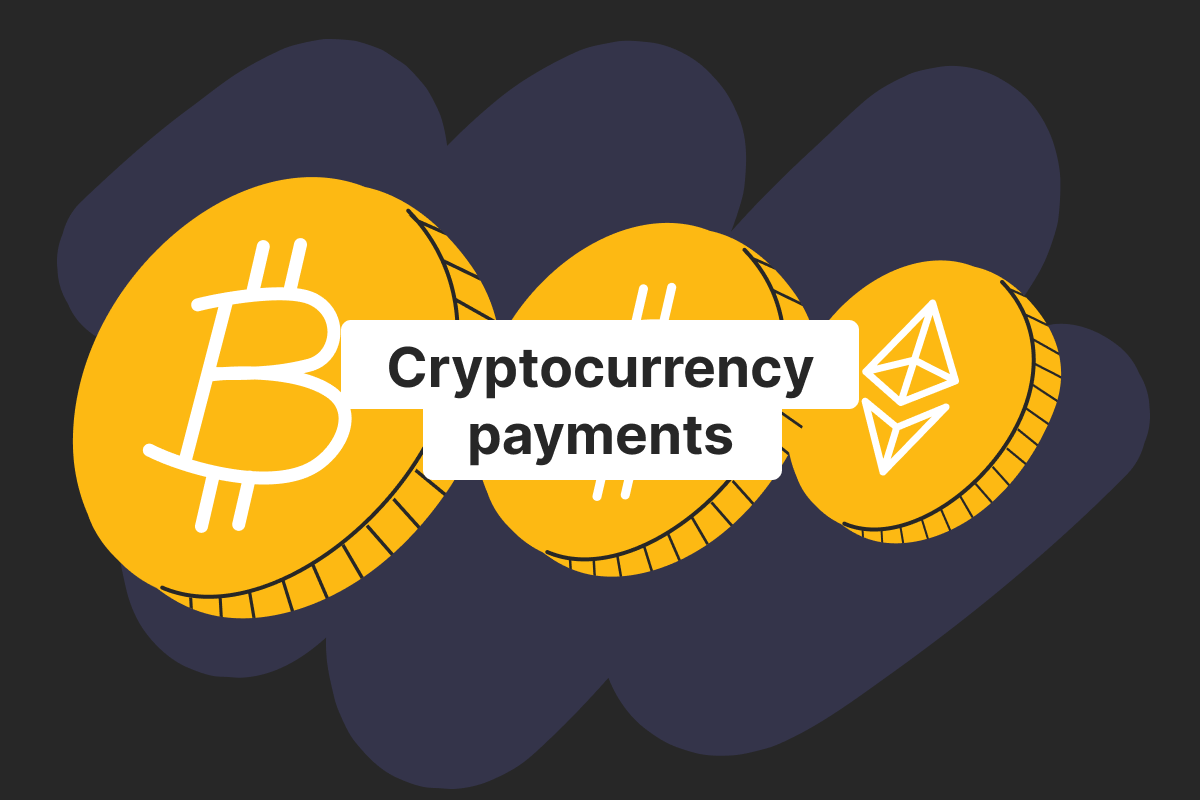Genome Blog / articles / Money transfer to a mobile money wallet
Aug. 6, 2021
Mobile wallets are a must for efficient and, what’s more important, speedy management of your finances. Globalization along with our fast-paced lifestyle will never let the world slow down again, especially when we’re talking about the world of finances. Of course, we still can wait for weeks to receive transfers or make payments, as it was only 2 decades ago.
The question is: what for? Quick transactions are not something surreal anymore. Indeed, they’ve become a routine for people of different ages in all countries. Mobile wallets played a huge role in this change.
In this article, Genome will explain what a mobile wallet is and how does it work, how you can make transfers, and what are the benefits. Let’s get started.
Types of mobile wallets
To put it simply, a mobile wallet is a digital version of a well-known leather wallet. Depending on the type of transactions you want to perform, mobile wallets can be divided into 3 categories:
Closed
These are mostly used by companies or businesses selling their goods and services. With the help of such a wallet, the customers can purchase the company’s products. These wallets are called closed because you cannot withdraw or move funds from them. Indeed, you can only pay for the goods or services of the company that issued this wallet. One of the best examples of such technology is Amazon Pay.
Semi-closed
This virtual wallet you can use in all stores that have an agreement with its provider. The good news is that these can be both physical and online stores. Stripe and Square best illustrate semi-closed wallet technology.
Open
These wallets literally have no limitations and are directly issued by banks or by banks to third parties. If you own one, you can make payments, receive, and withdraw money from it. Users of such wallets can also make internal transfers in any country of the world.
If you want to learn more about how mobile wallet technology works, check our blog post on this topic.
Are mobile wallets safe?
Virtual wallets are much safer compared to a regular bank card. With any card, all your data is visible on it. Of course, you may have limits on the amount of purchase or daily cash withdrawal, but it does not save you much in case your card gets lost or stolen.
With a mobile wallet, you only need to download a mobile banking application on your smart device (smartphone, laptop, smartwatch, or tablet). All such applications require a password (can be actual code or fingerprint), which means that if your screen is locked, there are at least 2 obstacles to overcome before actually reaching out to money. Additionally, most financial providers offer multi-step verification for even higher security.
Last but not least, you can use most mobile wallets both from mobile and web applications. If you lose your phone, you can just log into your account from the computer and disable cards/change passwords to protect your funds.
What is a mobile money transfer?
Basically, it’s a money transfer between mobile wallets. It means that you’re sending or receiving mobile money from wallet to wallet. In most cases, you do not need any bank account details for such financial operations.
How does mobile money transfer work?
For internal transfers (between users that have mobile wallets with the same PSP), you will need the receiver’s name/electronic address/phone number. At first glance, it may look like sending money to a mobile phone because both sender and receiver need mobile apps to access their mobile wallets. Unlike making regular wires from bank account to bank account, you do not need one’s long IBAN or BIC codes here. Moreover, credit or debit cards are not obligatory to access money.
Some mobile wallet issuers also ensure that their clients can receive/send external transfers (from or to regular bank accounts). For these, a sender will need the bank account details of your digital wallet (in case you have them).
International mobile money transfers
Mobile money transfers are extremely beneficial when it comes to cross-border transactions. Sending funds overseas in different currencies with the help of a digital wallet is even easier than ordering a domestic transfer. Usually, such wires are very fast and chargeless for the users of the same mobile wallet technology.
For instance, you can make international money transfers between Genome users with no fees at all. No matter in what country the receiver currently is, such transaction will arrive in seconds with no charges for international wire.
How to make a money transfer to a mobile wallet?
For the majority of mobile wallets, you can use both web and mobile applications. Further, we will describe how to make transfers from both:
Mobile app
First of all, you will need to download the mobile wallet application. After you log in, fill in the details of the receiver (name/phone number/email/etc). Then, fill in the necessary sum for the transfer and voila – it’s that simple! Such money transfer via mobile phone can be done anytime anywhere.
Web app
Not all providers offer web applications for mobile wallets with full functionality. However, some people still prefer instructing transfers using web apps. In some cases, you will need to make an account, but sometimes, it’s possible to make a transfer without creating one. The rest is pretty much the same: just fill in the receiver’s information and the amount of the transaction. Remember that it’s better to use a web application on your computer rather than on the smartphone to avoid any bugs or mistakes.
What are the advantages of sending money to a mobile wallet?
Let’s take a look at the undeniable pros of mobile wallets, due to which they’ve become so widespread and popular:
You only need a mobile application on your smart device to make and receive transfers
It’s so much easier to use a mobile wallet than to open a traditional current account with a regular bank, but the functionality is almost the same.
You can receive and send money in no time. There’s no need to wait for days till funds will settle in your account. You can also use the money for payments straight away without ordering a bank card
Mobile money transfers are usually cheaper than regular bank transfers. When it comes to internal transactions between mobile wallets within the network of one PSP, they are almost always free
Due to two-step authentication in mobile banking apps, it’s almost impossible to steal your financial information or details. In addition, even if your smart device gets lost or stolen, you can erase all data or block the application remotely.
Which countries can I send money to using mobile money?
You can make and receive transfers to and from any country all over the world. The exception may be the countries that are under political/economic restrictions.
How can the recipient use the mobile money transfer?
In fact, this depends on the type of mobile wallet they are using. However, the recipient should be able to use the received funds to make payments or transfers straight away. Some mobile wallet providers offer credit or debit cards as well. So, the receiver can even use the money by paying via such a card (if they have one).
FAQ:
What is a mobile wallet?
It’s a technology that allows you to keep and use your money electronically. With the help of the mobile banking application on your smart device, you can both receive and send funds. In addition, some mobile wallet issuers even offer web applications to their clients.
How do I use a mobile wallet?
The range of features available in your mobile wallet will also differ from PSP to PSP. With some wallets, you can only receive funds, while others allow making transfers as well. You should also be able to order and use a bank card and open a few currency accounts with the most advanced mobile wallets.
What is a wallet-to-wallet transfer?
These are transfers between the users of the same mobile wallet product. Such internal transfers are usually very fast and cheap. For example, with Genome, such internal transfers are instant and free of charge, both for our personal and business clients.