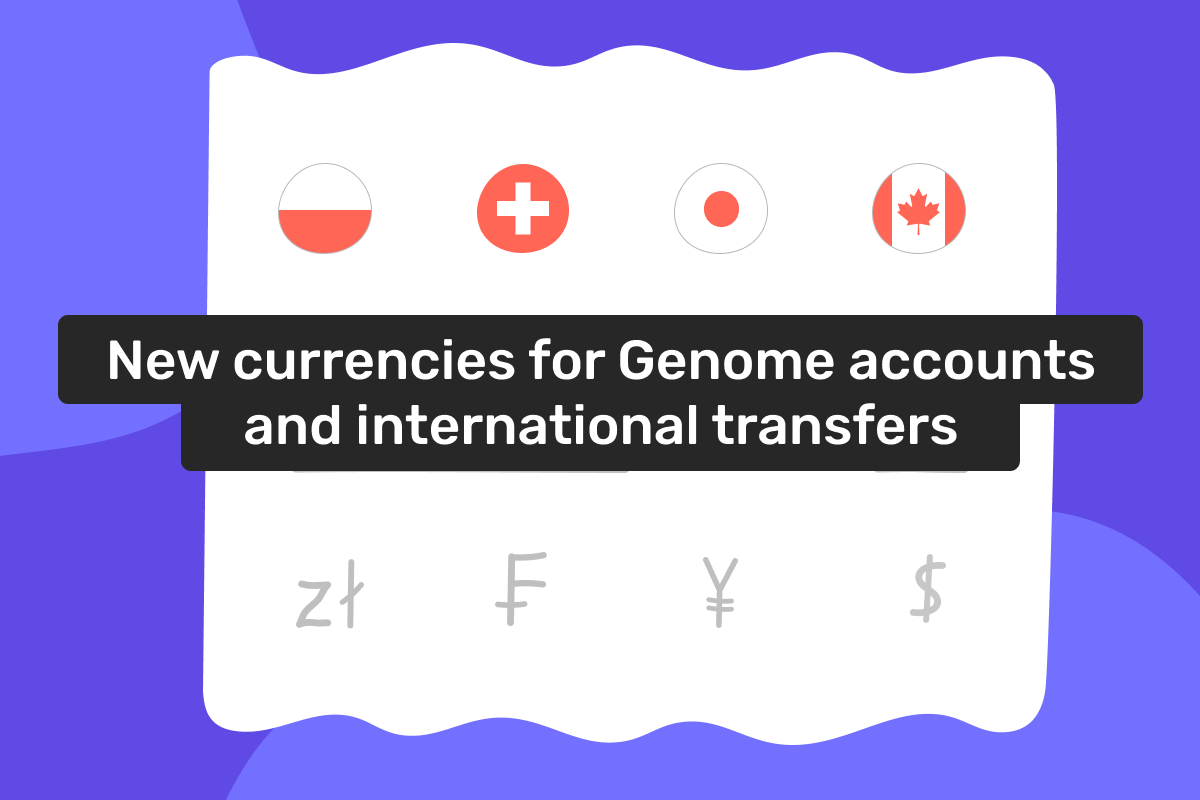Genome Blog / genome update / Genome token makes business payments more secure!
Feb. 2, 2022
Running a business makes you take care of multiple issues at once, which is extremely stressful sometimes. Our team understands the struggle, and we decided to ease your worries at least partially when it comes to your funds’ security. The solution to the issue is made possible with Genome’s security token!
You can get the token right now if you have a business wallet within Genome. If not, just start the wallet online – follow a comprehensive tutorial to do so. Once you’ve joined, order a corporate Visa card. We will deliver the token alongside the physical card straight to you!
Genome token: the use and advantages
Our token is a device that allows authorizing and restricting all the outgoing transfers from your business wallet. It generates codes necessary to complete the operation. Thus, the token ensures that the business wallet owner (or the authorized employee) approves the outgoing payments.
As you can imagine, the device works great in conjunction with our access management feature. Just a reminder: the feature lets the business wallet owner add other employees and assign them different roles to manage your business accounts together. So, the token will be of great use in situations like these.
You can also leave the token to the authorized team member, and they can perform transactions on your behalf while you’re out of the office.
How to activate the token
Once you get the Genome security token, here’s what you need to do:
- Turn on the token and set up a password for it, confirm it;
- Bind the token to your wallet. You can do so by entering the token’s serial number, or using a camera feature in the Genome App. Turn on the device and get the OTP you’ll need to enter inside the Genome app;
- Now you can use the token! Each time you need to make the outgoing payment, you will be getting a code sent to your token. Then, you will be receiving another OTP from the device to fill it in the app to complete the transfer.
For more information, check out this page, or contact Genome’s support team!