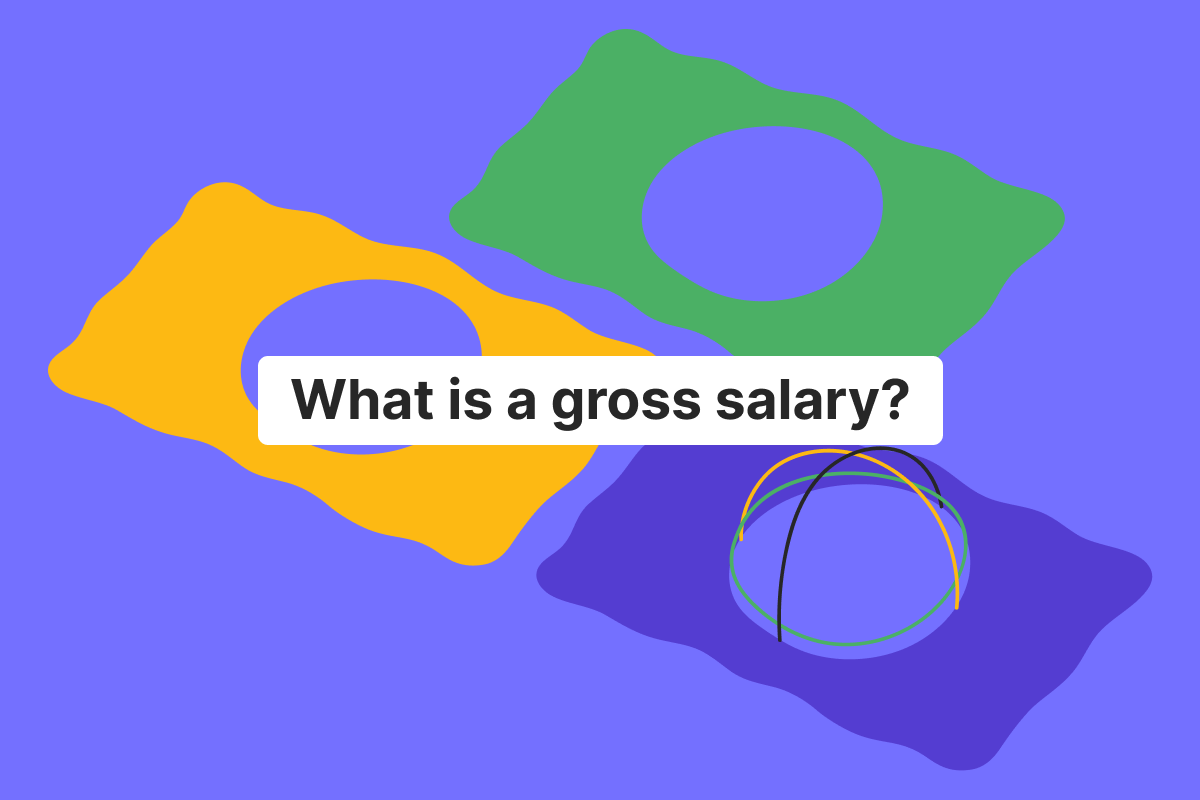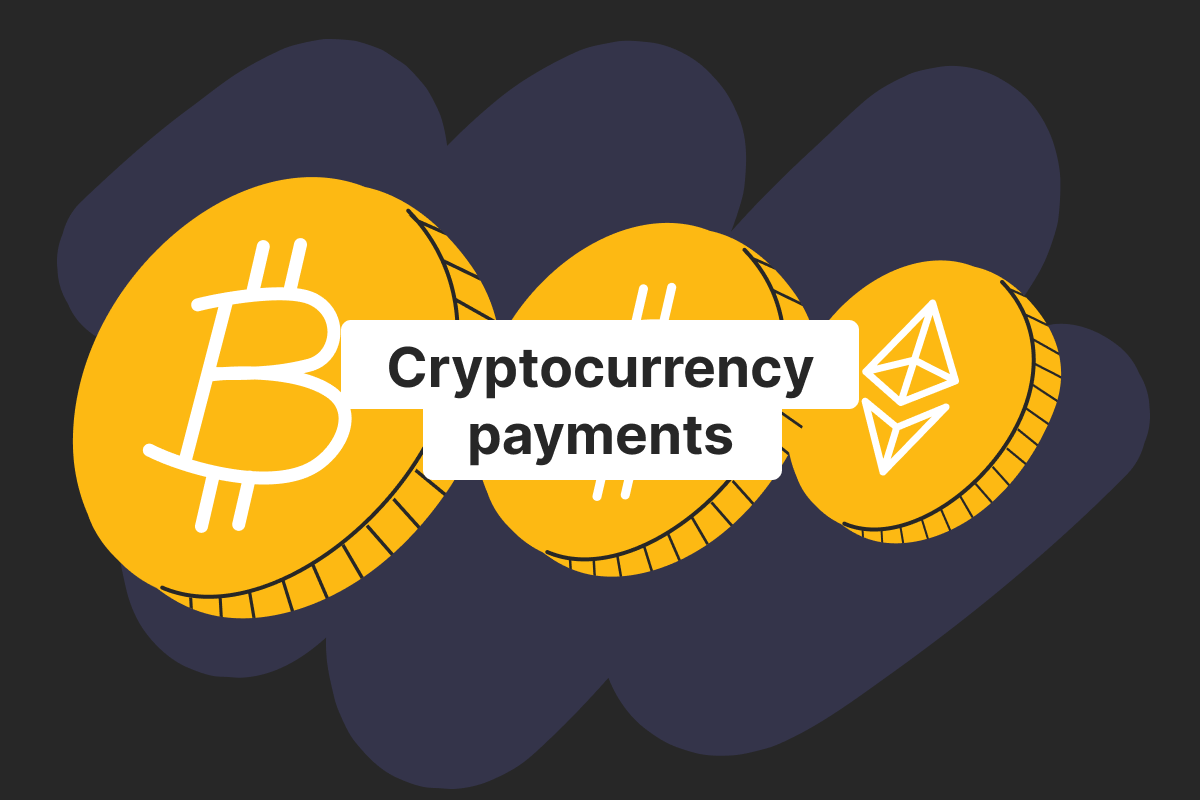Genome Blog / articles / All about the Google Pay payment method and how it works
Apr. 8, 2022
In this article, Genome overviews Google Pay technology and what it offers. Read on to find out how to set it up and make the most of this service.
What is Google Pay
It’s a digital wallet platform where you can store bank, loyalty, gift cards, coupons, and tickets. It also serves as an online payment system because one can use card details for in-store and online purchases. In both cases, you need to download an application and add your card information. In the next step, the card is tokenized – it means that during transaction processing, a randomly generated token is used rather than a real card number. Almost every financial services provider in the USA and EU supports Google Pay so that you can use nearly any bank card (including credit cards) with this technology. In addition, you can make purchases in different currencies, such as EUR, GBP, and USD.
What does this payment method change for regular users? To put it simply, one can pay with the smartphone using the Google Pay app anytime, anywhere. There’s no need to constantly take out your card or fill in the details on the website – just add it once in your Google Pay wallet.
Genome cards in Google Pay
In Genome, we’re always improving to provide our clients with the highest quality financial services. We bring to the table top-notch personal and business wallets, as well as merchant accounts. We’re also constantly adding new features to our business and personal physical and virtual cards. Now, you can use your Genome card with Google Pay and make contactless transactions on the go. For more details and how to set up your card, check our article.
FAQ
How do you pay with your phone?
To make purchases with a smartphone, you will need to install an Apple Pay or Google Pay mobile application. Both of them are technologies that encrypt your card details and enable digital payments via NFC (Near Field Communication).
How do I use Google Pay?
You just need to add your card – this can be done directly in a Google Pay mobile application or via your mobile banking app. Unblock your phone and hold it close to the card reader to make any purchase. The transaction will be processed automatically, and the funds will be debited from the account to which the same card is linked.
Is there a fee for Google Pay?
No, using it is entirely free of charge. There are no monthly or transaction processing fees.
How do I receive money from Google Pay?
It’s possible to send and receive funds via this application. You can either link a bank account or debit/credit card in the digital wallet and choose one of these as a payment method. The list of possible receivers is automatically updated from your contacts. However, you can also find a company or a person using their name, phone number, and email. Bank transfers will take a few business days, while card transactions should be much faster. For example, one can even send or receive payment requests via Google Pay wallet.
What banks work with Google Pay?
Most modern banks and fintech companies in Europe and the USA are connected with Google Pay because it’s one of the most common payment methods. Thus, they’re interested in providing their clients an opportunity to make safe and quick transactions. However, you can always ask whether you can use your bank card with Google Pay by contacting your financial services provider.
What are the disadvantages of Google Pay?
The cons of this technology are pretty insignificant compared to the pros. When using Google Pay, you must remember that you will always be dependent on your smartphone and battery when it comes to digital payments. Moreover, some people don’t have smartphones, which prevents them from employing this technology. The last and probably the most essential concern is data security. If you don’t have passwords for mobile banking apps and don’t lock your smartphone, your financial information and card details can be stolen with the device.
However, Google Pay is super secure as it doesn’t save card information but encodes it. It ensures safe transactions any time you’re using it as a payment method.
Does Walmart use Google Pay?
Currently, Walmart does not accept any digital wallets as payment methods except Walmart Pay.
Why is Google Pay not safe?
A common misconception is that it’s not secure to save your data, especially financial information like card details, on your phone. Nevertheless, Google Pay is a special technology that was explicitly created for safe transactions. It does not save card details (card number, CVV code, or expiration date) but encrypts them. A randomly generated token is used for digital payments instead of your actual card information. The only risky thing here is leaving your smartphone unlocked or without passwords.
Which is better: PayPal or Google Pay?
Both are digital wallets, but some of their features differ. There’s no way you can pay in a physical store with a smartphone if you go for PayPal. Nevertheless, if you want to purchase online on the website, for example, PayPal and Google Pay will work similarly here – as Ewallets with your card details.
Can you get scammed through Google Pay?
When using this technology, the chances of losing your money are quite low, especially if you’re following all the safety rules like not sharing your card details with anyone and protecting your smartphone with a password or fingerprint. Additionally, there’s a 3DS (3D Secure) protocol for online payments.
Is an ATM card necessary for Google Pay?
They are not necessary but can also be added to Google Pay, just like any other card, under the condition that a card issuer has an agreement with Google Pay.