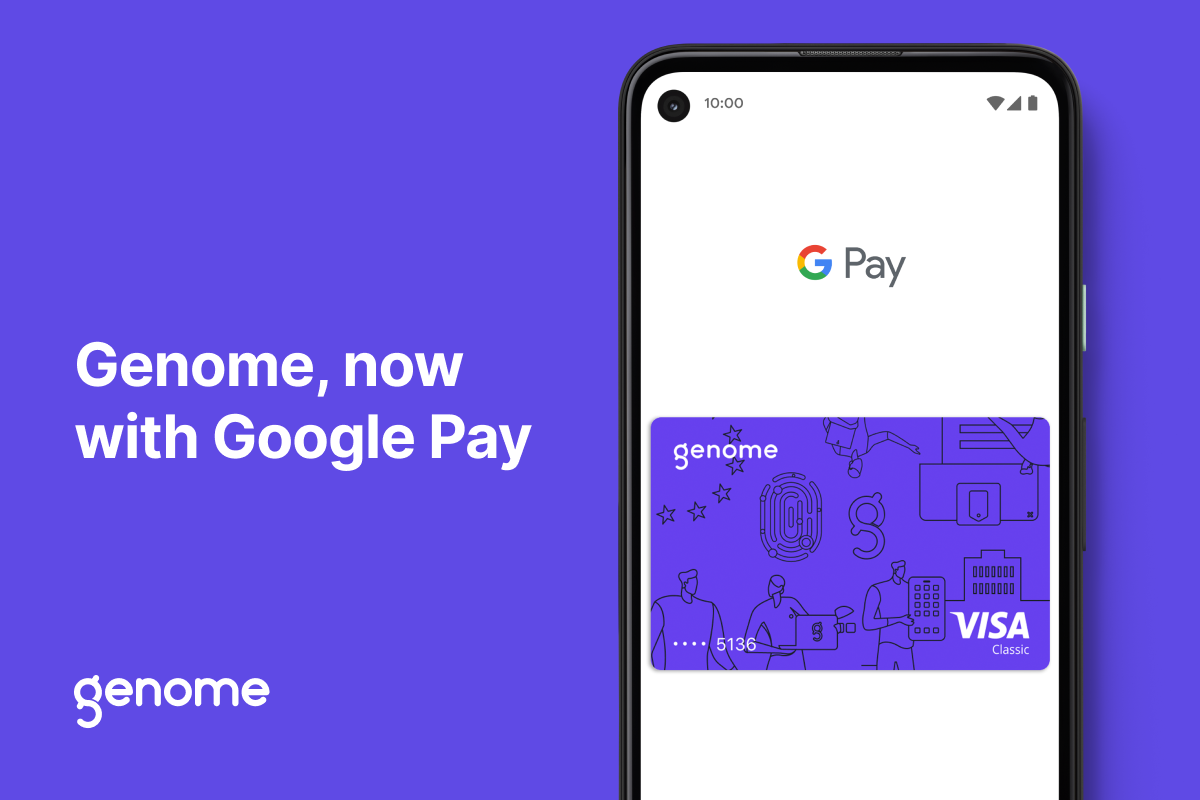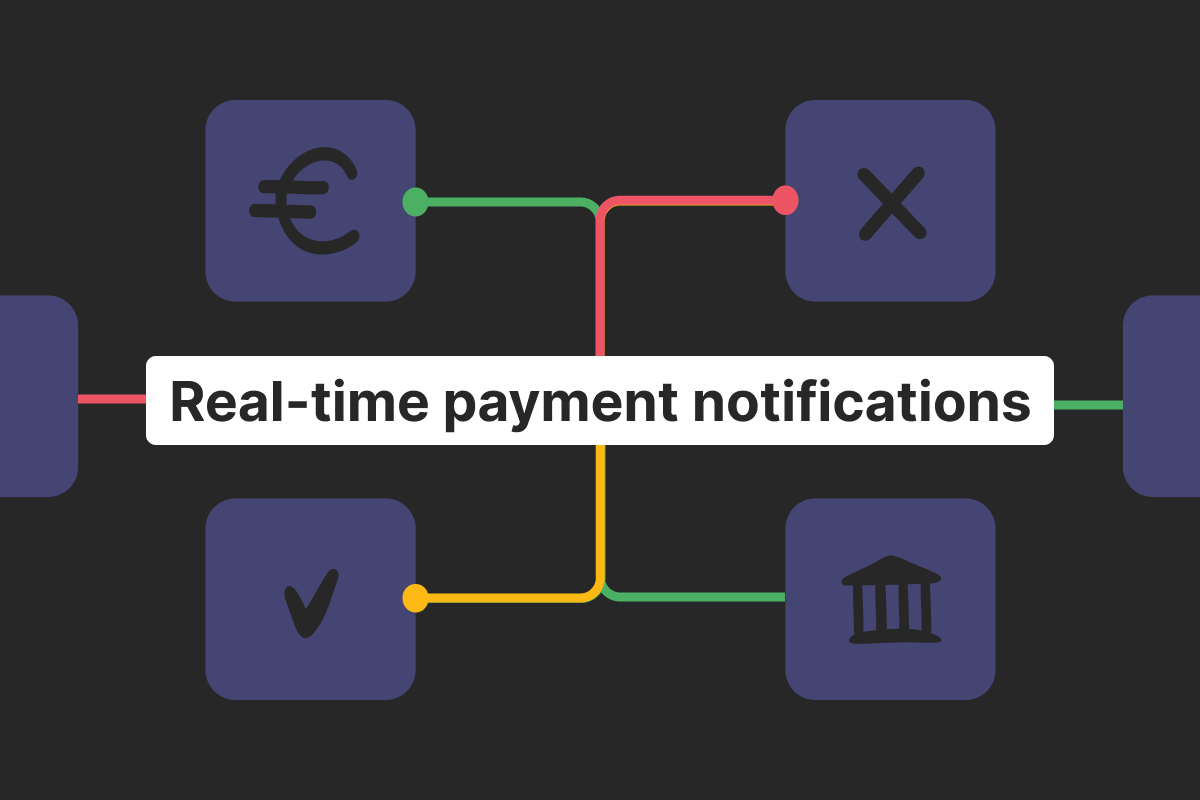Genome’s team has recently released virtual cards for individuals and businesses. Since then, we have been continuously improving their features. Today, we have a grand one!
Genome virtual personal and corporate cards now have Google Pay – a fast, easy way to make payments!

What it means for Genome’s users:
When designing the virtual cards, we envisioned a one-stop tool for your financial needs, completely digital too. That’s why your virtual card only exists in your phone – no plastic and no way to steal it.
And now, thanks to Google Pay, you can use your virtual card for payments on the go, not only online. This is how it works: you need a phone that runs on the Android operating system and has NFC for contactless payments. And a virtual card within Genome, of course! You can pay by putting your phone close to the terminal that supports Google Pay at any store, hotel, restaurant, etc.
This is how you can set it up:
1. Open the Genome app or download it from Google Play or App Store
2. Log into the app and go to the “Cards” menu
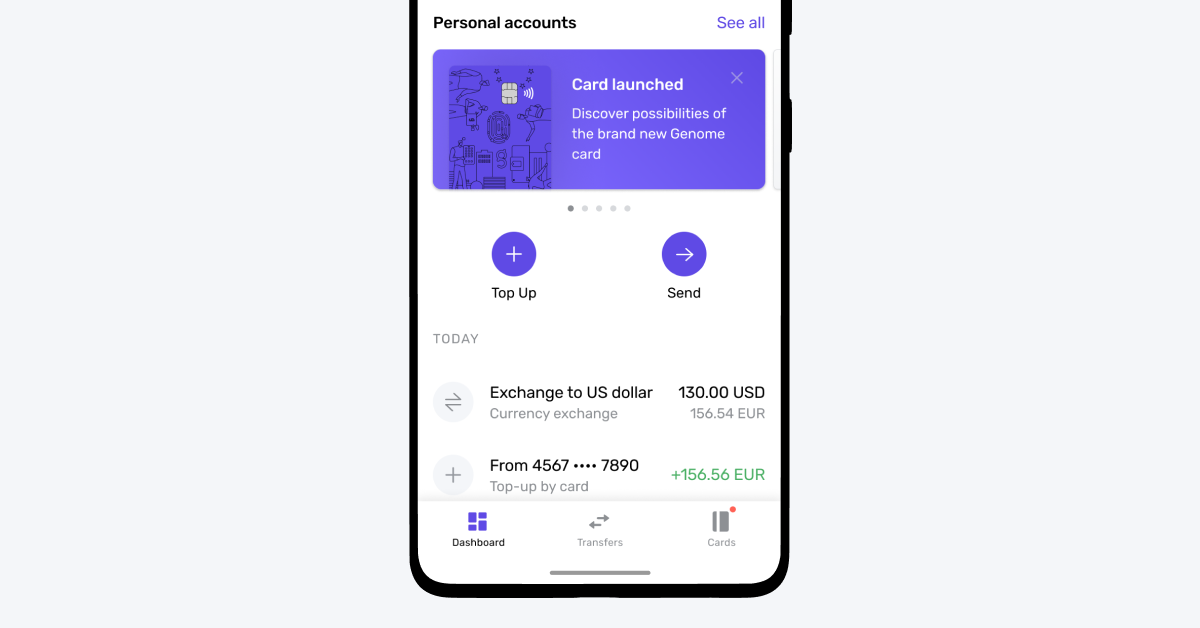
3. Click the “Add to Google Pay” button. Or, you can go to the card settings menu – the Google Pay settings will be right there!
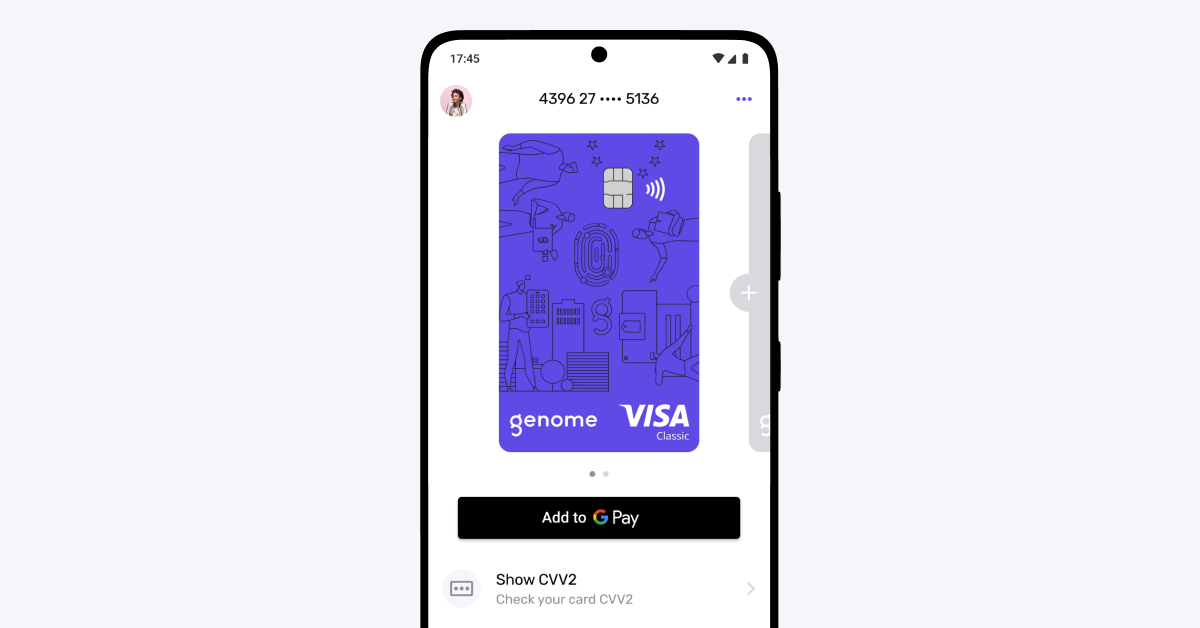
If you don’t have Google Pay installed, follow the instructions below:
1. Download the Google Pay app from Google Play
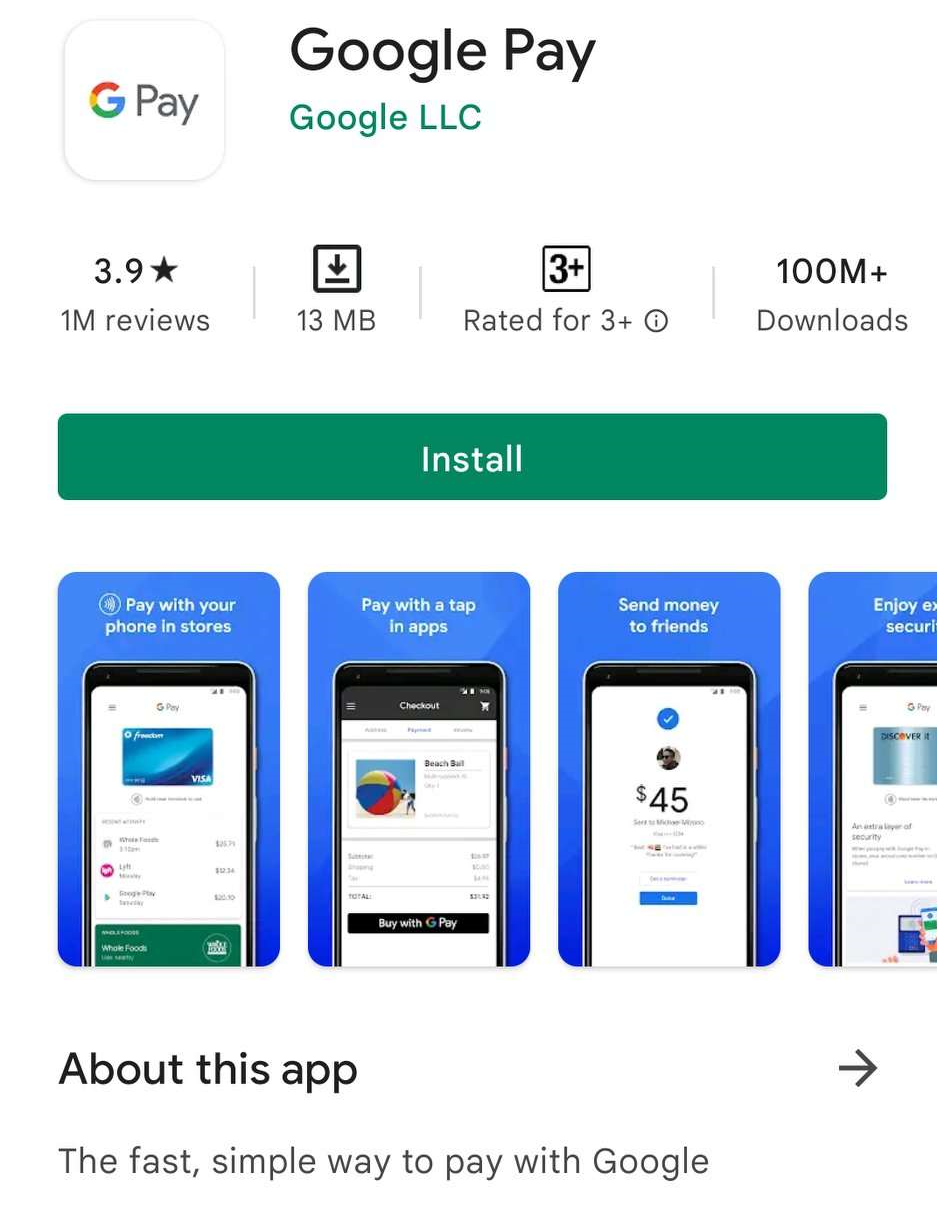
2. Follow the instructions to add a card
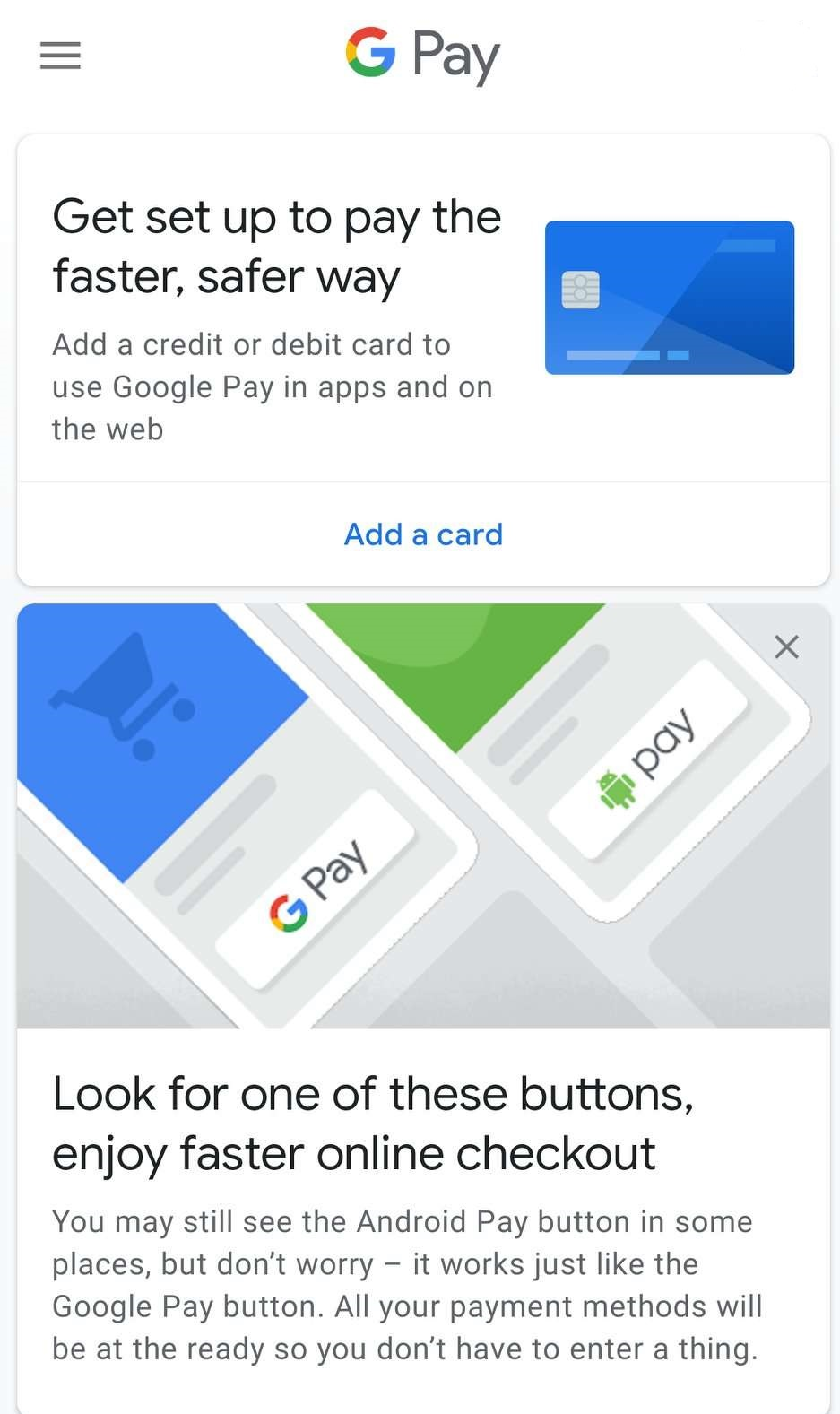
3. Verify your card if needed. Then you’re all set!
Prefer to do things on the desktop? Get set up at pay.google.com.
Remember that Genome virtual cards are easy to get – you can do so right after getting your personal/business wallet. Apply for it on the dashboard confirm the information. It will be available to you in minutes.