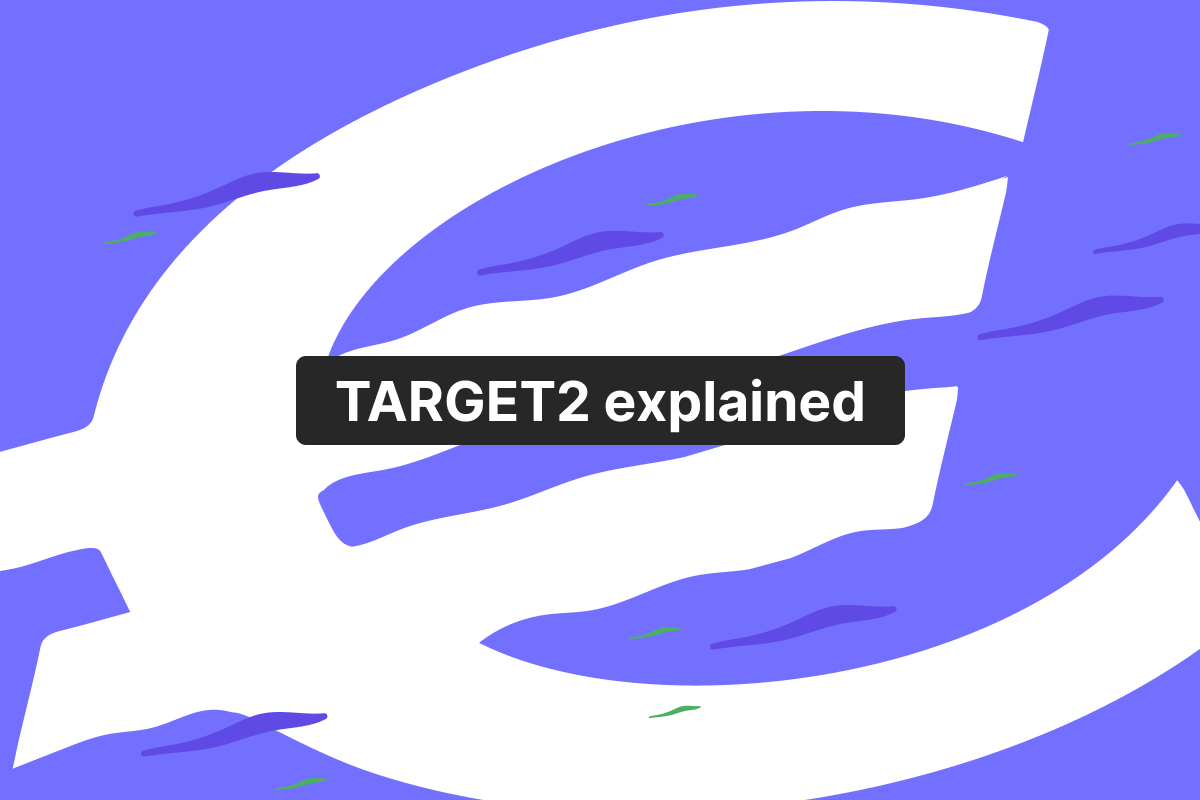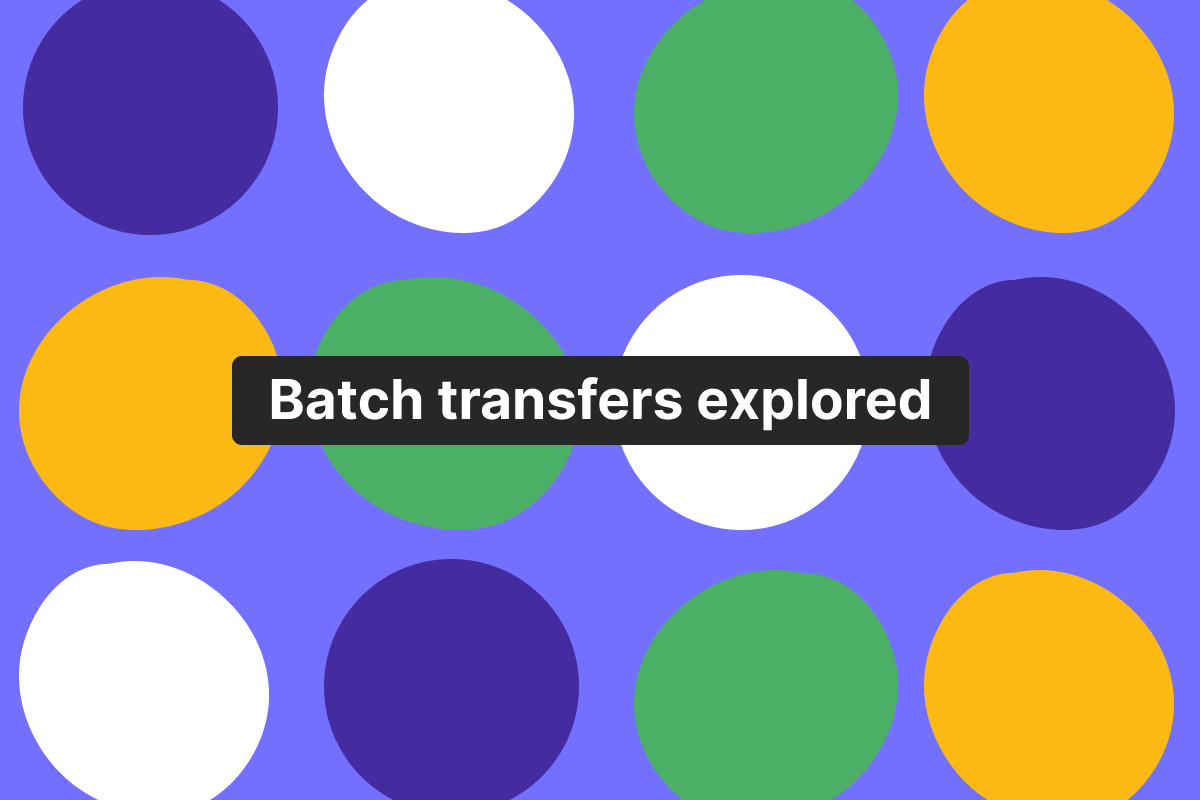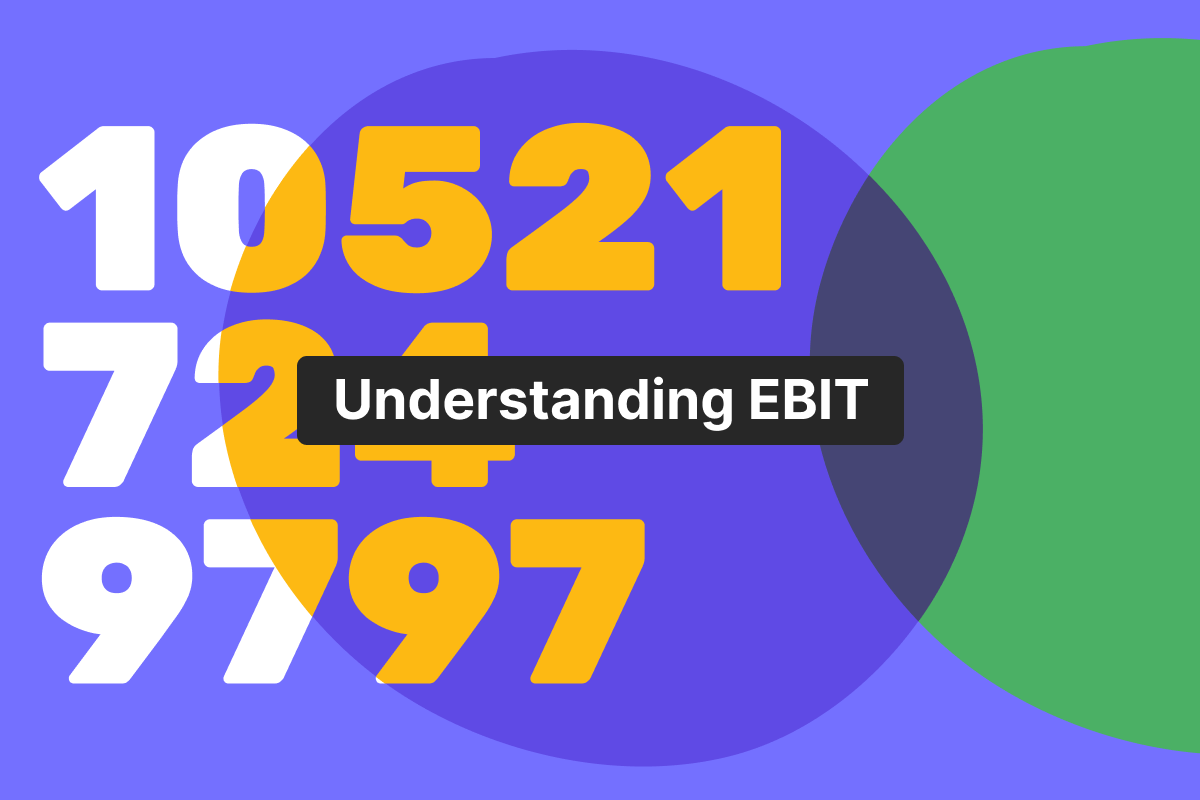Genome Blog / articles / Choosing the best money transfer app for your financial needs
Nov. 12, 2024
Want to access seamless and fast money transfers while holding a smartphone? In 2024, it is a common wish for many people who want to prioritize time and convenience.
According to the latest research on the topic, 40% of mobile users in 35 countries around the world will start actively using mobile financial apps in the next 5 years. Thus, such a feature will certainly increase demand.
Want to learn what the primary advantages the best international money transfer app should possess? Find out below!
What is a money transfer app?
A money transfer app is a digital tool that enables users to send, receive, and manage funds directly from their bank account using mobile devices. You can download such an app from the Apple App Store or Google Play. Convenience, speed, and advanced security features are the reasons why such digital services are rising in popularity around the world.
Having a money transfer app inside your phone makes it easier to pay bills, send money to friends or family, pay for purchases, especially in other currencies, or handle other bank account features.
Common uses of money transfer apps
With the rise of digital finance, having a mobile money transfer app is very handy for everyday payments. Now, you can save time with a quicker, more secure, and overall better way to send money, pay bills, access bank deposit features, and manage bank accounts globally.
Below, the Genome’s team listed some of the most common use cases that make these apps invaluable for personal and business purposes.
Send money to friends and family. An individual can easily transfer money to loved ones with just a few taps. A gift, a purchase, or an urgent need in cash, it doesn’t matter – just a few clicks on a mobile phone and it’s done.
Pay bills and instruct business transactions. A money transfer app simplifies bill payments and other bank account-related transactions, allowing users to settle expenses, pay vendors, and manage finances directly from their mobile devices.
Travel abroad without losing access. For those who enjoy traveling, money transfer apps offer a practical solution to access funds, pay for services, send money to your family overseas, and manage expenses in foreign currencies, reducing the need for traditional banking.
Features to look for in a money transfer app
When selecting a money transfer app, consider features that meet your needs. The right features can make a significant difference in managing transactions efficiently and with ease. In most cases, they are common, but here’s what you should prioritize:
Security and data protection
Whether it is for iOS or Android devices, prioritize apps with strong security measures first. It should include encryption and two-factor authentication. Also, fraud detection tools would greatly increase the security of your operations.
All these, as well as following common mobile banking security tips, will keep your data and funds safe from unauthorized access and data stealing.
User-friendly interface and ease of navigation
If you can already safely pay for something or send money online, it is time to level up. Look for a money transfer app with intuitive navigation, clear design, and easily accessible features.
Try to find a balance between a well-designed interface and the availability of features. It will definitely help you complete transfers faster and instill more confidence that you do everything right.
Availability of international money transfers
For those who need to receive or send money across borders, it’s essential to select a money transfer app with various capabilities. It has to cover multiple countries and currencies to provide a seamless money transfer for both personal and business purposes.
As an easy example, an app should have access to SWIFT transfers and SEPA payments, be able to send funds to a destination country of your choosing, and repeat transfers.
Currency exchange
The most important part in this case is transparent fee structures. This is the only way to ensure you get the best deal because, without a clear understanding of all transfer fees and costs, you risk overspending when you send money.
Another important thing is that financial apps must have real-time exchange rate updates. Exchange rates can significantly influence the final cost of your international transfer. Thus, it is crucial to check the exchange rate before you transfer money internationally.
Each of these features not only boosts the app’s functionality or security but also enhances usability, making international transfers or a regular currency exchange more efficient and reliable.
Understanding transfer fees and exchange rates
One of the key advantages of using money transfer apps is their transparency when it comes to fees and exchange rates. Good finance apps provide clear breakdowns of all costs involved in a transaction, so any extra fees and currency conversion charges will be displayed.
One of the main benefits is that any user can view these fees upfront to help them understand exactly what they will pay before completing the transfer.
Some apps offer competitive exchange rates, assuring their clients they will get the best value for their money. But not every app presents these rates in real-time, along with so-called associated charges that, in fact, are hidden fees.
In any case, this transparency is a significant benefit over traditional banking methods, where fees and exchange rates are often unclear.
Pros of using Genome’s money transfer app
Genome is an electronic money institution that offers a variety of financial services to individuals and businesses, including money transfers. All our features are available online, and you can access them via our website or the Genome app! Here are only some of the services we offer and you can access via the app:
Multi-currency account opening
Inside Genome, you can have multiple accounts at once, whether you use a personal wallet or a business one. The best part is that these are multi-currency accounts, and you can store funds in EUR, USD, GBP, PLN, CHF, JPY, or CAD. You can start these additional accounts straight from the Genome app – they will be instantly available!
Personal/business account management
Not only can you start accounts straight from inside the app, but you can also manage them with ease! Top up your accounts, exchange funds between them with a visible real-time exchange rate, track your balance, review previous transfers, and much more!
Multiple money transfer options
Yes, you can send money directly from inside your app! Genome provides SEPA Instant Transfers, as well as regular SEPA Credit Transfers, to all its clients. Additionally, you can send money instantly between Genome accounts using our internal transfers. You can easily repeat transfers and schedule them. All outgoing payments are protected with 2FA, adding an extra security layer.
Do you have a business wallet and need to send an international money transfer? No problem, as Genome offers SWIFT transfers in EUR, USD, GBP, PLN, CHF, JPY, and CAD! Just check if your company is eligible to send money internationally and order transfer details.
Debit card issuing and management
Genome provides virtual and physical Visa debit cards for all our clients! You can order your debit card directly from the app with just a few clicks; all you need to do is verify the account to which you want to link the card!
And, of course, you can manage your card on the go – via the Genome app! The cards are contactless and compatible with Google Pay, Apple Pay, and Garmin Pay, enabling even deeper digitization of financial services for your convenience!
How to get started with a money transfer app
If you want to access Genome’s app to send money and manage your finances from any place in the world, you need to start a wallet inside Genome first.
To do this:
- Go to my.genome.eu and sign up using your email or mobile number;
- Start an onboarding procedure. It takes place completely online;
- For more information, check Genome’s detailed tutorial on personal and business wallet opening;
- Once we verify everything and your wallet is available, simply download the Genome app, which is available on both the Apple App Store and Google Play for Android devices.
Key takeaways
All in all, choosing the right app to open a bank account and manage transfers ensures security, ease of use, and access to essential features like money transfers. If you’re looking for a financial app that allows you to send money and offers additional essential features, look no further than Genome! Just open an account and download our app!
FAQs
How do I choose a secure money transfer app?
Look for mobile apps with strong encryption. Two-factor authentication is also necessary, and the always-available history of transfers would be perfect. Reading user reviews can also help ensure the app’s security standards are reliable.
What are the fees associated with money transfers?
Fees vary depending on the app, as well as the type of transfer (domestic or international) and the amount of money to be paid. There could be the incoming/outgoing transfer fee, currency conversion fee, and even fees associated with government regulations and taxes.
Can I use money transfer apps for international payments?
Yes, some money transfer apps on Google Play and Apple App Store support international payments. They allow users to send funds to any country on the list of allowed jurisdictions. In most cases, such apps have more competitive exchange rates and lower fees than traditional banks.
How fast are transactions processed in money transfer apps?
Transaction speeds vary depending on the app, destination country, and, even more important, currency and transfer type. Domestic transfers can be instant, while international payments may take a few hours or even days.
What should I do if I encounter issues with my transactions?
Try to wait around 5-10 minutes, as, sometimes, an error can occur. Then try again. You should also check if you’ve used the correct receiver’s details. If the app has a major problem, the only way is to contact customer support.