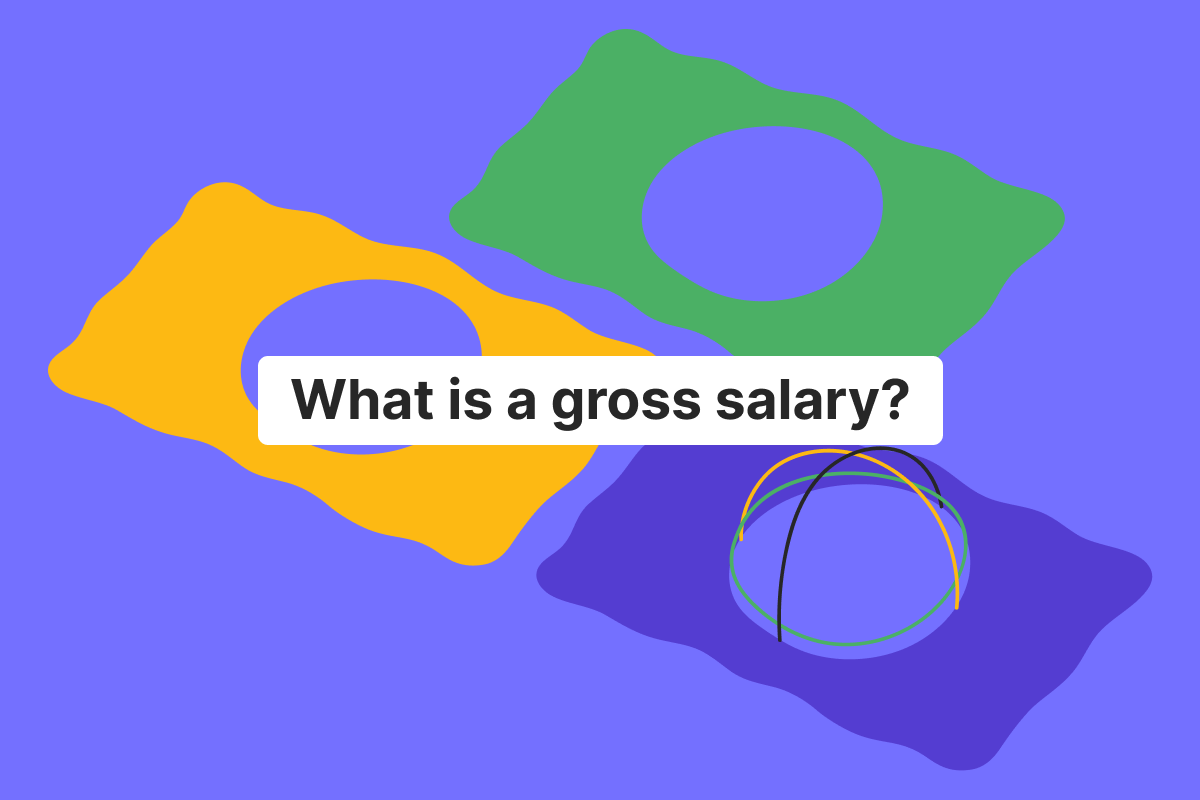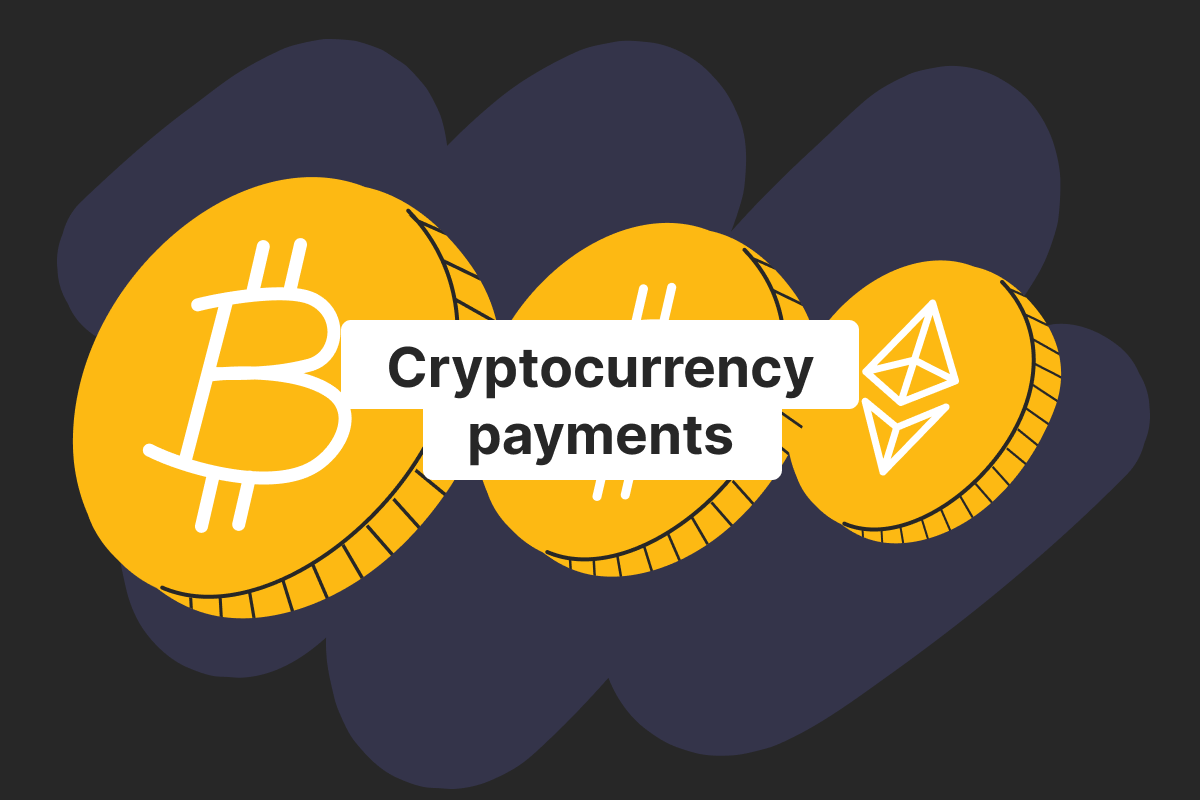Genome Blog / articles / Payment methods for Shopify CMS and its Genome integration
Apr. 14, 2022
Here we go again! That’s right, our team continues talking about some of the most versatile and sophisticated platforms for the eCommerce industry. This time, Shopify is at the center of attention!
This article will explain why this CMS is so popular, which payment methods it offers, and how its integration with Genome works.
How to receive money as an eCommerce business?
For years, the eCommerce market has been growing and offering more opportunities to businesses of any kind. And now, as the number of online users increases and people is more accustomed to making purchases via the internet, the time is right to get your business going online. But, of course, there are a couple of things you need to consider:
- Do your research: learn if there’s a demand for your product, your target audience and markets, prepare your marketing strategies;
- Find a bank or a payment service provider that issues merchant accounts that can completely satisfy your needs;
- You will need a website to present your goods and services;
As for the last point: you can start a website from scratch, hiring designers and developers for the purpose. But sometimes, companies don’t have time and funds for that. That’s when content management systems (CMS) come to their aid. We are talking about eCommerce platforms that provide merchants with pre-built add-ons and plugins so businesses can quickly and easily set up their websites on said platforms. Shopify is one such place.
Use Shopify and Genome’s merchant account to your advantage
Shopify is an excellent option for website customization, which also has multiple payment methods at hand. Still, to receive money via some of them, you need a merchant account. Genome can handle the task!
Businesses that use Shopify, or other CMS platforms like WooCommerce, PrestaShop, Magento, Drupal, and others, can get the Genome merchant account for secure and swift transactions.
All you will have to do is:
- Apply for a business account at Genome. Once you have it, fill in the merchant registration form. Both processes are quick and simple, taking place online and requiring minimum documents;
- Afterward, go to Genome’s documentation for detailed instructions on integrating it inside Shopify. Our account manager will help – you will just need to download our free plugin and input some info.
Genome’s services for corporate clients
Companies can start business wallets on our platform. Inside each wallet, you can open up multiple business accounts in different currencies: EUR, USD, and GBP. The merchant account application is fast; you can accept payments in 20 currencies with over 20 alternative payment methods with the said account.
We offer SEPA payments and batch payouts, as well as free instant internal transfers between Genome users. In addition, you can get a special security token – a physical device required to confirm each outgoing payment. This way, you can ensure no transactions will pass without your consent.
Genome also offers multiple analytical tools and extensive reports to track all business activities. The platform is PCI DSS and PSD2 compliant. It uses 2-factor authentication and anti-fraud solutions to protect merchants from chargebacks and scammers.
Our virtual and physical Visa debit cards are all-encompassing instruments for corporate payments. Virtual cards can be used online and are Google Pay compatible. Physical cards are great for business trips anywhere Visa cards are accepted.
FAQ
What are the payment methods?
The answer for this one is in the name. These are the ways you choose to make payments with. Generally, what is meant are debit cards, cash, e-wallets, mobile payments, etc. The term payment methods also refers to companies that provide such services – for instance, Trustly, PayPal, Klarna, etc.
How do I change my payment method in Shopify?
Log into your account. From its dashboard, go to the settings section and select “Payments.” There, you can choose and change payment methods that are listed in the supported payment methods section. Click activate, then manage. From there, you will be directed to the provider’s app, connect your account to it.
What are popular payment methods for Shopify?
When getting paid on the CMS platform, merchants have two options for setting up payment methods. The first one is called Shopify Payments. Using it, you can accept money via cards of such brands as Mastercard, Visa, American Express, and Discover, as well as Apple Pay, Google Pay, and Shop Pay. Shopify Payments will also allow you to use some local payment methods, depending on your location.
For some businesses, Shopify Payments can be quite beneficial, as you don’t need to have a merchant account to use it. Other companies may find that it doesn’t provide enough payment methods. For this reason, businesses can use a second option – a third-party payment gateway or PSP that offers additional alternative payment methods. You can find a plethora of options you can use on Shopify here, depending on your region.
For instance, some of the most popular methods for Europe include iDEAL, WorldPay, Braintree, Paypal, Skrill, Sofort, Alipay, Giropay, QuickPay, WeChat Pay, Paysafe, Sezzle, and more.
How do I activate the payments process on Shopify?
Start an account on the CMS platform. You will need an email, password, and the store name. Fill in the basic info about your business.
From there, you can first customize your online shop: set and change your domain, choose a store design. Next, add product photos, comprehensive descriptions, and prices. We advise you to use SEO terms in your descriptions for clients to find you.
After you are done setting up everything about your e-store, it is time to get to payments, so you can accept money for your goods. Go to your admin page, click the settings panel, and the “Payments” button. When there, choose one of the payment options: the aforementioned Shopify payments, PayPal, or Third-party providers. Fill in the info required. Once it’s done, you can click the “manage” button situated on one of the three options you have chosen. There, you can choose the payment methods and currencies you accept.