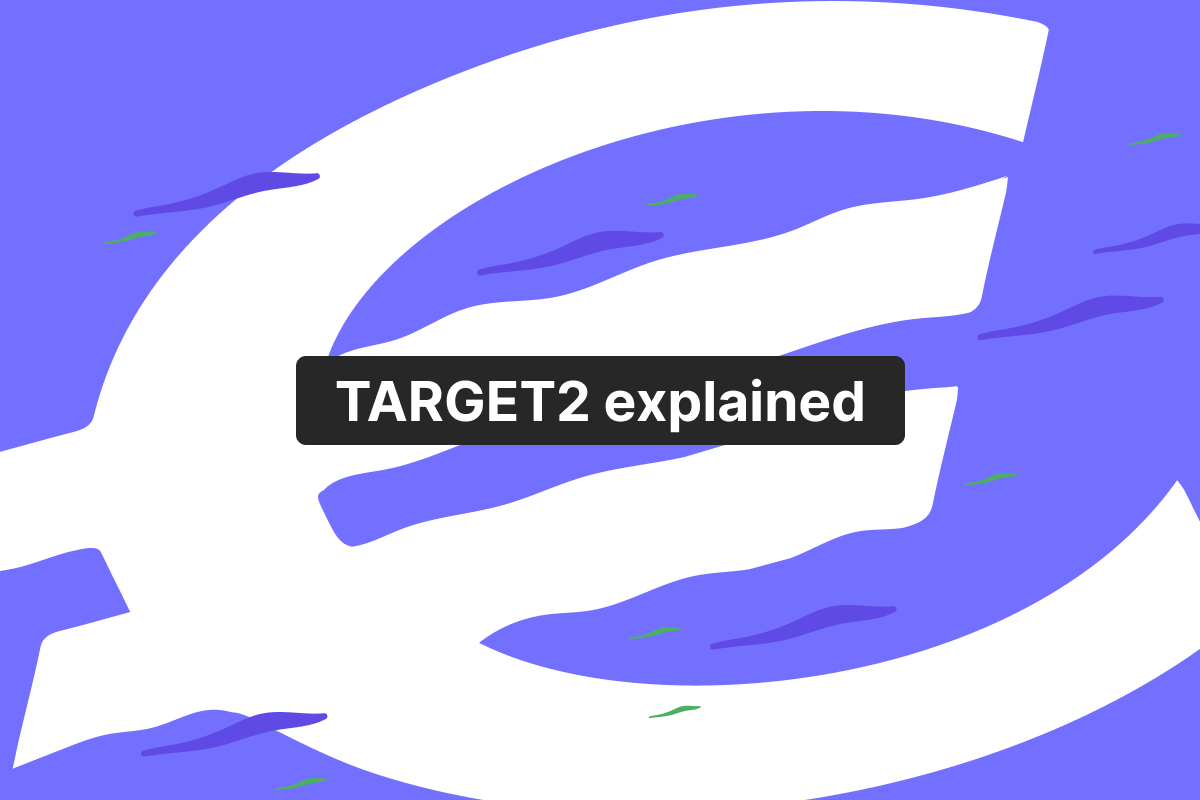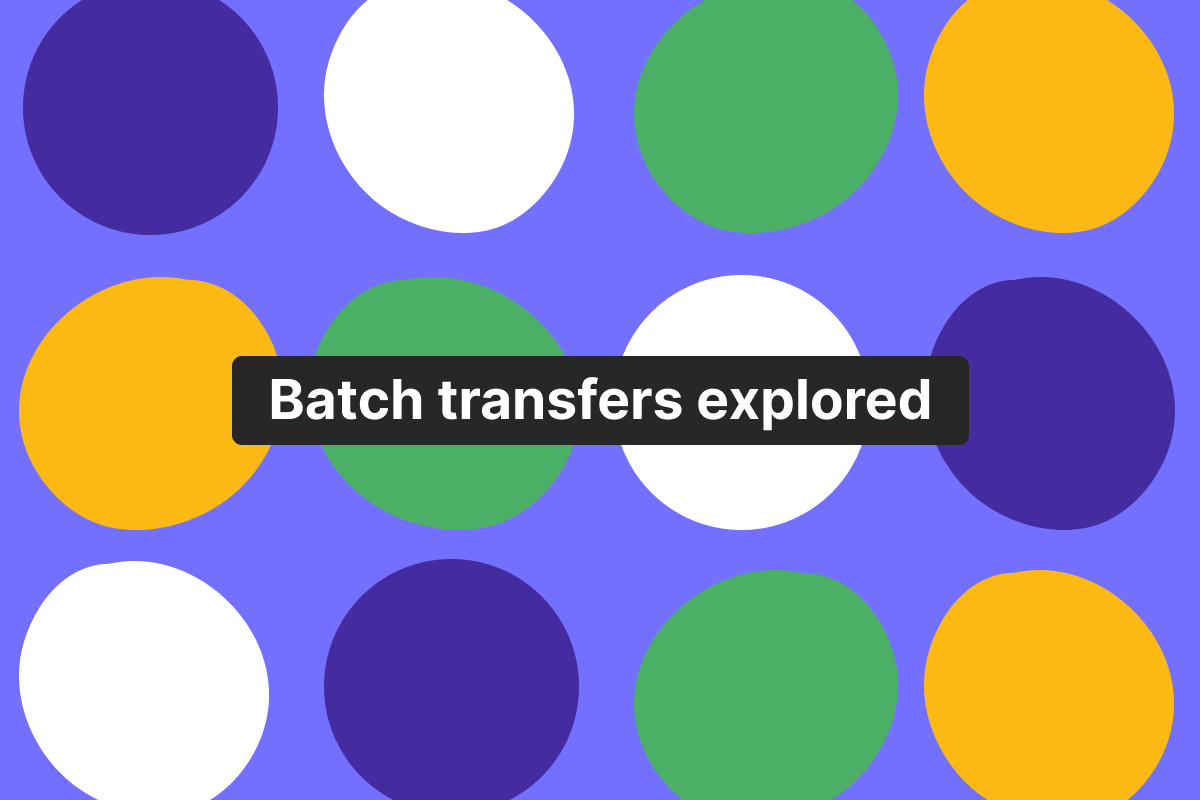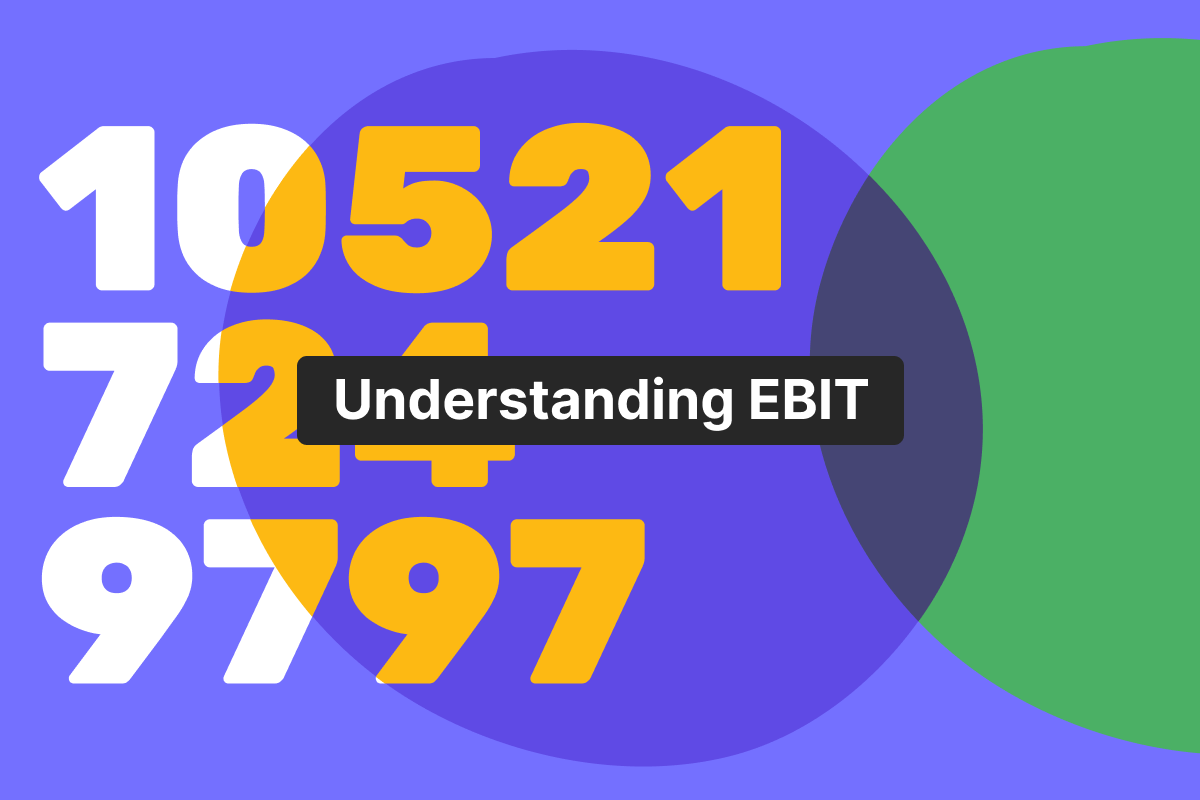Genome Blog / articles / Using a virtual card for Google Ads: a complete guide
Oct. 8, 2024
Google Ads is crucial for any business to promote its goods, services, and special offers to its target audience. And to manage Google Ads, Facebook, TikTok ads, or any other online account for your business, you definitely need a quick and reliable payment method.
A virtual credit card/debit card can be uniquely useful and have several advantages for such operations compared to a regular credit card. Find out how virtual credit cards/debit cards work and how to use them for Google Ads in the article below!
What is a virtual card, and how does it work?
Virtual cards are the type of cards that exist only in a digital form and have a unique number, expiry date, and CVV. In other words, there’s no physical form for this type of card, like for your regular credit card or a debit one.
This definition usually applies to 99% of virtual cards. However, keep in mind that financial providers offer virtual cards that can possess various features, just as in the case of basic bank cards.
In addition to their format, the main difference between regular cards and virtual credit cards/debit cards is that the latter are mainly used for online payments.
Using a virtual credit card/debit card for e-payments or Google/Facebook/TikTok Ads makes more sense in terms of convenience. For one, virtual cards are issued much faster than physical ones. They also exist separately from plastic cards, allowing you to dedicate corporate funds to specific needs.
Genome’s Visa virtual cards for businesses are a great example of how such cards can be easily used for online transactions.
- You can issue as many debit virtual cards as you need for various business purposes. For instance, you can buy advertisements and subscriptions.
- The card ordering process takes seconds – just link your account in EUR, USD, or GBP to the card! It will be available to use shortly after.
- You can set limits on different types of payments to avoid budget overspending and give cards to your authorized employees.
- Our virtual cards are contactless and compatible with Apple Pay, Google Pay, and Garmin Pay. It means you can easily link your virtual card to the NFC-enabled device and pay in physical stores, during business trips, etc.
Benefits of using a virtual debit/credit card for Google Ads
Just as in the case with many other online services and features, using a virtual credit card/debit card for your Google Ads ad campaigns has several advantages:
- Account safety. Because virtual cards have a unique number, you can issue them for specific purposes. This way, you won’t have to use your primary physical card for these payments and risk getting unauthorized charges. Additionally, it can be a one-time use virtual credit card (like prepaid cards), meaning the virtual credit card won’t be used for any other purchases again.
- Less overspending risks. Having a separate virtual credit card/debit card for Google Ads reduces the risks of overspending. You will have a card dedicated specifically to Google Ads, will know how much the services cost, and will set limits not to overspend the allocated budget funds.
- Easy budget management. Having separate virtual credit cards/debit cards for ads will allow you to better manage your budget and business expenses. You won’t have to keep track of all the information regarding payments within one card account. Instead, have dedicated cards for each expense!
- More privacy. Last but not least, using unique or temporary virtual credit cards/debit cards for Google Ads limits the exposure of your primary financial accounts. This, in turn, reduces the risk of fraud or data breaches to your primary physical card.
How to choose the right virtual card provider
When you want to get a virtual credit card/debit card for ad spending, you need to select a financial institution that can offer reliable payments and safe payment processes via cards. But virtual cards are not the only thing you need to look for.
Here are our team’s recommendations:
- Availability of services. Ensure that the bank or payment service provider works with businesses within your industry and offers services in the country and regions you will work with.
- Easy management. Check if the financial institution has a mobile app or a website so that you can access the financial services online at all times.
- Advance virtual cards. When looking for a virtual credit card/debit card, make sure that the card has spending limits and a multi-currency feature.
- Physical cards. You might also need a physical credit card or a debit one, so make sure the bank issues those as well.
- Responsive support team. The financial provider must have different communication channels for clients to be able to reach the support team.
- Fees and costs. Compare the fees for virtual credit cards/debit cards, as well as monthly account fees.
How to set up a virtual card for Google Ads
Getting a credit virtual card/debit card for Google Ads, Facebook, TikTok Ads, and other online transactions is pretty straightforward. It is a convenient and secure way to pay for ads and reach your target audience.
For instance, you can easily order a virtual Visa debit card for your company inside Genome. You can issue the first 100 virtual corporate cards for just 1 EUR/card. Here’s how you can get our cards for ads:
1. If you haven’t already, start a business wallet inside Genome. You will need to provide some information about yourself and your company, as well as attach some documents.
2. Open the Genome dashboard and go to the Cards menu once your wallet is available.
3. When there, start the card ordering process and select a virtual card. Note that you can start multiple accounts inside Genome in different currencies – EUR, USD, and GBP.
4. Link the card to the account of your choice and confirm all the information.
5. After that, you can use the card for ads as your payment option for Google Ads.
Access our Visa cards, as well as other financial services online – easily track and manage your multiple accounts, secure transactions, and international transfers!
Best practices for managing Google Ads with a virtual debit or credit card
Whether you use Facebook, Google Ads, or TikTok Ads for your marketing campaigns, there are certain recommendations you need to follow to be safe and successful in your endeavors.
- Review your spending. It is crucial to regularly check and track how much you’re spending on your ad campaigns. This way, you will be better aware of your spending patterns and will catch an issue if you overspend for any of the campaigns. Use the tools Facebook, Google Ads, or TikTok Ads offer for dedicated reports.
- Be well-informed. One of the best ways to be on top of your payments and spending is to enable notifications for your Facebook, Google Ads, or TikTok Ads to track what is happening with your ad campaigns.
- Keep your cards safe. Make sure that your virtual corporate card/debit card is well protected. Use unique cards for each Google Ads, Facebook, and TikTok Ads account or campaign and regularly monitor transactions to quickly spot and report any suspicious activity. Enable two-factor authentication (2FA) for secure transactions.
- Be mindful of the expiry date. Lastly, you need to watch for the expiry date of your virtual cards. This way, you will know when it is time to change the card and won’t miss the next payment.
How to troubleshoot common issues with virtual cards in Google Ads
There might be some common issues when your business uses Google Ads, Facebook, or TikTok ads. For instance, declined transactions. To avoid this issue, verify that your card has available funds, check for errors in card details, and contact your card provider if needed.
When updating virtual card information, add the new card to the payment options, then remove the old card to avoid disruptions.
For discrepancies between card charges and Google Ads, Facebook, or TikTok Ads billing, review your transaction history and compare it with your invoices and budget plans. Reach out to the support team or your card provider to resolve any mismatches.
Conclusion
A virtual credit card/debit card presents a convenient and secure way of conducting a payment online. Such cards can cover a variety of media-related payment processes, such as Google, Facebook, and TikTok Ads. Issue virtual cards to pay for ads and better control your budget spending.
FAQs
Is it safe to use a virtual card for Google Ads?
Yes, it is safe to use a virtual credit card/debit card, as such cards have advanced security features, just as in the case of regular bank cards.
How do I set a spending limit on my virtual credit or debit card?
Usually, you can set a spending limit for your virtual credit card/debit card for ad spending directly through your financial provider’s app or website.
What should I do if my virtual card is declined?
First, you need to check if you have entered the correct payment details/billing address/card information and if you have enough money in your bank account. If these two options do not produce results, contact your bank and report the issue.
Can I use a virtual card for multiple Google Ads accounts?
Yes, you can use a virtual card for Google, Facebook, and TikTok Ads accounts, or you can issue a separate card per each account.
How do I update my virtual card details in Google Ads?
To do so, you need to go to billing & payments in Google Ads, add your new card under payment methods, and then remove the old card to prevent any disruptions.