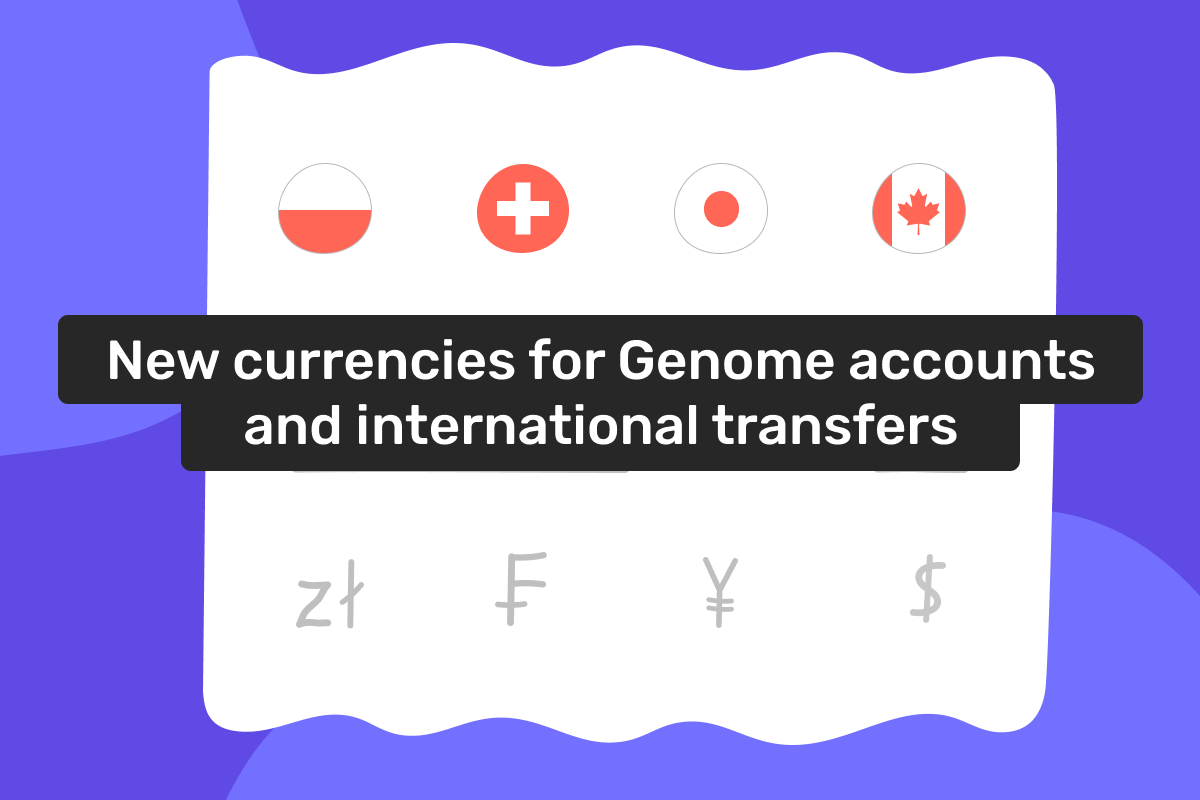Genome Blog / genome update / Transfer limits calculation improved: it’s now easier to plan your operations!
Jul. 31, 2023
Managing account transfer limits is essential for any person or company that uses Genome. That’s why the team wanted to make it even more comprehensible and simple for our clients. Thus, we have changed the limit calculation process to allow you better plan your financial operations! The respective changes came into force on July 31st, 2023.
How does the new limit calculation work?
Genome’s team updated the limit calculation process for personal and business wallet users. Now it is counted like so:
- The monthly limit will be counted starting from 1st day of the calendar month and ending on its last day;
- The yearly limit will be counted starting from 1st day of the calendar year and ending on the last day of the year;
- The daily limit will be counted starting from 00:00:00 UTC until 23:59:59 UTC every day.
All the limits will be reset to zero when the period ends, and the new countdown will begin.
Here’s an example:
You have a business account with a monthly transfer limit of 100 000 euros for outgoing transfers. It’s August 4th, and you haven’t made any payments yet, so your limit is still 100 000 euros. On August 6th, you transfer 60 000 euros, which means you can still send out 40 000 euros until August ends. On August 19th, you transfer another 40 000 euros – you have reached your limit and can’t make payments until the month ends or you raise your limits. On September 1st, the limits are reset, and you can transfer up to 100 000 euros a month again.
Just a reminder: Before we updated the limit calculation process, it was calculated by the number of days that passed since your last transfer and reset accordingly. You can find the example in this article.
How the changes affect your current limits:
The new limit calculation process is in effect from July 31st, 2023, meaning it will only affect the calculation of your current annual transfer limits. Only transfers that occurred in 2023 will be counted in the current annual limit. The monthly transfer limits will not be affected as today is the last day of the month.
Please note that you can always easily increase your account transfer limits. To do so:
- Log into your Genome account;
- From there, go to the Settings tab on the left menu if you use Genome on your laptop and go to the Limits section. If you use the app, click on your profile and go to the Limits section;
- Here you can find your current limits. To increase the limits, click the corresponding button.