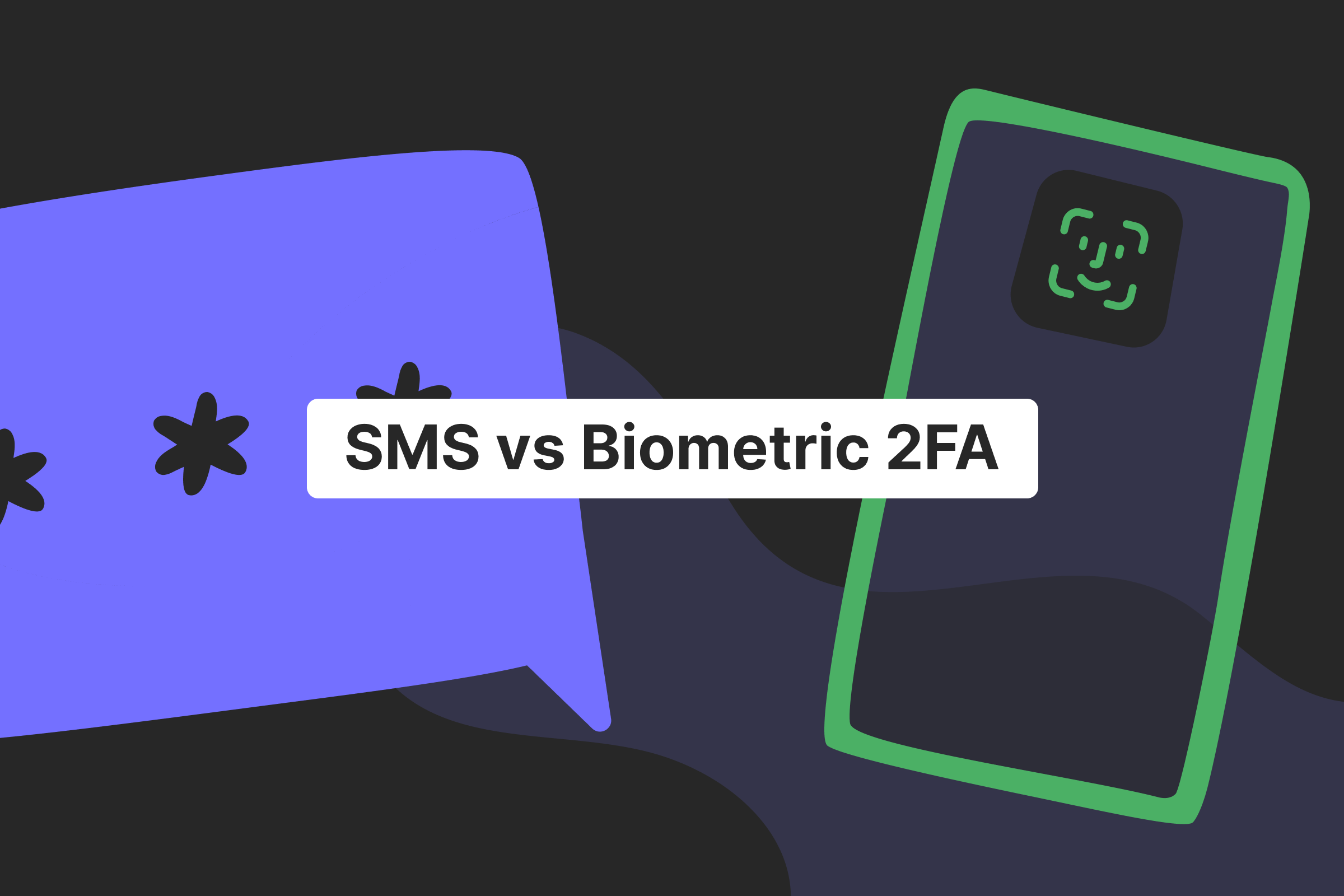So many topics have been covered on our blog: from transfers and cards to merchants and direct debits. We’ve talked about a lot of things, but how about going back to basics? And the basics, in this case, is Genome itself and all its features.
Today, we have decided to dedicate a whole article to the topic of account opening on our platform, so you understand the process and know how easy it is! So, if you are wondering how to open an account online for your individual, business, or merchant* needs, Genome has got you covered!
Open an account
in Genome online
The account opening process
As an electronic money institution, Genome offers all its services completely via the internet. This includes an onboarding process as well! It means that you won’t have to go to some bank branch to wait in a long line and sign copious amounts of documents!
We made it simple: visit our website and open an account online. If you have any difficulties, contact our team via the online chat in the right bottom corner of the page, or write to us at support@genome.eu.
Genome offers our clients personal, business, and merchant account opening*. Let’s go through each of the application processes.
Open a personal wallet
To open an account online, start Genome’s personal wallet first. Here’s what you need to do:
Use your web browser and go to my.genome.eu and sign up. Just enter your email/phone number, enter a reliable password, and carefully read our terms of use and privacy policy, and agree to them.
Go on and choose the personal wallet type.
Next – you will need to disclose some information about yourself. Fill in your full name, date of birth, phone number, address.
After that, the verification process starts. Don’t worry, it is nothing complicated: you will need your phone and a document you can be identified by. Follow further instructions – take a photo of your ID/related document and film a video selfie.
Once you are verified and get your personal wallet, you start off with a euro IBAN account. But, you can open more than one personal account online. Starting additional accounts is even easier – just go to Genome’s dashboard and add one in the currency you prefer – euro, British pounds, or US dollars.
Also, if you need to, learn more about current accounts in this Genome article.
You can get up to 5 accounts in each of the currencies listed to store and exchange funds in the most beneficial currencies for you. The additional account opening happens within minutes – they will be available to you once you add them from the dashboard!
Start a business wallet
How to open an online account for your company? Apply for a business wallet at Genome first!
If you haven’t opened a personal wallet prior, you will need to complete the main steps of applying for it, before proceeding: fill in the personal information and pass the verification process (see the previous section for the details).
Provide the following data: your company name, type, activity description, registration number, VAT number (optional), email, phone number, address, and website (optional).
Complete the application by disclosing the ownership structure. Either confirm that you are a 100% company owner, or add owners.
That’s all you need to do! Again, as soon as your business wallet is active, you can start multi-currency business accounts in EUR, USD, and GBP in a matter of minutes from Genome’s dashboard.
Now, let’s finish it off with merchant account opening. If you are not sure whether you need a merchant account or not, we advise you to check out the article: “The difference between business and merchant accounts: what to choose”.
Apply for a merchant account*
*Please note that Genome’s merchant services have been temporarily unavailable since September 2024.
With us, you can open a merchant account online* as well! Follow the following steps:
Make sure you have a business account, the money you earn from accepting payments will be transferred there subsequently.
Fill in the merchant registration form: your account name, merchant descriptor, and a website link. Choose the account and monthly planning turnover.
Upload the scanned png/pdf/jpg versions of the following documents: merchant domain ownership proof, your processing history for the last 3 months or a business plan, and a fulfillment/supply agreement.
With our merchant account, you can accept payments in over 20 currencies. Your clients can pay with cards from major companies, or over 40 alternative payment methods. Learn more about merchant accounts in this article.
How does Genome work?
Genome operates completely online, offering financial services for individuals, customers, and merchants.
Use a personal wallet to start multi-currency personal accounts, where you can store money in euro, US dollars, or British pounds. Exchange currencies with beneficial rates, transfer money, and get a Genome’s Visa debit card for a complete experience when available!
A business wallet will unlock even more features! You can also open multi-currency accounts, perform business transactions, make SEPA and SWIFT payments, and transfer money instantly to other Genome users. Not only that, but you can allow other employees to securely operate the business wallet via the access management feature.
And of course, you can pre-order virtual or physical Visa cards for your business!
Our merchants can accept seamless payments from the customers, make transfers and batch payouts. Genome’s API is easy to integrate, with host-to-host and hosted payment pages available!
We also offer free plugins, so that users of such platforms as PrestaShop, Shopify, WooCommerce, OXID, Magento, etc can also benefit from our merchant services.
Open an account
in Genome online
Genome fees
You can start a euro IBAN account and a personal wallet within Genome for free. The first euro business IBAN account opening costs a low-risk company 100 euros, the merchant account comes for free! Our prices are transparent and are fully disclosed on our website, separated for personal and business users.
How safe is Genome?
Our team does a lot to keep our clients safe. Genome is licensed and supervised by the bank of Lithuania, is PCI DSS, PSD2 compliant. We have multi-factor authentication (2FA) implemented for when a person logs in to their account, and for outgoing payments.
We use the services of Covery anti-fraud platform to protect merchants from schemes and fraudulent transactions.
FAQ
What do I need to open a Genome account?
To open a personal account online, you will need to fill in the basic information about yourself, as well as a phone with a working camera and a document you can be identified by;
For a business account, you are required to provide information about your company and ownership structure;
And for merchants, you need to fill in the merchant registration form and upload the merchant domain ownership proof, the processing history for the last 3 months/ a business plan, and a fulfillment/supply agreement.
How long does it take to open a Genome account?
The application process is quick, as it takes place completely online. In most cases, it will take you less than an hour to fill in the necessary information and pass the verification process. The time when accounts will become available to you differs, but generally it takes three days for personal and business accounts.
What customer support does Genome offer?
Genome has an online chat in the right lower corner of our website. If you write to us there, our support manager will answer you within minutes during working hours. Even during the weekend, you can leave your message, and we will answer you via email as soon as possible.
You can also contact us at support@genome.eu, or message us on Facebook, LinkedIn, or Twitter.
Who can open a Genome bank account?
Need to open an online bank account in Europe? Genome is great for this purpose! Our services are available for individuals, businesses, and merchants. Check out the full list of countries we provide personal and business wallets for.