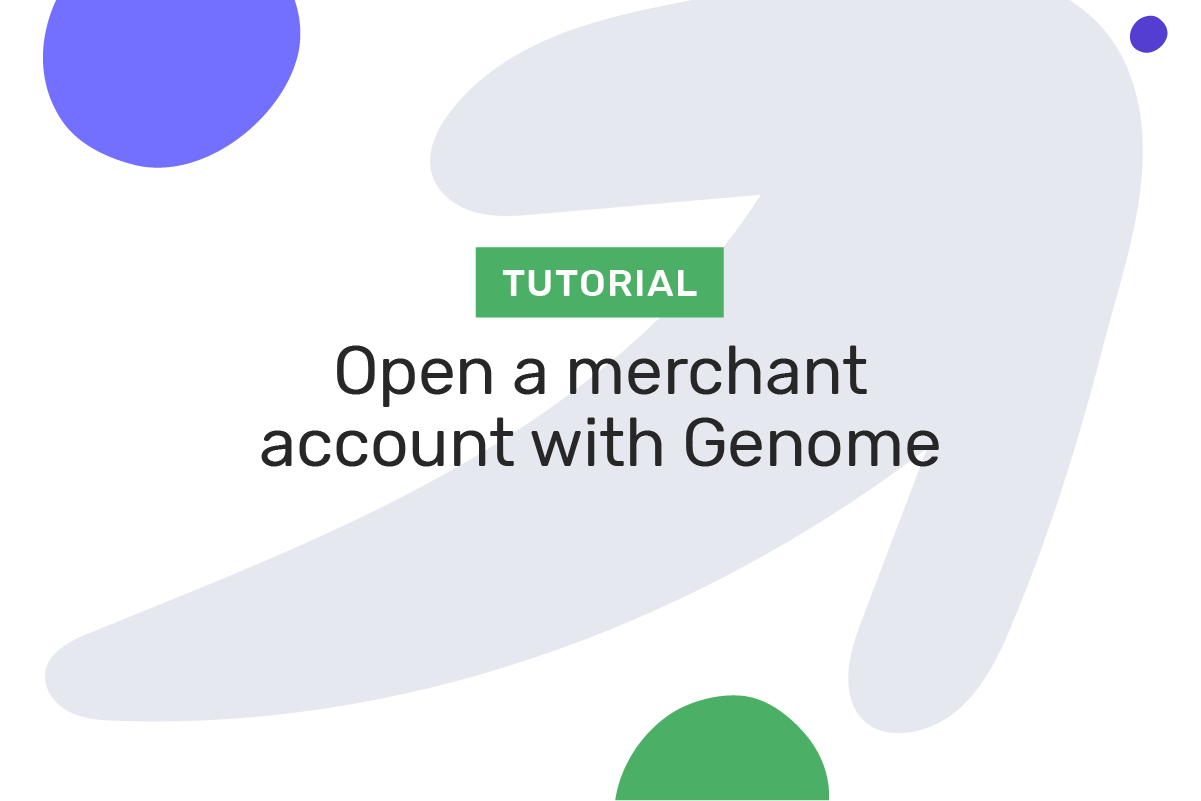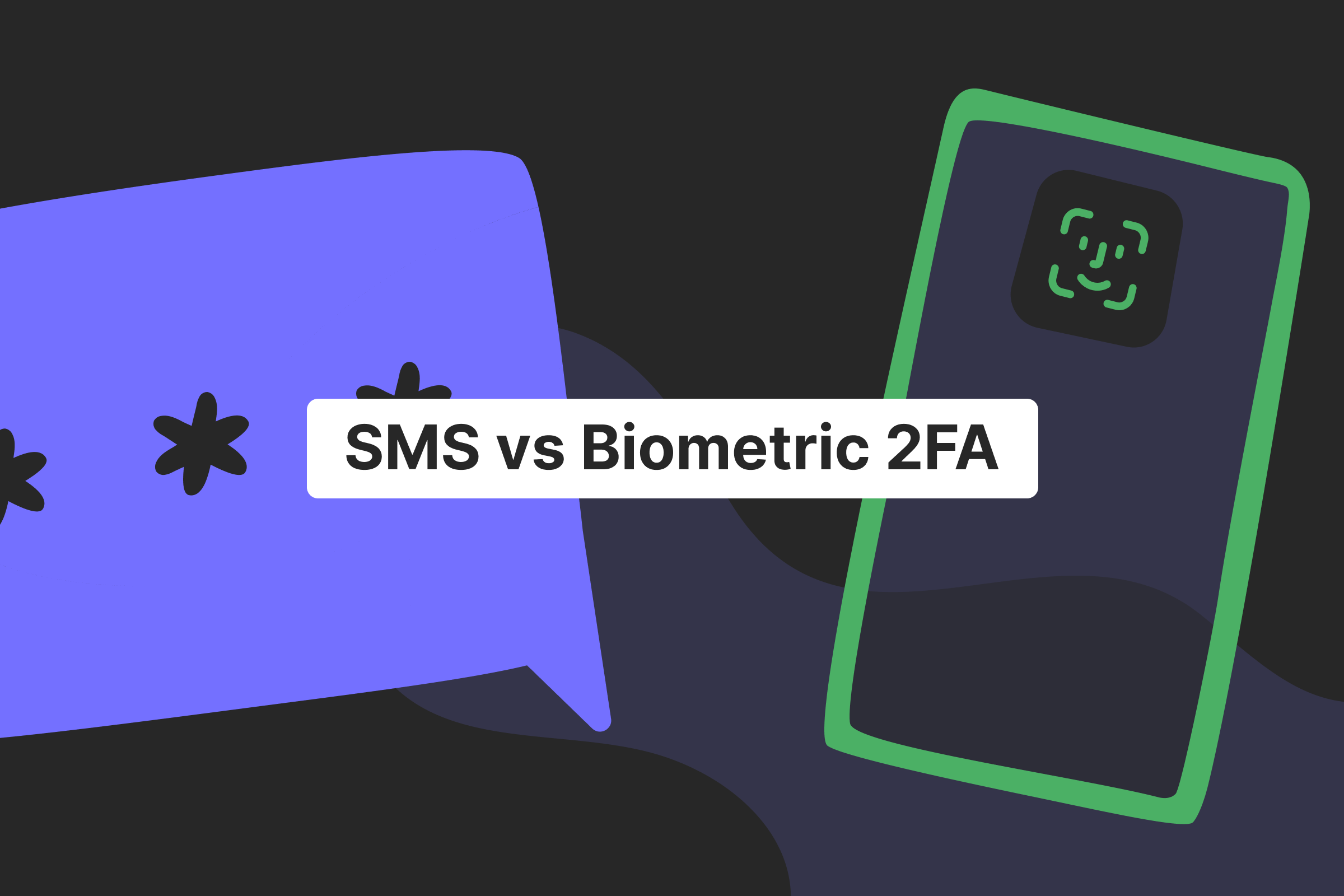Please note that Genome’s merchant services have been temporarily unavailable since September 2024.
Having a merchant account is crucial if you want to accept money for your online goods and services. And right now, E-Commerce is not only one of the most in-demand industries but is also an opportunity for retail shops to move some of their products online to strive during the lockdown or similar scenarios.
With Genome, you can open multiple merchant accounts easily and online, no need to leave your house. After getting Genome’s merchant account, you will be able to accept credit cards and alternative method payments on your website, exchange currencies, use low-cost SWIFT and SEPA transfers, as well as internal transfers within Genome at no cost.
Interested? If so, follow this simple three-step tutorial to open a merchant account with Genome.
Please note, that you need to have a personal and business accounts to apply for the merchant one, and we’ve got tutorials for that. Check them out: How to open a personal IBAN account with Genome and How to open a business IBAN account with Genome. And than come back to this one.
Open an account
in Genome online
To open a merchant account, you will need these scanned .jpg, .png, or .pdf documents:
Proof of domain ownership;
A processing and a chargeback statement from the previous processor for 6 months;
A certificate of incorporation;
A memorandum and articles of association;
Information on a company shareholder structure and a list of directors.
Step 1: Get started
Follow my.genome.eu link to log in Genome, and you will end up on a dashboard page. There you will find the “Merchant” tab on the top panel – click it and follow further instructions.
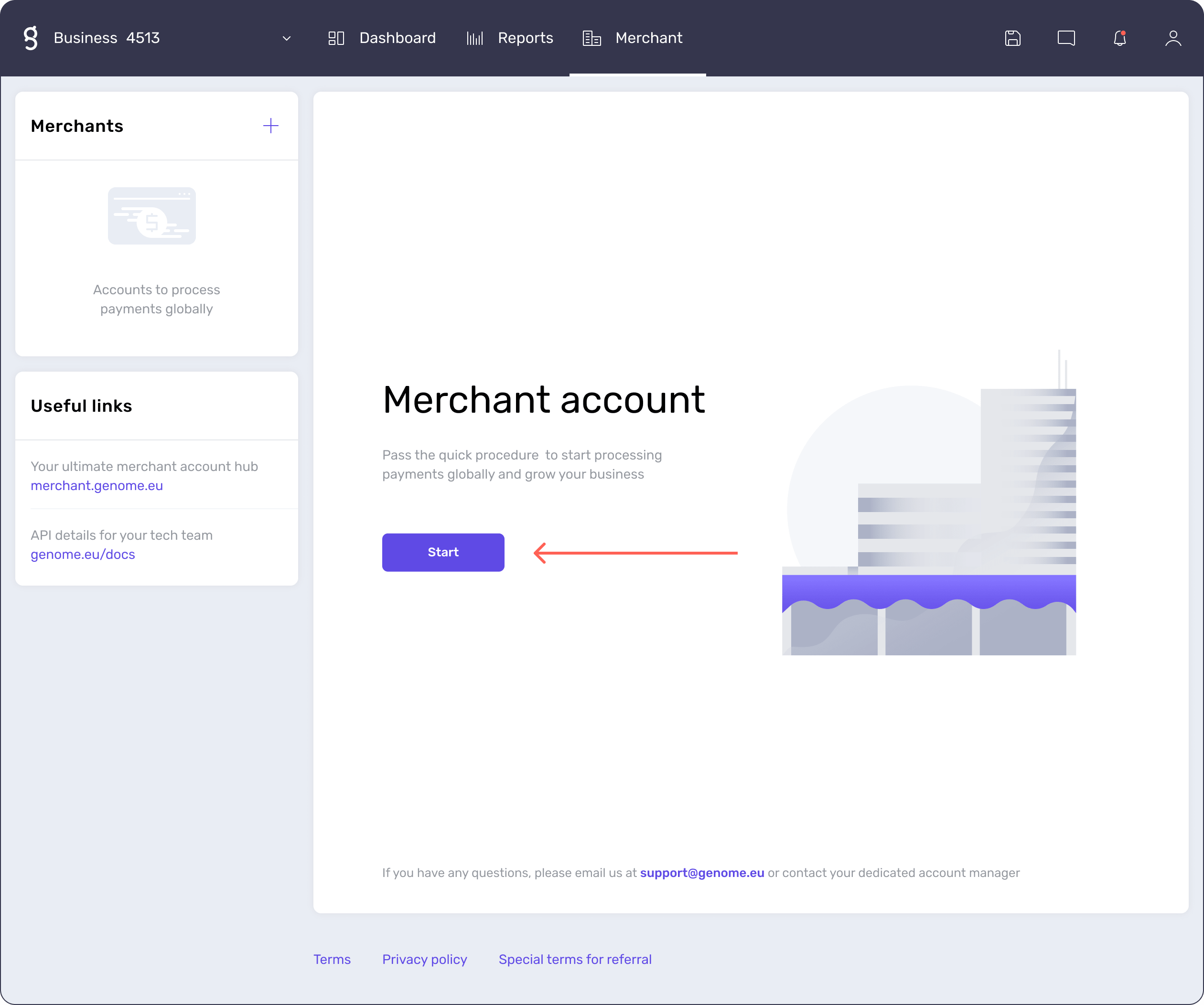
Step 2: Fill in the information
To proceed, fill in the registration form, where you will need to enter your account name, a merchant website, and merchant descriptor, then choose the account and monthly planning turnover. Finally, read the Terms & Conditions document and check the box if you accept it.
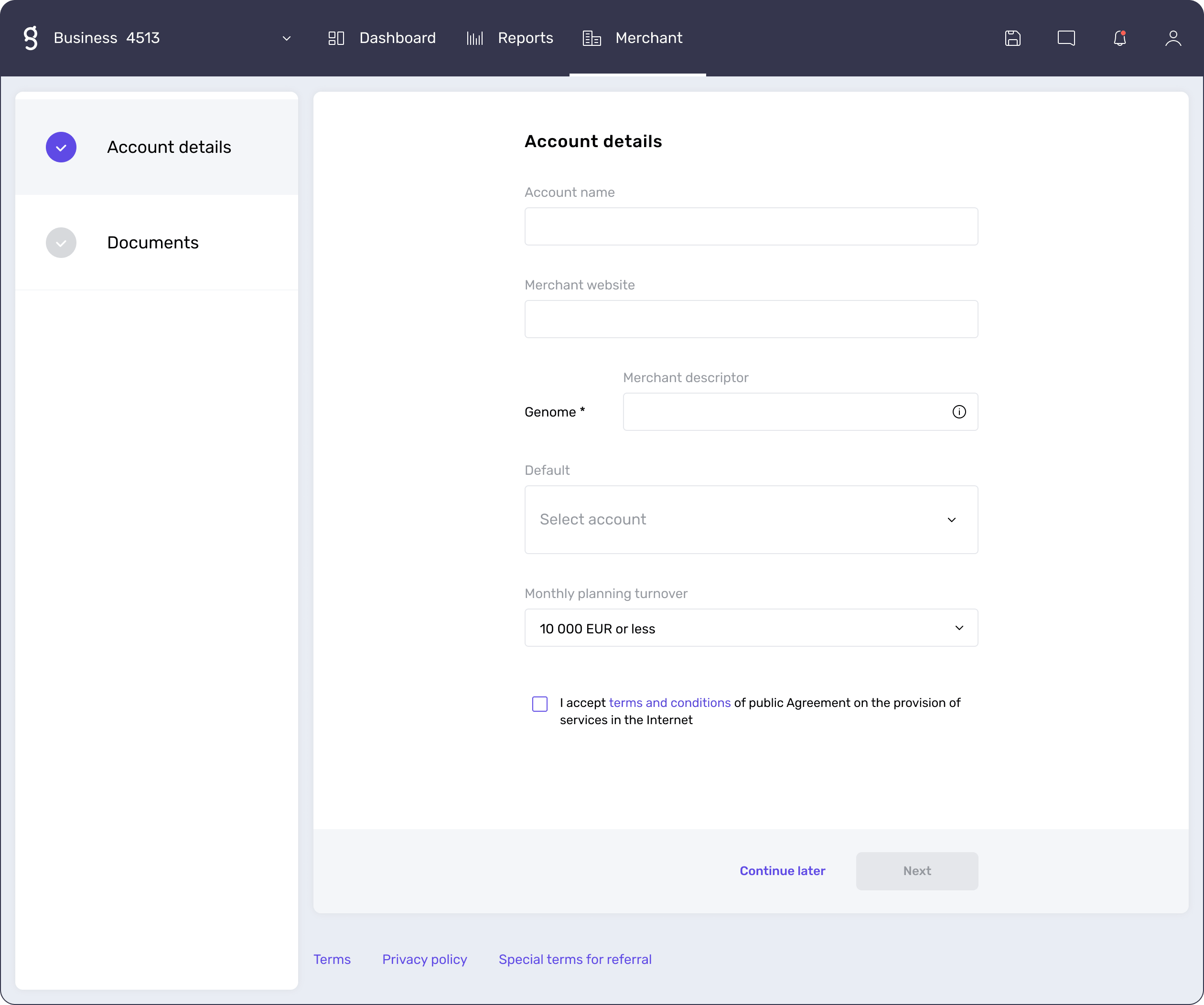
Step 3: Provide documents
Upload your scanned merchant domain ownership proof, your processing history for the last 3 months or a business plan, and fullfillment or supply agreement to the website.
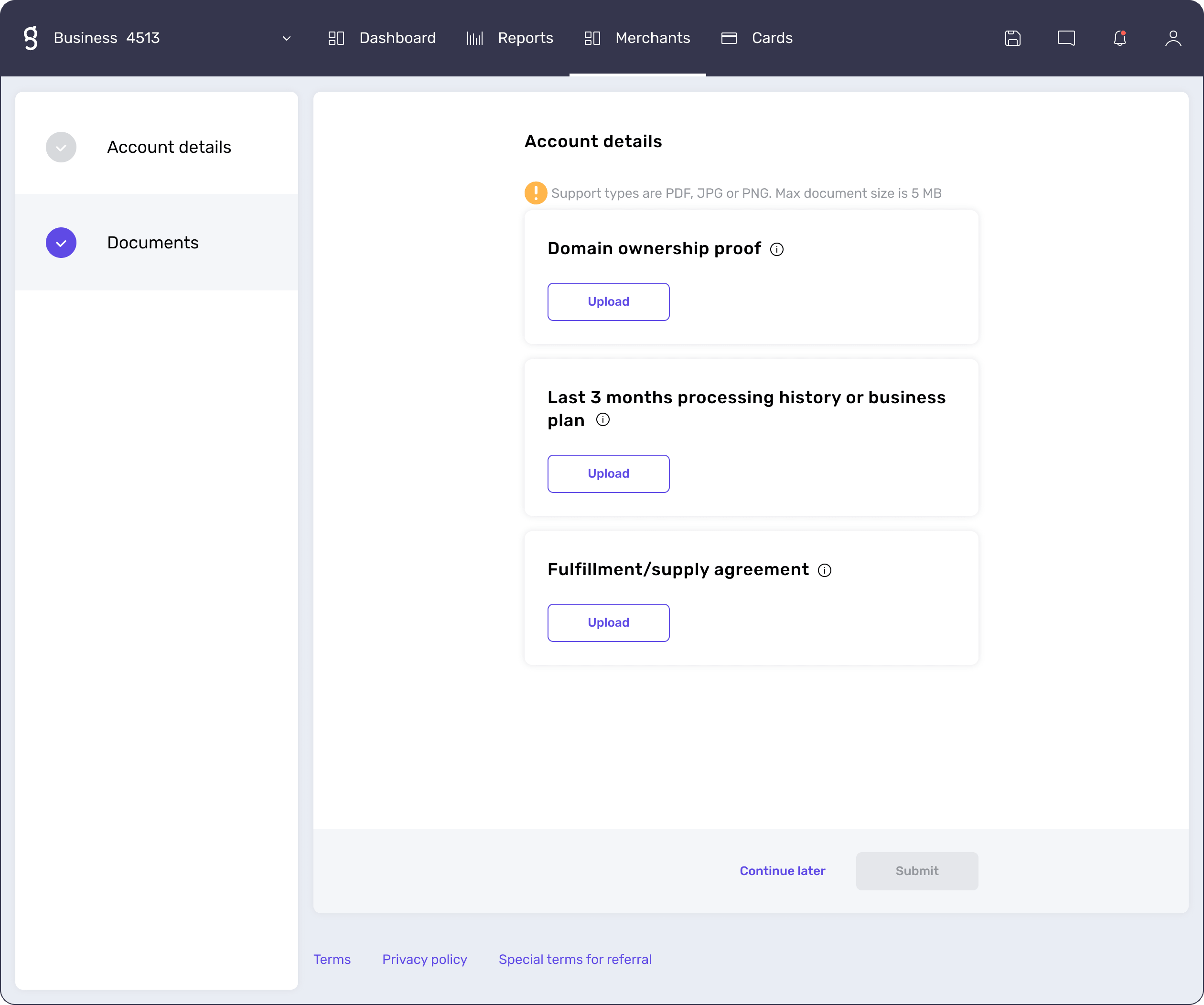
And that’s all you need to do to get a merchant account with Genome! You will be notified as soon as we will process the documents. If you’ll face any difficulties during the registration process, please contact us directly through our online support chat in the right lower corner of Genome’s webpage, or write us an email. Also, check out the pricing for merchant account opening and other services here.