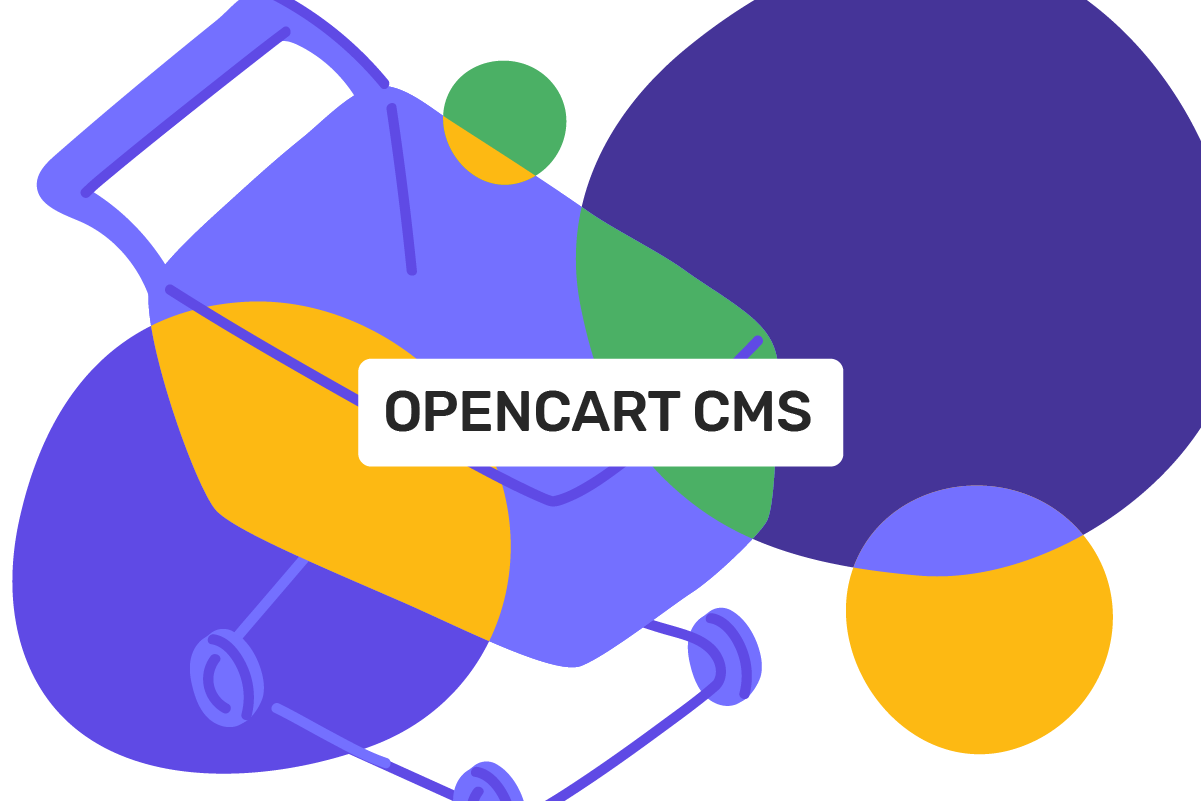What are payment methods?
A payment method is an option that a client can choose to pay for goods or services. In retail stores, a merchant might operate with physical cash, banknotes, prepaid cards, mobile payments, checks, gift cards, credit and debit cards. In the eCommerce sector, the payment methods usually include more options for online exchange.
Types of eCommerce payment methods
Digital wallets. Digital wallets, which are also called eWallets, enable a client to make a purchase in any currency, including EUR and USD, without obtaining a physical card. Before making payments, a client must connect their bank account to the digital wallet, in which the data will remain there for further payments, securely. Some of the popular options include Google Pay, eBay Managed Payments, Apple Pay, PayPal, Amazon Pay.
Mobile payments. Mobile payments allow performing transactions using smartphones. For that, a client must have installed one of the mobile payment apps, and have connected the bank account with the app. It will allow an account owner to add money to the wallet and pay, or make the purchase straight from the bank account.
Credit cards. This one is very common in many countries globally. Currently, on the majority of the eCommerce websites, it is the default payment method to receive money. To use the option, a buyer has to fill in the financial data: card number, expiration date, and CVV. This payment method is supported by every eCommerce platform so far.
Direct debit payments. These are often utilized for B2B because they enable simple recurrent payments. Payments occur instantly, and a merchant does not have to wait for a client to pay an invoice. At the same time, a client saves time as there is no need to approve each transaction manually.
Prepaid cards. These are mostly used by teens who don’t yet have a personal bank account. The cards are issued by a financial institution and then “charged” with a specific amount of money. The limit of the prepaid card is connected to the amount deposited onto it. The moment the balance equals zero, the card has no value until more money is added.
Bank transfers. Not all people use cards, but most still have a bank account to operate with their cash. Bank transfers can be a good option for those clients that prefer to keep their card data uncovered as while making a transfer one does not expose the card number, expiration date, and CVV.
Gift cards. Gift cards always represent a specific amount of funds, and they are mostly issued by retailers or card brands like Visa, Mastercard, and American Express. A closed-loop card type is pretty common. Once a client spends all the money on the gift card it cannot be used again.
Buy now, pay later. BNPL refers to interest-free credit providers. They propose clients divide the cost of the purchase or transact for items at a later date, rather than charge in full upfront. Merchants benefit from BNPL as they remove the biggest blockage such as insufficient funds, by doing so a client can spend money he or she doesn’t yet have. One of the most popular BNPL services in Europe is Klarna.
Cash on delivery. COD enables a client to pay for items by cash or card in person to the courier at the moment of the delivery. The benefits of COD are an assurance that a customer receives the product in a good state, and a merchant accepts the money. In a case, if the product is damaged or wrong, a customer can return it by simply not paying for it.
Open an account
in Genome online
What is a CMS?
A CMS stands for the content management system. It is a software app that makes it possible for users to build and manage a website. Using CMS does not require even a minimal coding background. WordPress can be an example of a content management system.
What is an OpenCart?
OpenCart is a free and open-source eCommerce CMS. Today it is also one of the oldest eCommerce platforms presented on the market. OpenCart lets merchants create their websites and perform sales on them. Within the platform, it’s possible to accept many payment methods. Besides that, OpenCart is well-known for its user-friendly interface, simplicity, and access to the code for website customization.
Basic payment methods of OpenCart CMS
2Checkout | First Data EMEA Connect | Perpetual Payments |
Alipay | Free Checkout | Pilibaba for Chinese Checkout |
Amazon Pay | G2A Pay | Realex |
Authorize.Net | Globalpay | SagePay |
Bank Transfer | Klarna | Secure Trading |
BluePay | Lay-Buy | Skrill |
CardConnect | LIQPAY | Square |
Cardinity | NOCHEX | Web Payment Software |
Cheque or Money Order | Paymate | WorldPay Online Payments |
Cash On Delivery | PayPal | Divido |
eWAY Payment | PayPoint | Payza |
How to modify payment methods in OpenCart
To do so, you will need an active account on the processor’s page along with the OpenCart integration. Go to the “Edit” section, where you will find the info on various payment options. To add more just download extensions.
Genome & OpenCart: simple and fast integration
Genome provides merchants with merchant accounts*, and it also has an OpenCart integration* that would allow businesses to build an eCommerce website on the OpenCart CMS and also accept payments* within it.
To do so, a merchant should open a merchant account* at Genome and then follow the simple instructions for the integration. Here we have a tutorial on the OpenCart integration. And no matter the step, our support team is always there to help.
*Please note that Genome’s merchant services have been temporarily unavailable since September 2024.
Open an account
in Genome online
FAQ
What are the payment methods?
Payment methods are the ways that a customer can pay for the item or service. They can differ in retail and eCommerce. But more and more payment methods today are accepted online.
How do I change my payment method in OpenCart?
Through the “Edit” section on the CMS. But before changing it, there is a must to be registered on the provider’s page. And if the method is not available in the main list, it can be presented in the extensions.
What are popular payment methods for OpenCart?
There are a lot of core payment options on OpenCart. Some of the most popular include PayPal, Klarna, Amazon Pay. Also, there are more options in the extensions.
How do I activate the payment process on OpenCart?
By firstly opening a merchant account. This can be done at the acquiring bank or PSP. Only after the payment process can be integrated with OpenCart.