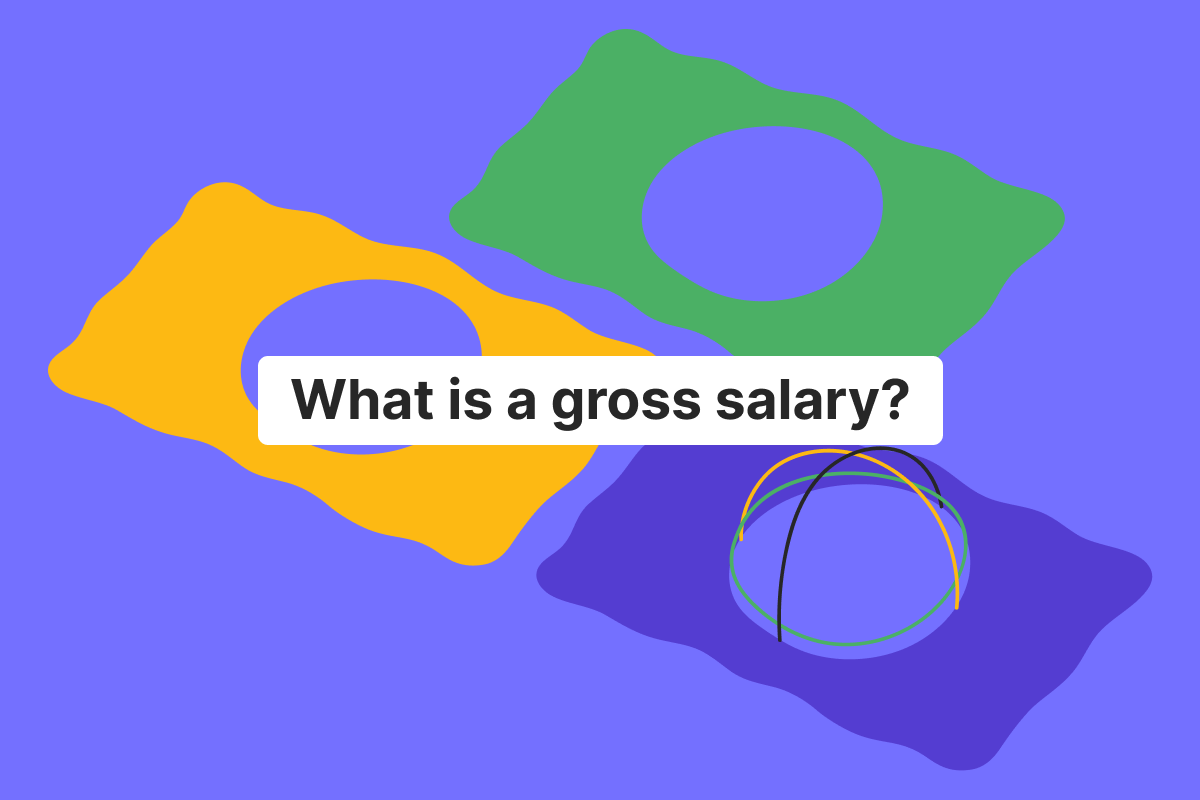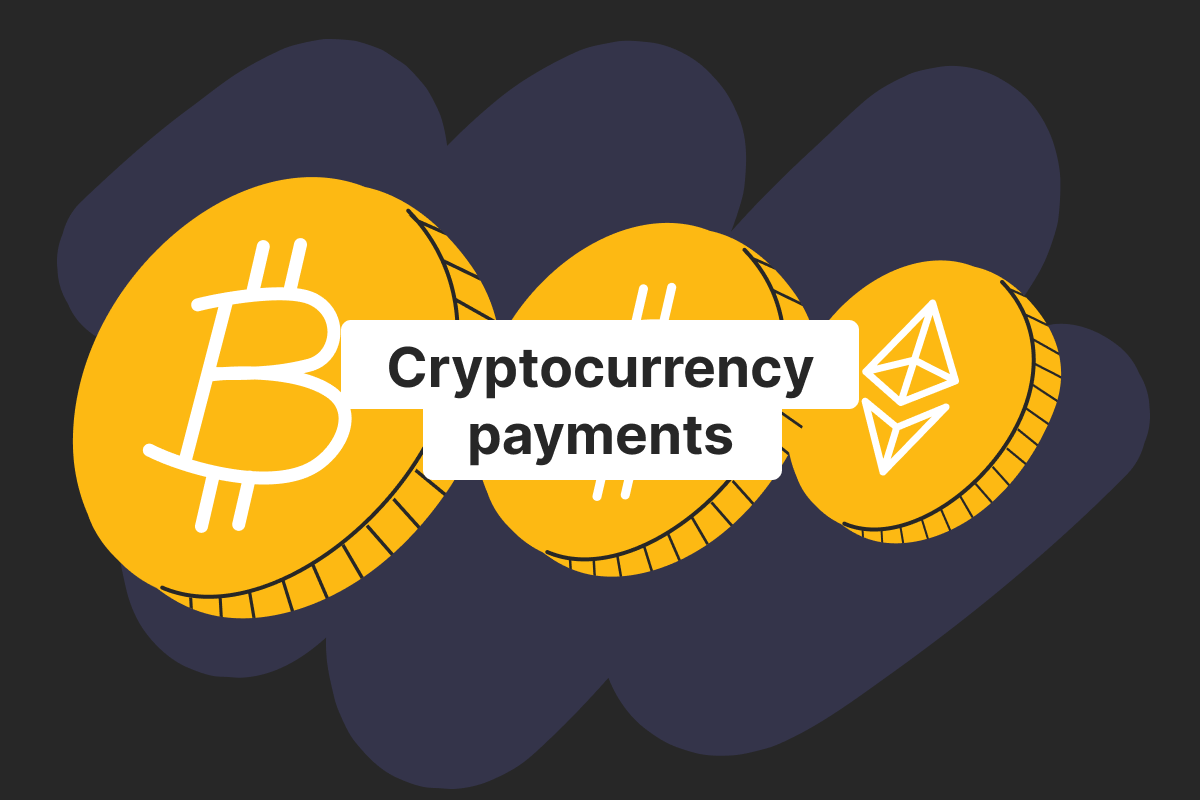Genome Blog / articles / PrestaShop CMS: the platform, payment methods, and integrations
Dec. 7, 2021
The e-commerce industry is booming, and for a good reason. Since the dawn of the internet, more and more companies move their products online to reach more customers and receive money. And in recent years, it has also become a safety issue – not all people could attempt brick-and-mortar stores during lockdowns.
Some businesses start the websites for said purpose. But others prefer using services of marketplaces and e-commerce platforms. And today Genome’s team will talk about one such platform – PrestaShop. Find out more about the CMS, which payment methods it supports, and plugins Genome offers for it in this article.
PrestaShop: what to know
PrestaShop is a Paris-based platform that offers online businesses numerous add ons and themes for building and customizing their internet shops. The platform has been around since 2007 and accumulated over 300 thousand clients.
Its services are available globally and are widely used in Europe and Latin America to accept money online. Overall, the marketplace provides merchants with over 5 thousand modules and themes, 600 features for companies to work with and grow their businesses, and a plethora of payment options. The modules are divided into categories and cover all the basic things an online seller needs: from design, payments, shipping, and logistics to marketing, social media, and administration.
PrestaShop is free to download, and it also contains some free modules for merchants to use, the prices for other modules and add ons vary. The platform partners with multiple world-renowned companies: Google, Facebook, PayPal, Mailchimp, etc.
What is a CMS
The abbreviation often can be seen when the topic of e-commerce platforms comes up. It stands for a content management system, meaning this is usually an application used to bring and publish content online. Said content can be created and edited by multiple people.
Businesses utilize PrestaShop’s CMS to create and edit pages for their e-stores, manage all the different types of content on them.
Genome and PrestaShop: how we can help
If you would like to use PrestaShop to receive money, we are here for you. You can enjoy the CMS services, as well as start a merchant account with us! All thanks to the free plugin we have developed.
This is how it works:
- First, you will need to get a merchant account on our platform. We will describe how to apply for it later on;
- Once you have the account, download the plugin here. Log in and create a new payment page. Then proceed to the “General” tab to generate public and secret keys;
- Go to PrestaShop, install our plugin, and use the aforementioned keys to finish the installation off. For more information, check out our documentation or contact us at support@genome.eu.
Genome also has plugins available for other CMS platforms, the full list of which you can find on our website.
Accept money with our merchant account
Genome combines everything the e-commerce company needs to get payments and grow its revenue. Customers can pay you in 20 different currencies, using over 40 alternative payment methods, and, of course, major card brands.
Genome allows merchants to schedule payouts and oversee the information on them in real-time. All the earned funds are settled to the dedicated business IBAN account in the currency of your choice: EUR, USD, or GBP. It is easy for merchants to analyze their business performance with reports on chargebacks, approve ratio, transactions, and more.
And recently, our team has launched virtual and physical Visa corporate cards for business wallet users. Order your card online right away!
Interested? Then it’s a great time to join Genome!
How to start a merchant account
- A business wallet is a must for applying for a merchant account. If you don’t have it yet, let us offer a neat tutorial on how to open one. In short, you are required to share some data about your company and provide information on the ownership structure;
- If you have a business wallet, go to the dashboard and start the application process. Fill in the merchant registration form. Please disclose the account name, your merchant descriptor, and the website. Choose the account and planned monthly turnover.
- Finish the process: attached scanned certificate of incorporation, proof of domain ownership, and the processing and chargeback statements from the previous processor for 6 months. If your company was established recently, provide a business plan instead of the processing and chargeback statements.
FAQ
What are the payment methods?
It is all in the name. A payment method is a way you allow customers to pay for your merchandise. Some of the most common ways include debit cards, credit cards, digital wallets, etc.
How do I change my payment method in PrestaShop?
Setting up the necessary payment method is simple. Just log into your account and find the payment tab. From there, go to the payment method page. Here you can choose from the selection of payment options and install them.
What are popular payment methods for PrestaShop?
Right now, PrestaShop offers over 180 modules for payment methods that are compatible with its latest version.
As expected, countries and regions prefer various payment methods. For instance, American and Canadian users go for PayPal, Sezzle, and Stripe.
PayPal is also a top pick in Europe, for many countries. Other payment methods are utilized as well:
- Mollie – in Germany, Belgium, France, the Netherlands, Switzerland, and the UK.
- Stripe – in Denmark, Finland, Germany, Belgium, Ireland, Italy, Norway, Netherlands, Poland, Portugal, Russia, Spain, Romania, Turkey, Switzerland, Sweden.
- Klarna – in Denmark, Finland, France, Italy, Norway, Netherlands, the UK, Spain, Sweden.
How do I activate the payments process on PrestaShop?
To get started, you will first need to join the CMS platform: register a domain name, find the host, make sure you comply with technical requirements, and install PrestaShop. Find the more detailed instructions here. Once you are done, you can apply for a merchant account within Genome to make sure your transactions will always be smooth and secure.