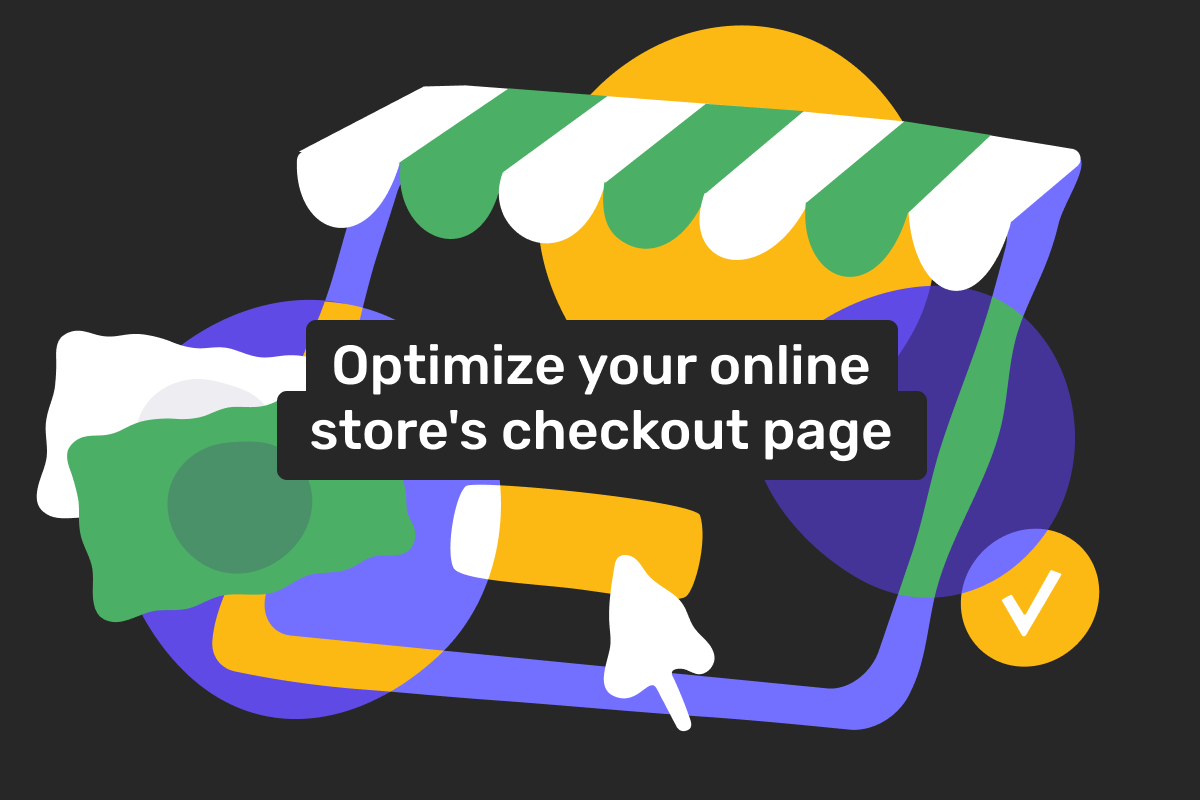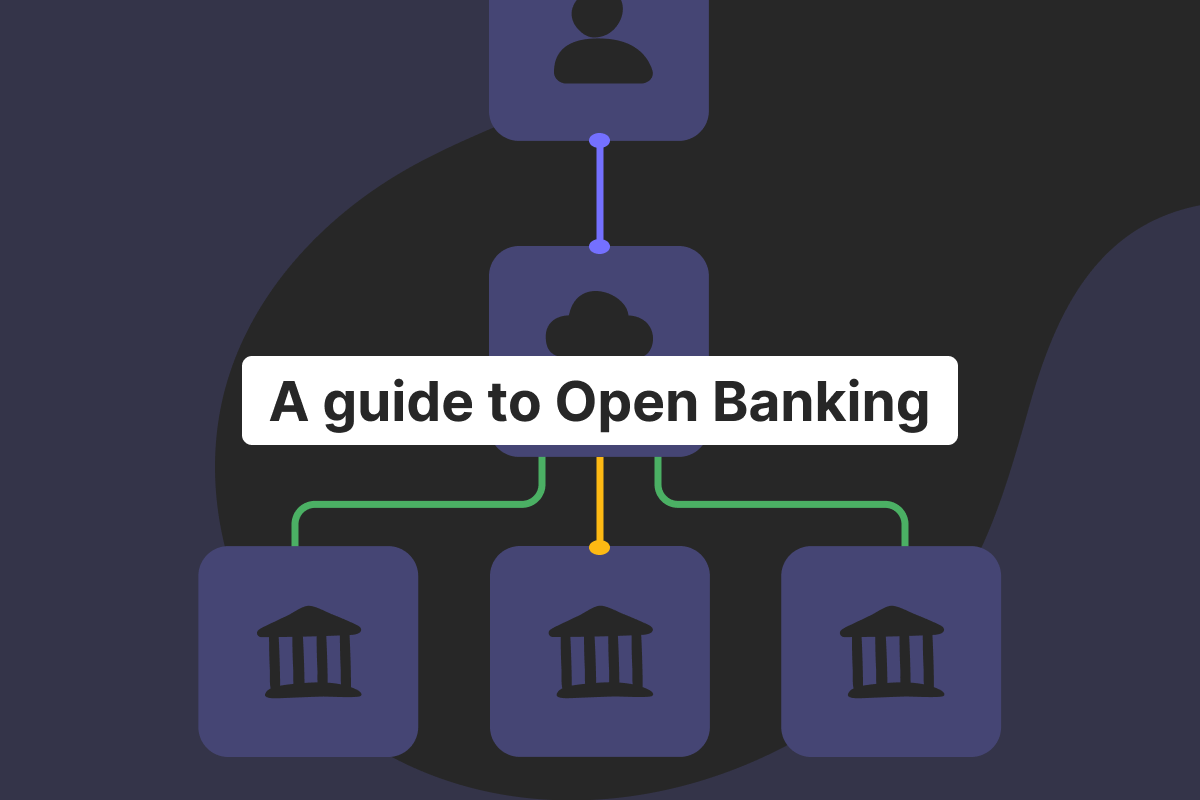The topic of ecommerce checkout optimization is always relevant for merchants, as it quite differs from brick-and-mortar stores and their checkout processes. After all, many ecommerce websites face high checkout abandonment rates nowadays.
According to the data collected by the Baymard Institute, 70% is the average documented online shopping cart abandonment rate. In other words, ecommerce businesses lose revenue because people fail to complete the purchase after they add items to shopping carts.
So, how do you reduce the checkout abandonment rate and improve the payment process for clients? We will review the most common mistakes when it comes to approaching ecommerce checkout optimization and list the ecommerce checkout best practices and a few strategies.
#1 Simplify the ecommerce checkout process
A complicated or cluttered checkout is one of the fastest ways to make customers abandon any e-shopping plans. Every additional field, page, or required action increases the likelihood of abandonment.
Put yourself in your customers’ shoes and try to experience the buying process. Streamline the checkout flow by:
Condensing steps. Use a single-page checkout or a progress indicator/progress bar to show the purchase process.
Remove unnecessary fields. Only ask for essential information, allowing customers to finish the process quicker.
Auto-filling fields. Use browser autofill and save clients’ data and payment information for users who will return to your online store to speed up the process.
#2 Enhance the mobile ecommerce checkout experience
Mobile commerce is firmly settled in ecommerce, and your checkout process must be fully optimized for smartphones and tablets, using accelerated checkout solutions.
The mobile version of your online store should mirror the functionality of your desktop site, avoiding confusion and creating a consistent experience across devices.
One of the biggest reasons shoppers prefer mobile is speed and convenience – and digital wallets are a huge part of that.
Integrated options like Google Pay or Samsung Pay make the ecommerce checkout process super-fast and easy.
Here’s how you can optimize the mobile checkout for your ecommerce website (these tips also work for the desktop version):
Simplified input fields. Use autofill/smart form filling and avoid unnecessary checkout form elements.
Auto-detect details. Card number formatting, billing address/shipping address lookup, and keyboard type optimization can reduce user effort.
Fast load times. Optimize images, scripts, and page weight for quick performance on all mobile devices.
#3 Offer guest checkout options
Forced account creation is one of the top reasons for cart abandonment and for a good reason.
Most shoppers don’t want to waste too much time shopping online, so they don’t bother with registration and extra clicks, even for promo codes and other perks.
Which is why one of the main ecommerce tips is having a guest checkout:
Faster process. Letting potential customers use a guest checkout without creating an account removes unnecessary steps. It is especially important for first-time or impulse buyers.
Lower commitment. Some customers are just browsing, let them be. Guest mode for the ecommerce checkout process allows them to complete their purchase without feeling tied down.
If you really want users to create an account, offer social media/account sign-in options like Google, Facebook, or Apple login. They reduce friction while still giving you access to customer data. You can also provide bonuses for account creation, such as discounts when reaching a certain number of items in a shopping cart and unlocking free shipping for some products.
Open an account
in Genome online
#4 Streamline payment options
Figuring out your customers’ preferred payment method is difficult, which is why an ecommerce checkout page that supports the most popular payment options is a must-have. One-page checkout is much more preferable than a multi-page checkout design. That’s because a one-page checkout reduces the friction and speeds up the client’s path to purchase a desired item.
So, how do you go about this issue to improve the checkout process:
1. Offer multiple payment options. Include popular and trusted options like Google Pay, Apple Pay, PayPal, major credit cards, and even region-specific methods – the more familiar the payment method, the higher the confidence. Provide instant conversion rates for clients who buy in a different currency.
2. Enable express checkouts. Returning clients can skip the form-filling hassle by using saved payment preferences, debit/credit card details, and shipping details. It’s fast, convenient, and keeps them coming back.
3. One-click payments. Integrate your platform with digital wallets and enable one-click checkouts – especially for mobile users. It is a smoother mobile experience, meaning fewer abandoned carts and a better payment process.
#5 Ensure transparent pricing
Surprises at the final stage, like hidden fees, are a significant trust-breaker. According to statistics, 39% of people abandon purchases because of extra costs like shipping or fees. Customers’ loyalty can easily be lost.
Here are some of the best practices to improve the online checkout experience when it comes to pricing:
Display the total cost early. Show taxes, fees, discounts, and estimated shipping costs upfront – preferably on the product page or at least on the checkout page. The earlier online shoppers see the final price, the better.
Use real-time calculators. People love playing with that, choosing different delivery options, and comparing prices. Integrate shipping APIs to dynamically fetch rates and delivery timelines based on the shopper’s location. It gives users an accurate idea of total costs and expected arrival.
Highlight return policies. Add a brief summary of your return or refund policy before the final checkout page screen. It provides peace of mind and helps prevent post-purchase regrets or, in contrast, encourages you to buy an item knowing you may return it without any trouble.
#6 Incorporate trust signals
Sometimes, the online shopping experience goes well; sometimes, you may face an awful ecommerce store experience, but still, at least shipping will be on time. However, no one wants to do business with ecommerce sites that look shady and unreliable.
Trust is the foundation of ecommerce conversions – without it, even the best UX or fastest and best checkout design won’t make a difference.
Here’s what you need to have and display on your website to show your store’s security and reliability:
Security badges. Showcase security certifications prominently during the checkout process. These include SSL certificates (e.g., HTTPS lock icon), PCI DSS compliance, and logos from verified payment providers (Visa, Mastercard, PayPal, etc.). Such logos reassure shoppers that their data is secure.
Customer reviews and ratings. Additionally, you could incorporate product reviews, especially for high-value items, boosting credibility. But be aware of fake reviews from bots – they could spoil everything, as clients are pretty savvy when it comes to recognizing fake reviews.
Money-back guarantees and return policies. Not all online retailers display their return policies clearly for online shoppers. An easy-to-access return policies manual before the checkout page will increase confidence if a person has doubts.
Highlight your security. Make your commitment to security obvious – not buried in footers or obscure policies to show clients that you provide a safe checkout experience. If you or your payment provider has advanced security tools, show them to customers.
#7 Optimize for conversion analytics
You can’t improve what you don’t measure. To create a high-performing checkout flow, you need to analyze how users interact with it – and why they may not bring you conversions. Maybe they don’t like final prices with added shipping or don’t have enough available payment methods, taxes, etc.
Track behavior. Use Google Analytics, Hotjar, or Clarity to see where users drop off.
Monitor key metrics. We are talking about abandonment rate, form field drop-off, and conversion rate by device.
After collecting this data, you will be able to:
Simplify steps where users get stuck.
A/B test alternate flows.
Personalize based on returning visitor behavior.
Another trick you can utilize is comparing shopping with competitors. To get better, you must know the best possible practices for improving customer experience.
#8 Testing and continuous improvement
Sadly, optimization is never a one-time task but an ongoing process. Customer behavior evolves, and new technology, including payment options, arises, so the checkout process cannot be frozen in time.
For instance, good old A/B testing is suitable to identify what actually drives conversions:
Experiment with layouts. Try different ecommerce checkout designs.
Button placements. Test CTA position, color, and wording.
Progress indicators. Add visual steps to reduce user anxiety and increase clarity.
Always compare a control version with one variation at a time to isolate what truly impacts behavior.
Remember – website improvement doesn’t always require massive changes – micro-optimizations can add up to it greatly:
Roll out e-commerce website updates in small batches, monitoring their effect over time.
Use exit-intent surveys to capture why users leave before completing checkout.
You may also ask for post-purchase feedback.
Expand your company with Genome’s financial solutions!
Genome is an electronic money institution licensed and supervised by the Bank of Lithuania. We provide services for companies across Europe, allowing them to manage financial operations with ease!
You can start a business wallet inside Genome online with minimum documents required – from the comfort of your home or office! Once you have a dedicated EUR IBAN account, you can access multiple Genome features:
Genome’s batch transfer feature empowers companies to efficiently manage large-scale C2B2C transactions. Whether it’s receiving deposits through open banking or handling outgoing payouts, this tool simplifies high-volume operations. It’s especially beneficial for industries that rely on seamless management of deposits (C2B), withdrawals, and payouts (B2C), such as iGaming, marketing, ecommerce, subscription services, travel, and more.
Open an account
in Genome online
Moreover, we allow you to track C2B payments with ease using advanced real-time notifications via API. You will know about each pay-in a client makes in real time.
All our clients get access to SEPA Instant Transfers, allowing them to receive and make business payments within seconds.
We also offer a powerful combination of multi-currency business accounts and virtual/physical Visa debit cards. You can have up to 5 accounts per currency: USD, GBP, EUR, PLN, CHF, JPY, CAD, CZK, HUF, SEK, and AUD. Most of these currencies can be linked to Genome’s cards! You can issue hundreds of cards for corporate expenses, business trips, media/subscription buying, and more!