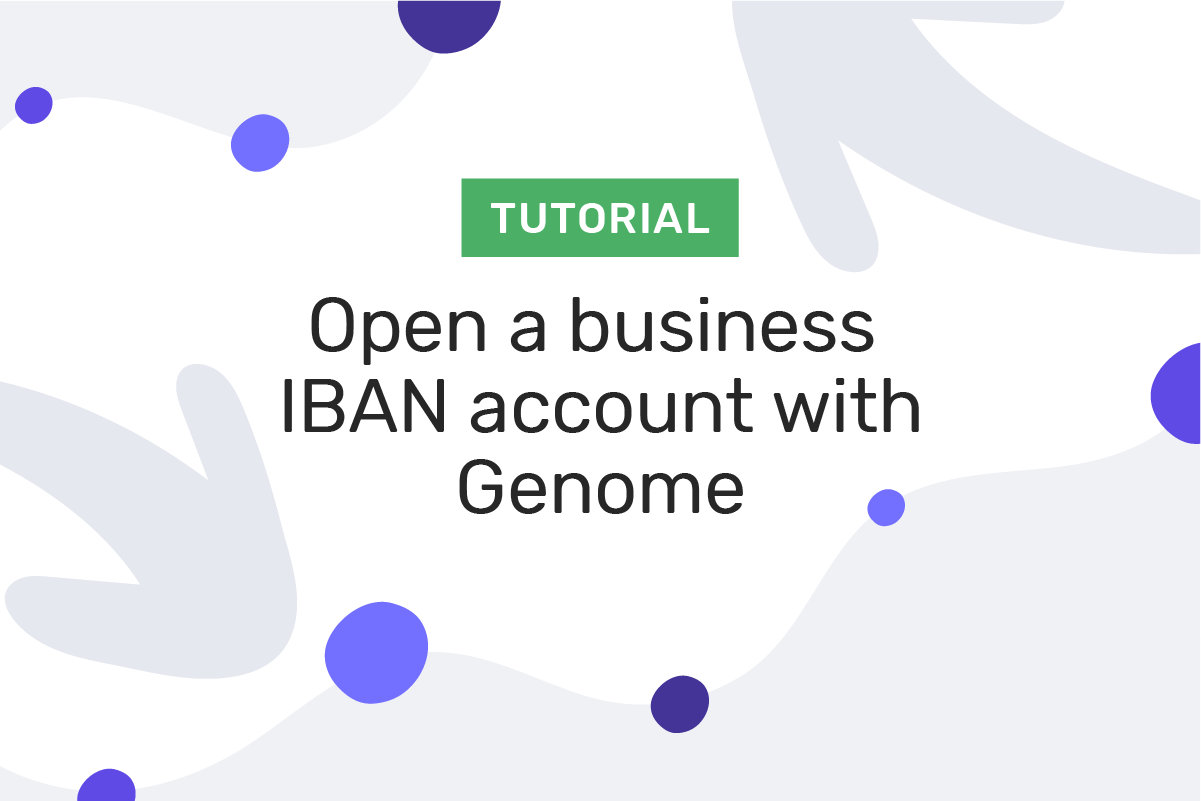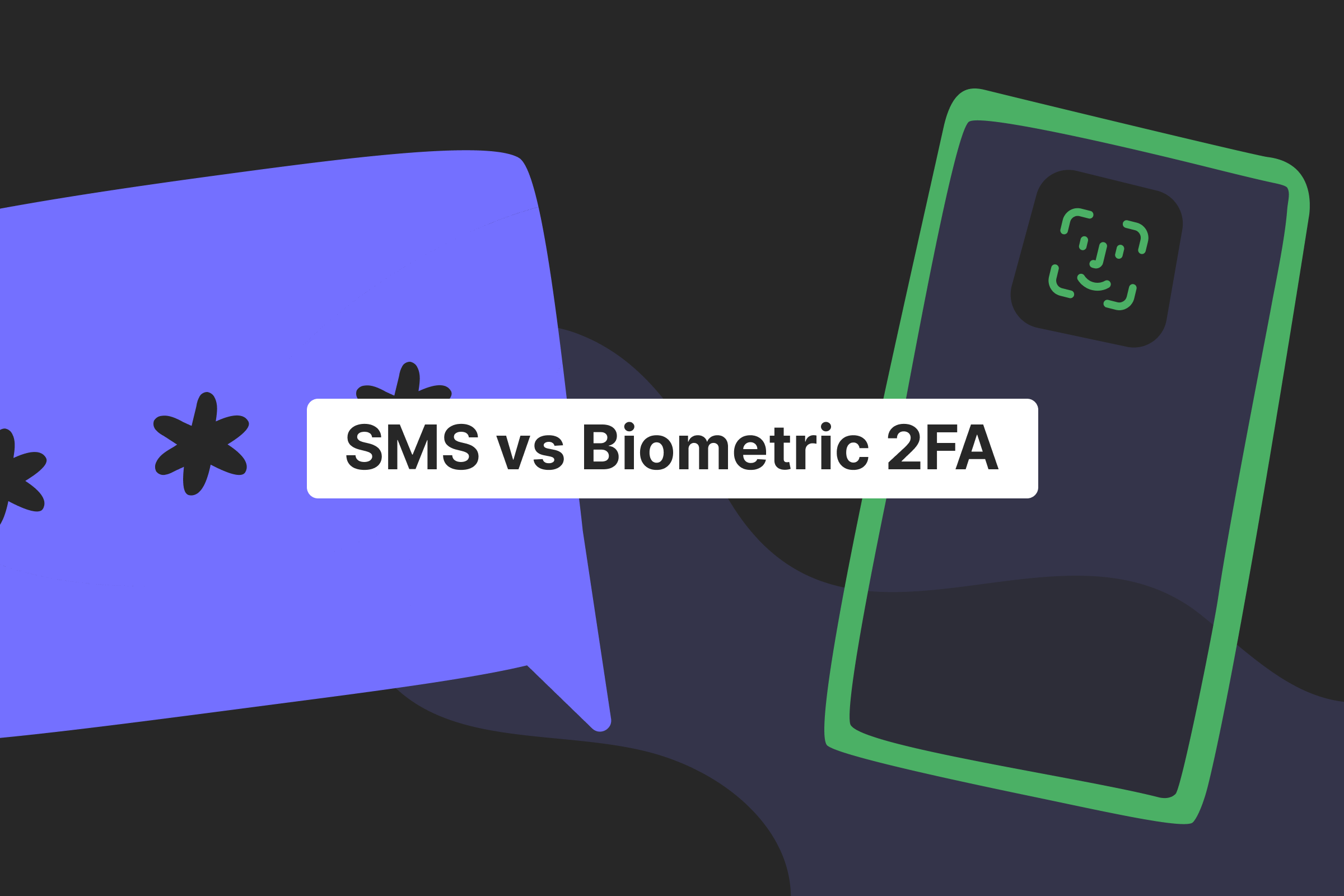Opening a business account at a bank might be tiresome, as you are never quite sure about the ever-changing requirements and documents needed to start one. And sometimes you don’t have any free time to spend on multiple visits to the banking institutions, especially when you have other business-related tasks to worry about.
Thankfully, there is a faster and safer alternative like Genome, where you can open a business IBAN account completely online and unlock access to multi-currency accounts, corporate Visa cards, and other essential financial features for your company.
Using Genome’s business account, you can:
Start multi-currency accounts in 11 currencies: EUR, USD, GBP, PLN, CHF, JPY, CAD, CZK, HUF, SEK, and AUD – up to 5 accounts per currency.
Make SEPA Instant Transfers within seconds, 24/7, and access regular SEPA Credit Transfers.
Issue multiple virtual Visa debit cards for your business expenses, ads, subscriptions, etc. The first 100 cards are 1 EUR/each.
Order physical Visa debit cards and get them delivered to any place in the EU.
Check if your business is eligible and unlock international transfers to and from over 40 countries.
Use the powerful combination of batch transfers and instant SEPA payments to manage large-scale customer-to-business (C2B) and business-to-customer (B2C) transactions.
Ready to try out Genome’s business account? Then this tutorial is for you
To start a business account, you need to pass personal verification first: it takes only a couple of simple steps, and Genome already has a detailed tutorial on that. In short, you will only need a valid phone number or email to sign up, an ID card/passport, and a smartphone for your verification.
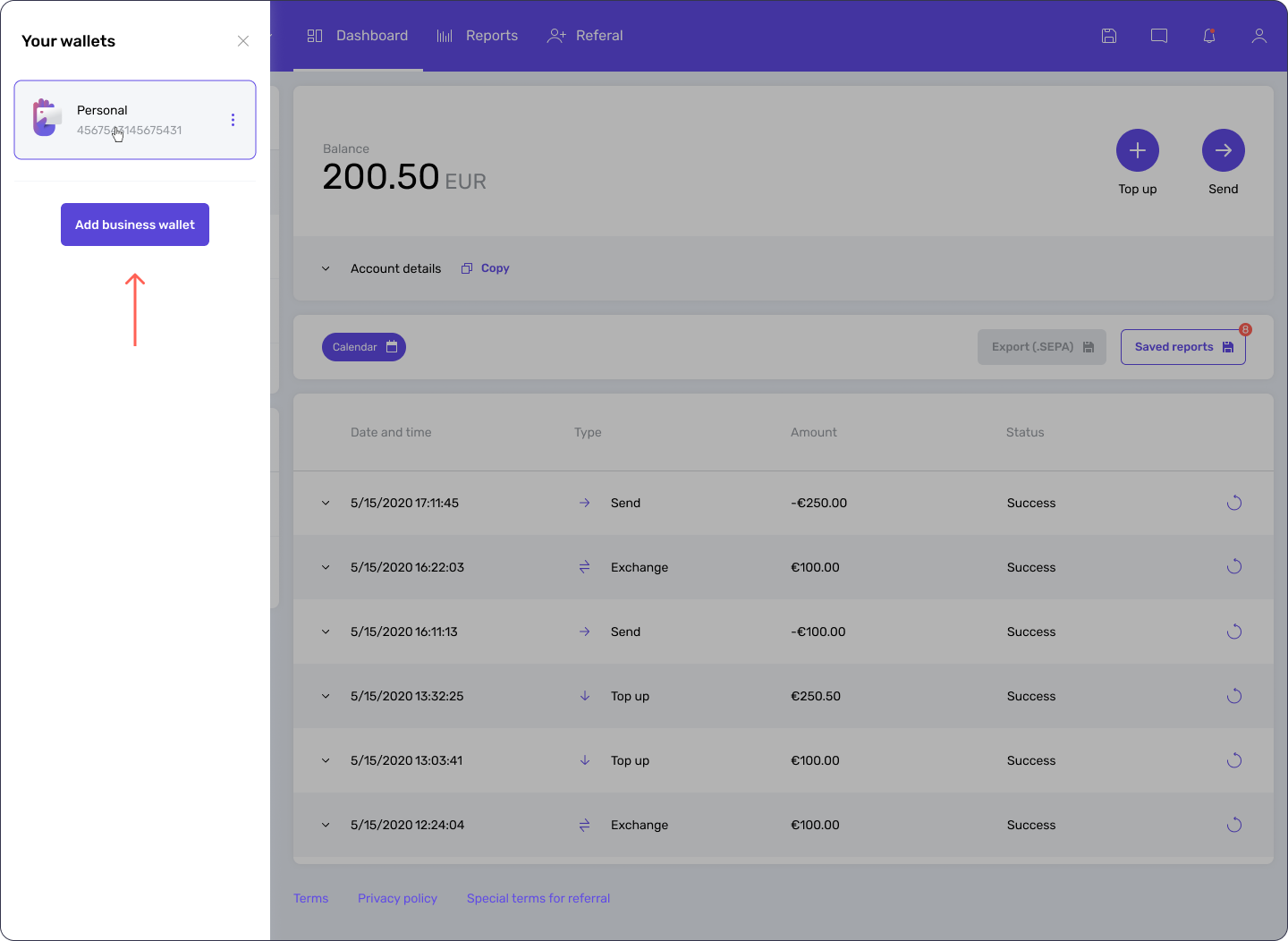
Once done and you have a personal wallet, log into “my.genome.eu” and get to your dashboard – click on the “personal” tab in the upper left corner and choose the option “add business wallet” when it shows up.
Please note that if you don’t have a personal IBAN and just registered on Genome’s website, you will need to fill in your personal details and pass the Onfido verification process, which was described in the previous tutorial. To do that, click the “start” button in the center of the screen, under the verification description. After the “personal details” and “identity verification” stages are completed, you can move to the “company’s details” tab.
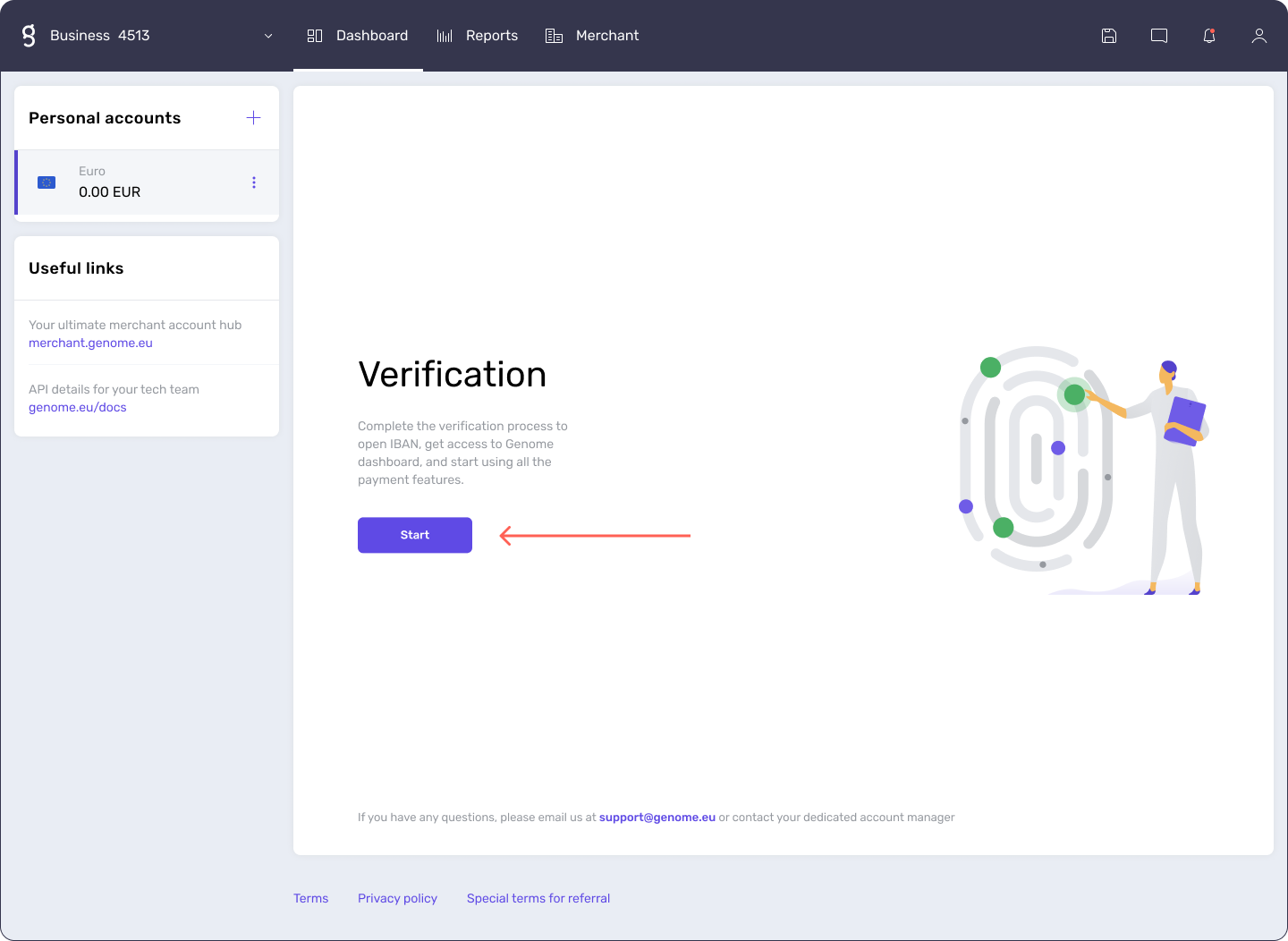
You are required to have a valid government-issued ID, or a passport or a scanned image of it if you use a PC to onboard, your company’s registration certificate or its electronic equivalent, as well as a document listing you as an owner/director or a valid representative.
Firstly, enter:
Your industry
Main and secondary business activities
Employee count;
Business model
Your company’s name
The registration number
VAT number (optional)
Your company’s email
Also, indicate reasons for opening a Genome account and specify the countries for incoming and outgoing transfers.
Attach the required documents: upload a full company profile/ extract from the business registry, or upload separate company documents/certificates with the company data.
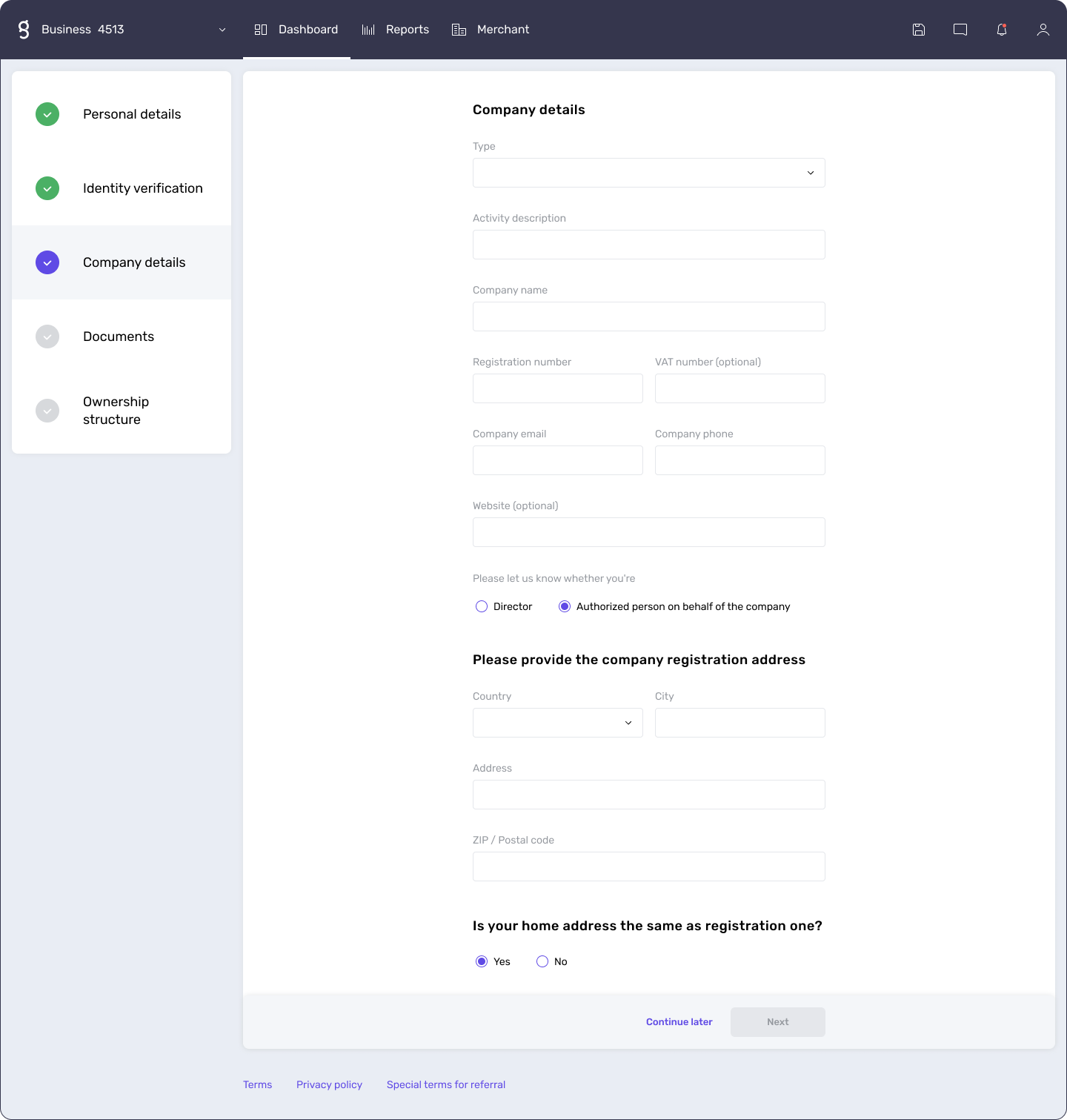
Now, the final step is to provide information on the ownership structure. You either need to check the box “I’m 100% owner of the company” or add more owners.
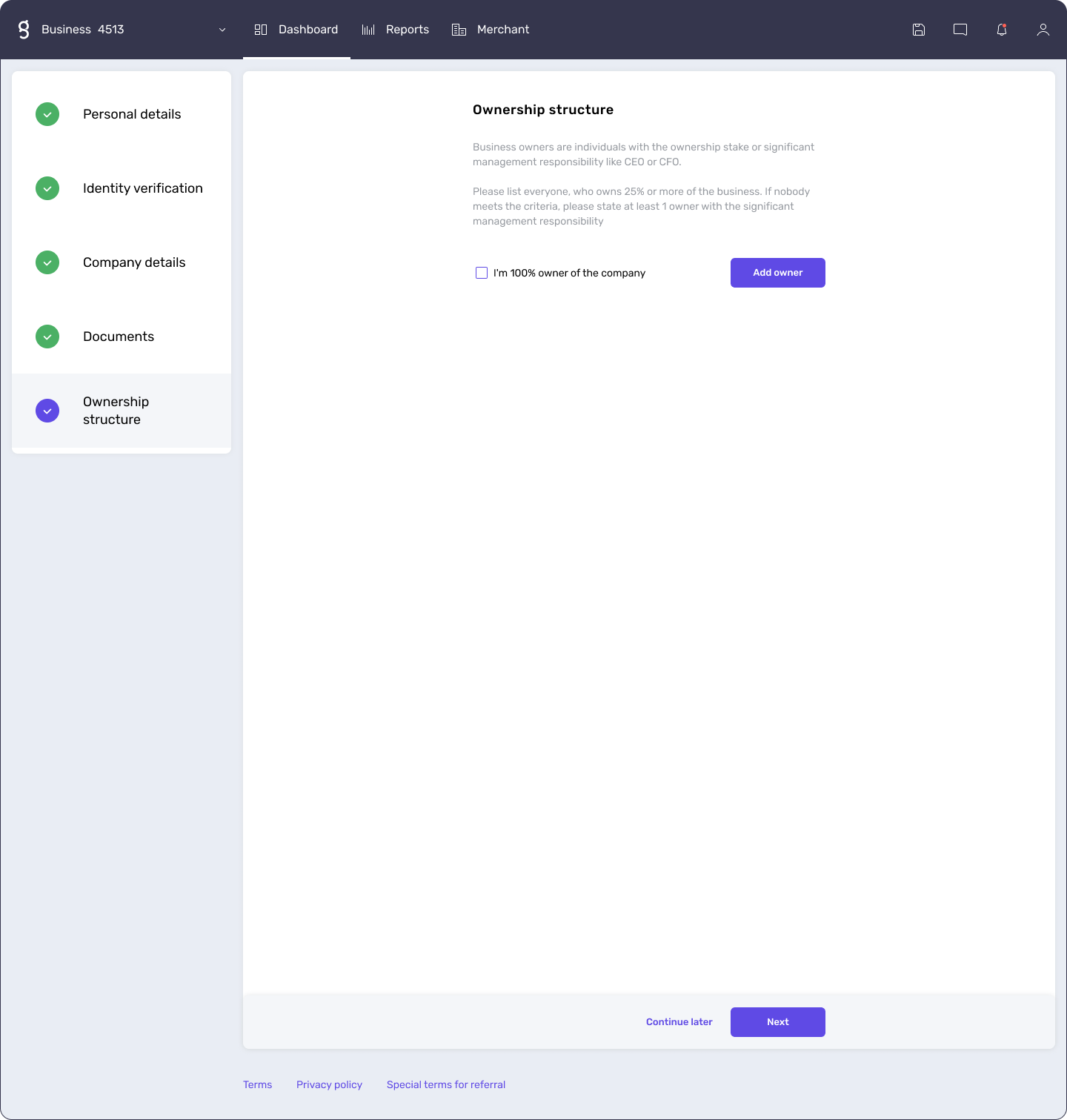
If you choose the second option, you’ll need to know the other owner’s first and last name, date of birth, the percentage of the company owned by them, and their registered country, city, address, and postal code (optional).
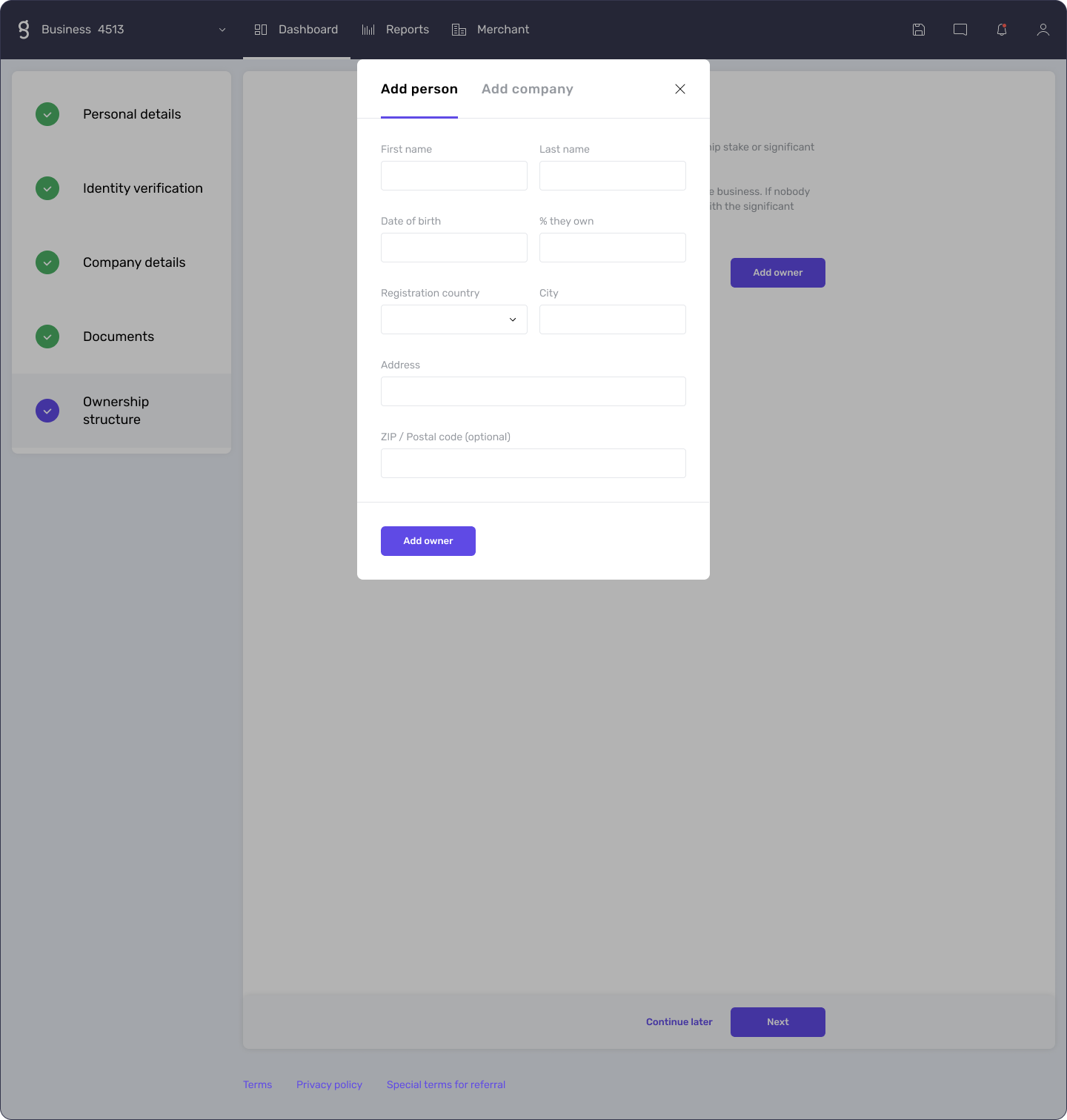
Voila – your onboarding is complete, and you’re now in the process of getting a business wallet for Genome.