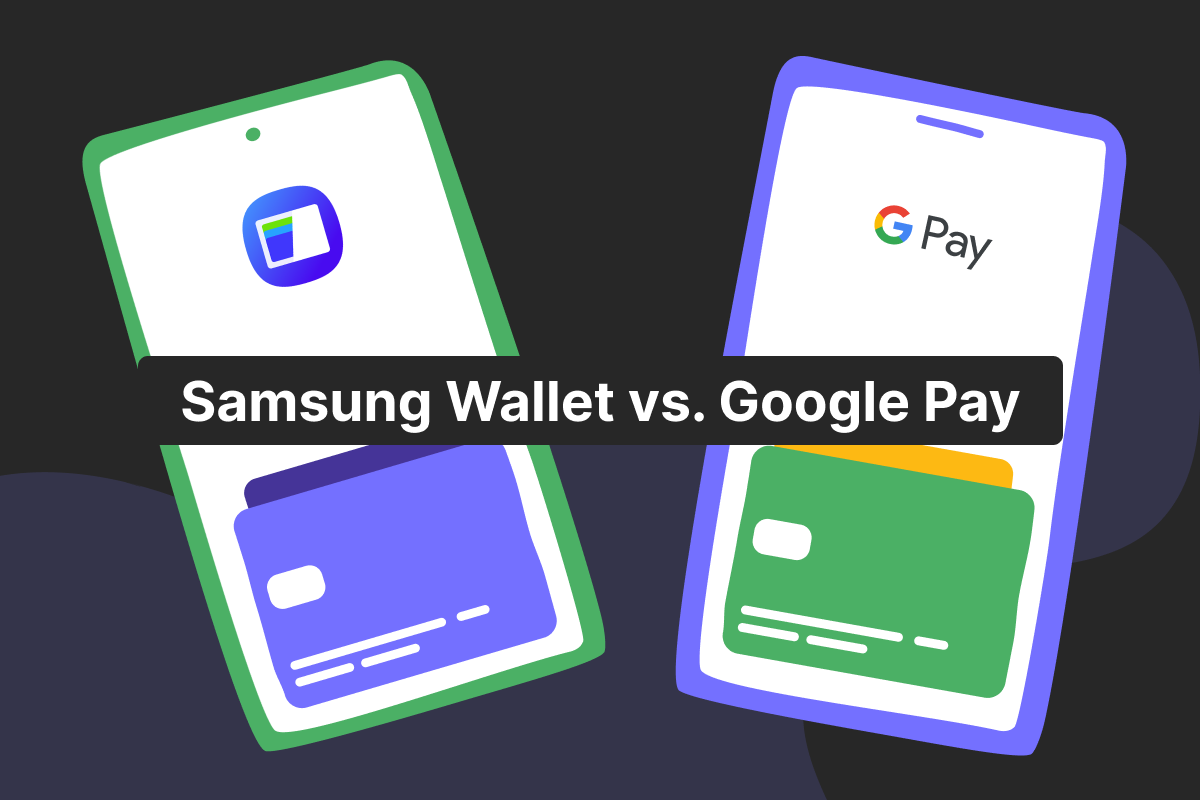Samsung Wallet and Google Pay are both useful, widely-used digital payment solutions, but which is best for you? By looking at a Samsung Wallet vs. Google Pay comparison, you can see their main elements side by side to make a more informed decision on which to use for payments.
Overview of Samsung Wallet and Google Pay
At first sight, the main difference is that the Samsung Pay wallet is exclusive to Samsung devices, while the Google wallet can be used on virtually any Android device.
If you’re using a personal account or a start-up business account, either of these services can be helpful. These wallets have become popular payment methods for casino players and many other types of transactions.
What is a Samsung Wallet?
The current Samsung Wallet has evolved from the Samsung Pay service that began in 2015. It works using near-field communications (NFC), although mobile devices released before 2021 use magnetic secure transmission (MST) with the Samsung Pay wallet.
The main functionality of this Samsung Pay approach is to make contactless payments, while it can also be used for digital card payments. Users link their bank cards to their wallet, where it’s stored on a specific device. Making payments is then a simple process that you start by tapping the phone.
Open an account
in Genome online
What is Google Pay?
Google Pay is a mobile payment service called Google Wallet that launched in 2011 before the name was changed to Android Pay and then the current name. Designed to let users make contactless payments by simply using bank cards, it can now be used in more than 90 countries.
Unlike Samsung Pay, the Google alternative saves cards to the person’s Google account rather than the device. It’s integrated with several other Google services and can be used in-store as well as for online payments. The Google Wallet app can be used on virtually any Android device and has limited iOS support covering P2P transfers and loyalty rewards.
Device compatibility and accessibility
Checking your device’s compatibility is the first step to using one of these digital payment methods. The good news is that you can use either wallet for in-store purchases and online payments using a wide range of devices.
Samsung Wallet-supported devices and requirements
Samsung Pay payment app is designed to work with Samsung phones. The smartphone maker’s official site lists all the models of Galaxy S, Galaxy Z Flip, Galaxy Z Fold, Galaxy Note, and Galaxy A phones that the wallet can be used on. In addition, the Samsung Pay app can only be used on devices that have Android 9 or above.
Bear in mind that more modern Samsung Galaxy phones are the most compatible with the wallet since they support NFC payments. However, some older models support MST. Check regional availability and the latest updates, as this information may vary occasionally.
Google Pay-supported devices and requirements
Google Pay can be used on Android phones that operate on Android 9.0 or higher. In-store payments can only be made if the smartphone includes NFC or host card emulation (HCE) support. It means that most modern Android phones have the right technology for digital wallet acceptance.
If you want to use the Google Wallet on Apple devices, you need to be aware that it only has a partial service with iOS. It means that you need to consider Google Pay vs Apple Pay to make the right decision. Since device requirements may change over time, it’s always worth looking at the App Store or Google’s support pages to see whether you can use this pay system on your iPhone.
Payment features and usability
There are several ways of using these mobile wallets that may make life easier while keeping your money and debit cards safer.
Contactless payments in stores can be carried out using both mobile apps. They both use NFC technology and have similar system requirements, although the Samsung option is also available with MST on some devices. You might choose Google Wallet if your phone has HCE support instead, and you can find a merchant’s payment terminal that uses it.
In-app purchases can be made using both of these mobile wallets. They use a similar approach although there are different methods of integrating payments and making the transactions secure.
Online payments can be made using Google Pay and Samsung Wallet apps. The Google option is more widely accepted globally, but it’s a good idea to check which mobile wallets you can use for your planned future purchases.
Key payment functions of Samsung Wallet
Adding credit and debit cards is one of the key functions of Samsung Pay and other digital wallets. It is carried out easily on Samsung Galaxy phones by opening the wallet and choosing “menu” followed by “payment cards.” You can then choose the “add” option and follow the instructions.
In terms of tap-to-pay transactions in-store using Samsung devices, you just need to open the Samsung Pay app and choose to pay. Depending on the security options you’ve chosen, you’ll be asked to verify the transaction using your PIN or biometric access. Hold the device next to the contactless reader to complete the purchase.
It’s an easy digital wallet to use on Samsung phones and you can open it quickly just by swiping up from the bottom of the screen.
Key payment functions of Google Pay
The starting point with the Google Wallet app is when you add credit and debit cards. After opening the app, you can tap the “add” button and then select “new credit or debit card.” Either enter the details manually or use your camera to scan the card. You can also add PayPal and bank details as alternative payment methods in the same way.
When it comes to paying in a store with your Google Wallet, open the Google Pay app and hold the phone next to the payment reader. Depending on how the app is set up, you might be asked for your PIN or signature to continue.
Since the Google Wallet integrates with the company’s ecosystem, you can use it to make in-app purchases and pay at web checkouts. The ease of use that the Google Wallet offers when using NFC payment terminals is one of its main advantages but far from being the only reason for using it.
Open an account
in Genome online
Security measures
Google Wallet and Samsung Pay both use various security measures to keep your money safe. Biometrics is used so that only the genuine owners of Android phones with these apps can access payment services. Tokenization is used to keep payment card details anonymous. The actual credit card number is hidden, as the app creates new payment details for each transaction.
Device-level encryption is another key benefit that makes the Google Pay and Samsung Wallet apps secure. It requires you to unlock your device to make payments, with the exact details encrypted at both ends. All these security features help to ensure that this is one of the safest ways of paying possible.
Samsung Wallet’s approach to security
Samsung’s Knox security platform is a high-level security protection model that is used on many Samsung Galaxy phones. These devices also use biometrics such as fingerprint or face recognition or let you enter a PIN for added protection.
MST encryption is used on older Samsung phones, giving a safe way of paying even if the device isn’t part of the latest generation of smartphones.
How Google Pay keeps transactions secure
Tokenization is a major element of the security in the Google Wallet app. It is a clever way of masking card details when using a digital wallet and is also used by Apple Pay and other wallets. Your actual card details aren’t shared with stores and merchants.
Device-level authentication is carried out using a PIN, pattern, or fingerprint. This mobile payment app stores your details securely in the cloud rather than on the device itself.
Additional wallet features
The fact that loyalty cards can be added and the rewards tracked is one of the extra benefits that Google Pay and Samsung Pay offer. The features vary between the wallets, with ID and ticket storage among them. Third-party integration often works behind the scenes, with the likes of Spreedly helping to make the Google Wallet process smoother.
Extra functionalities offered by Samsung Wallet
There are several extra things you can do with your Google digital wallet. These include storing boarding passes, event tickets, and membership cards. Samsung Rewards programs and promotions give you incentives for buying from their apps and online store but are only available in certain regions.
Exclusive features and add-ons for Google Wallet app
The Google Wallet app provides loyalty card storage and can also be used for transportation purposes, as transit passes can be bought and stored here. Another useful feature is auto-fill forms at online checkouts.
Global availability and supported banks
The support for these popular mobile wallets varies across the planet, so you should read the official Google Wallet and Samsung Pay sites to get the latest information. The type of digital wallet you can choose also varies by banks and credit unions, with not all of their cards being compatible.
Samsung Wallet: coverage and bank partnerships
The Samsung Wallet can be used in many countries including the US, the USA, Australia and more. The exact level of availability in some regions depends on their current carrier and bank partnerships.
Where is Google Pay accepted globally?
The Google Wallet app can be used in the majority of countries including most of Europe and North America. The fact you can add different card types like Visa and Mastercard from numerous banks to your digital wallet means that it has a high global acceptance.
Integrating Genome with digital wallets
Genome is a reputable electronic money institution that’s licensed and supervised by the Bank of Lithuania. We offer business accounts together with useful services like dedicated IBAN bank accounts, international transfers, currency exchange, and Visa physical and virtual debit cards.
The Visa cards offered by Genome are compatible with leading digital wallets like Google Pay, Apple Pay, and Garmin Pay, allowing you to make secure payments in a variety of ways.
Open an account
in Genome online
Google Wallet vs Samsung Pay: two solid options
We’ve seen some differences and similarities between Google Pay and Samsung Wallet. The fact that different technologies are used to interact with various card reader machines and the varying global acceptance are key issues. You should consider compatibility with your device and usability when deciding which mobile payment provider to use.
With Genome’s cards, you can access contactless payments whether you have an Android or an iOS device!
FAQs
Do Samsung Pay or Google Pay charge extra fees for transactions?
Both Samsung Pay and Google Wallet offer a free method of making in-store payments and online debit card transfers. You won’t be charged for using either app, which is the same situation with Apple Pay and other leading mobile wallets.
Which service is safer: Samsung Wallet or Google Pay?
The service offered by Samsung Pay and Google Wallet is extremely secure, with both wallets using secure digital IDs with biometric access and adding data encryption. Add various payment methods to either wallet without any fear of your data being compromised, provided you keep your digital keys safe.
Can I add multiple cards to both wallets?
The Google Pay app and Samsung alternative are designed to accept various cards as well as other payment methods, including PayPal and bank transfers. The process for adding cards and making payments at NFC-compatible payment terminals is simple.
Is MST still supported in the latest Samsung devices?
MST is supported by some older Samsung phones. Newer models use NFC technology to ensure that you can pay in a larger number of stores across the planet. Check compatibility where you live before deciding which method is the most useful.
Can I use these wallets without an internet connection?
A limited amount of data can be stored on your mobile device without an internet connection. This means that you can carry out some Samsung Pay and Google Wallet transactions without any internet connection, but you should look to connect now and then to avoid reaching the data limit.
Do loyalty points or credit card rewards still apply when using digital wallets?
Yes, many loyalty cards can be added to Samsung Pay and Google Wallet. This ensures that you don’t lose out on any rewards that are due. When you open the Google Pay app or start using Samsung Pay, add all of your relevant loyalty cards and bank cards.