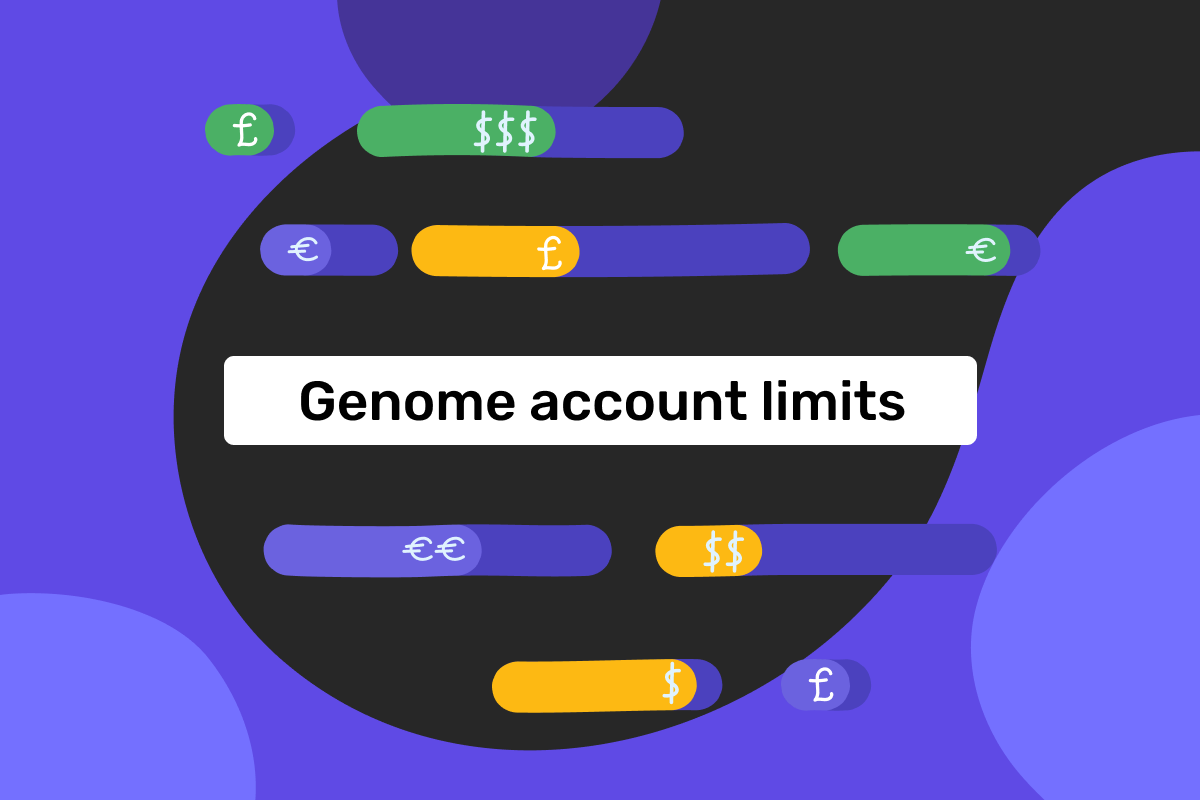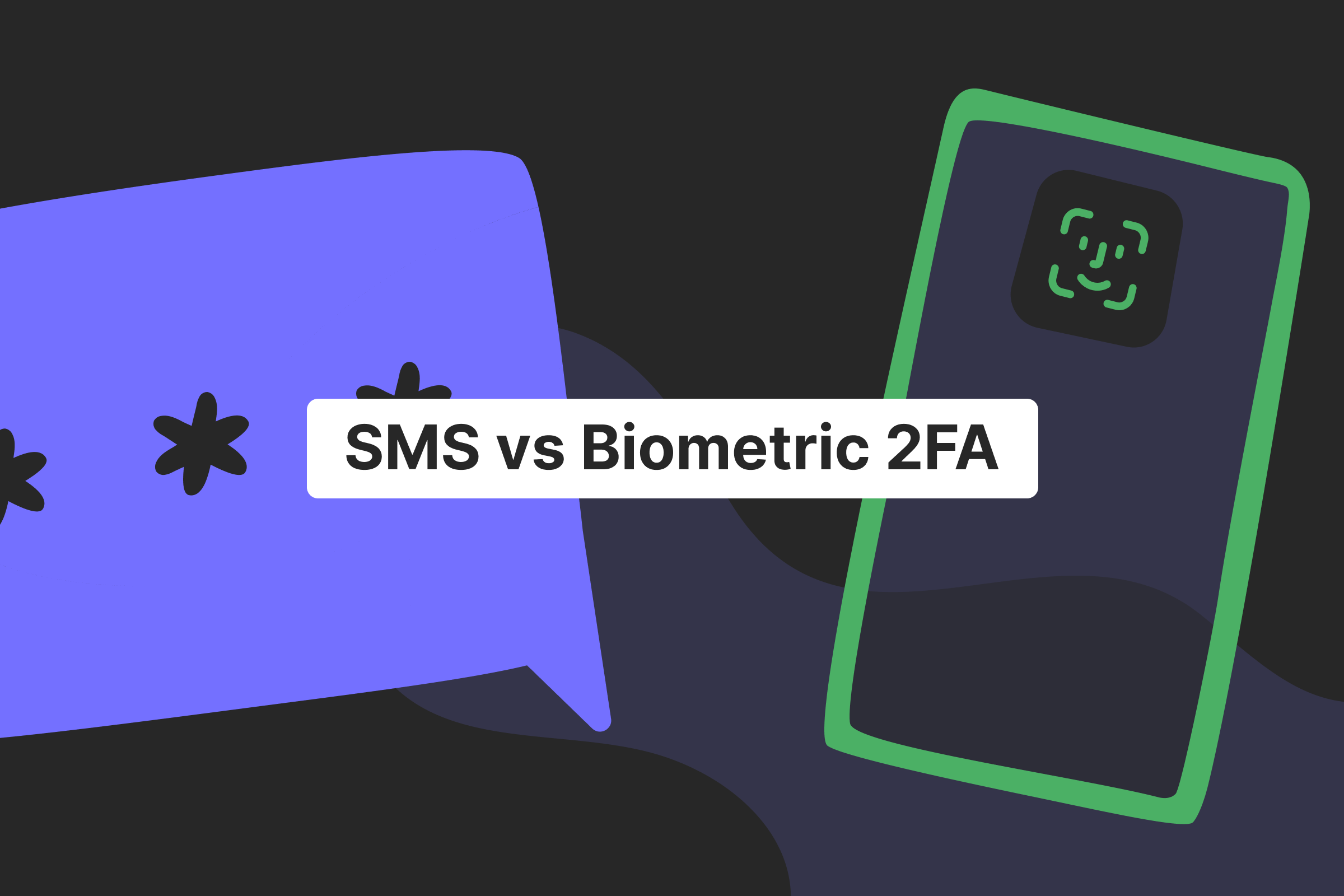Genome’s team continues publishing tutorials for you to use Genome more effectively and answer any questions that may arise. This time we are dedicating a blog to transfer limits for personal and business wallets. Read on to find out more.
What are your basic transfer limits?
Once you start a wallet inside Genome, you have a basic limit for incoming and outgoing transfers. You can easily increase the limits.
For personal wallets, the basic limit is 1000 EUR for the incoming and 1000 EUR for the outgoing payments. Please note that this basic limit is yearly. But if you raise the limit, it will start resetting monthly. Thus, we recommend changing your basic account limits for a personal wallet as soon as possible if you are planning on spending/receiving over 1000 euros within a year.
For business wallets, the basic monthly limit is 100 000 EUR for incoming and 100 000 EUR for outgoing transfers.
Please also note that if you have a card linked to the account, your card limits are a part of your wallet limits.
How is your limit usage calculated and reset?
We count the limits used by the transfer amounts you make within a certain period. So, for your basic personal wallet limit, the period will be one year, and for a basic business wallet limit – a month. The limit usage counting starts from the first time you make/receive a transfer.
Here’s an example:
You get your business wallet on July 1st, 2022. You make the first transfer on July 5th, 2022. So, this transfer will be released from the calculated used monthly limit after 30 days pass, on August 5th, 2022.
What happens if you use all of your limits before the reset?
Let’s see what happens in this situation using another example:
You have started a business wallet. Your basic monthly limit for outgoing transfers is 100 000 EUR. On May 8th, you made your first outgoing transfer for 70 000 EUR. On May 17th, you made another transfer for 30 000 EUR. It means that you have reached the monthly limit and can’t make any more outgoing transfers until the limit is reset.
What will happen next: the 70 000 EUR amount will be released from the used limits after 30 days pass after making the said transfer (in this case, on June 7th). And the used limits for the second transfer of 30 000 EUR will be released on June 16th (a month after you made it).
The situation is the same for personal wallets, but if you have the basic limits, the used wallet limits release will happen in a year’s time (as the personal wallet’s basic limits are yearly).
This is why we urge you to change the account limits if you know that you will be paying and receiving more than your current limits allow. It can be done anytime in the Genome wallet settings via the web version.
How to change the account transfer limits
You need to log into your Genome account. From there, go to the Settings tab on the left menu. While in the settings tab, click on the Limits section. Here you can find your current limits. To increase the limits, click the corresponding button.
You will need to fill in a questionnaire to change the transfer limits, check out the detailed tutorial on how to do so here. Usually it takes from 1 to 2 business days to review your application. But the timeframes might vary according to the demand of the request, in which case we always notify our clients.
Why do you need to complete the questionnaire to raise your account transfer limits?
To keep the Genome platform secure and fraud-free, we set different transfer limits for our users. Thus, to comply with set regulations, we need additional information about you when reviewing your application for limit change. The questionnaire you fill in is quick and takes place completely online.