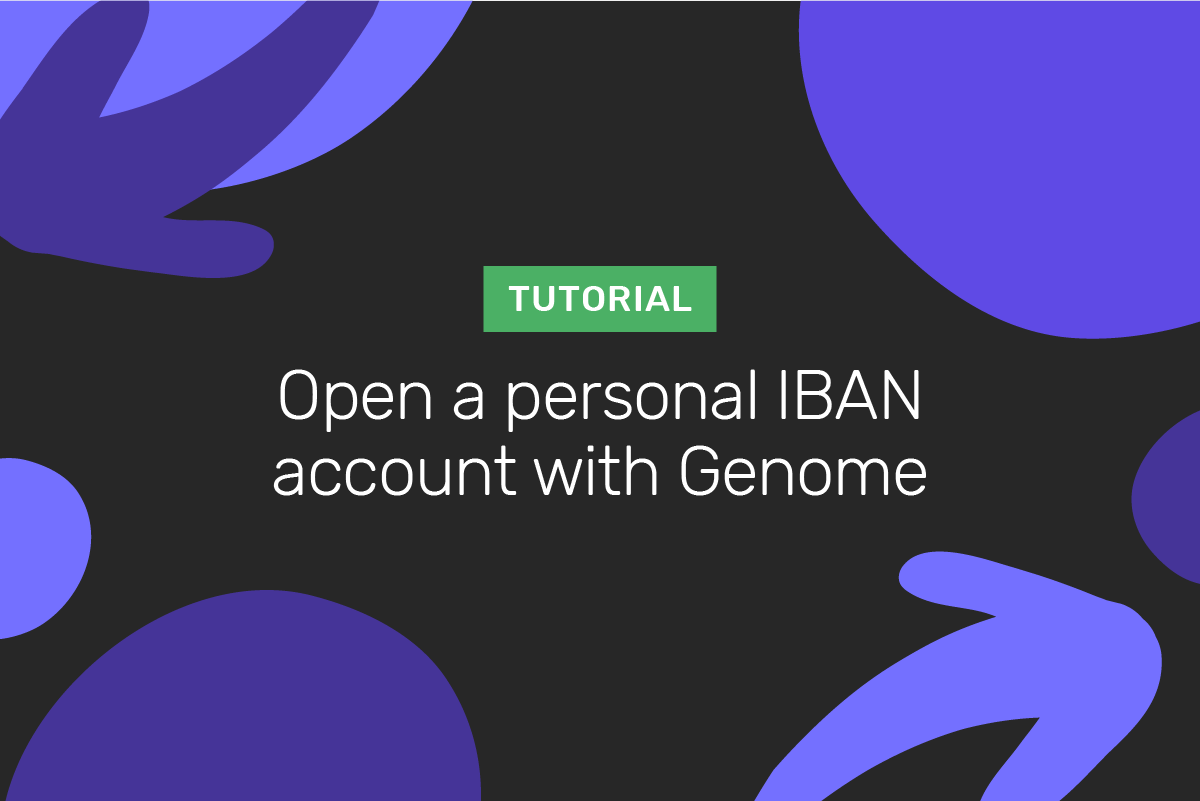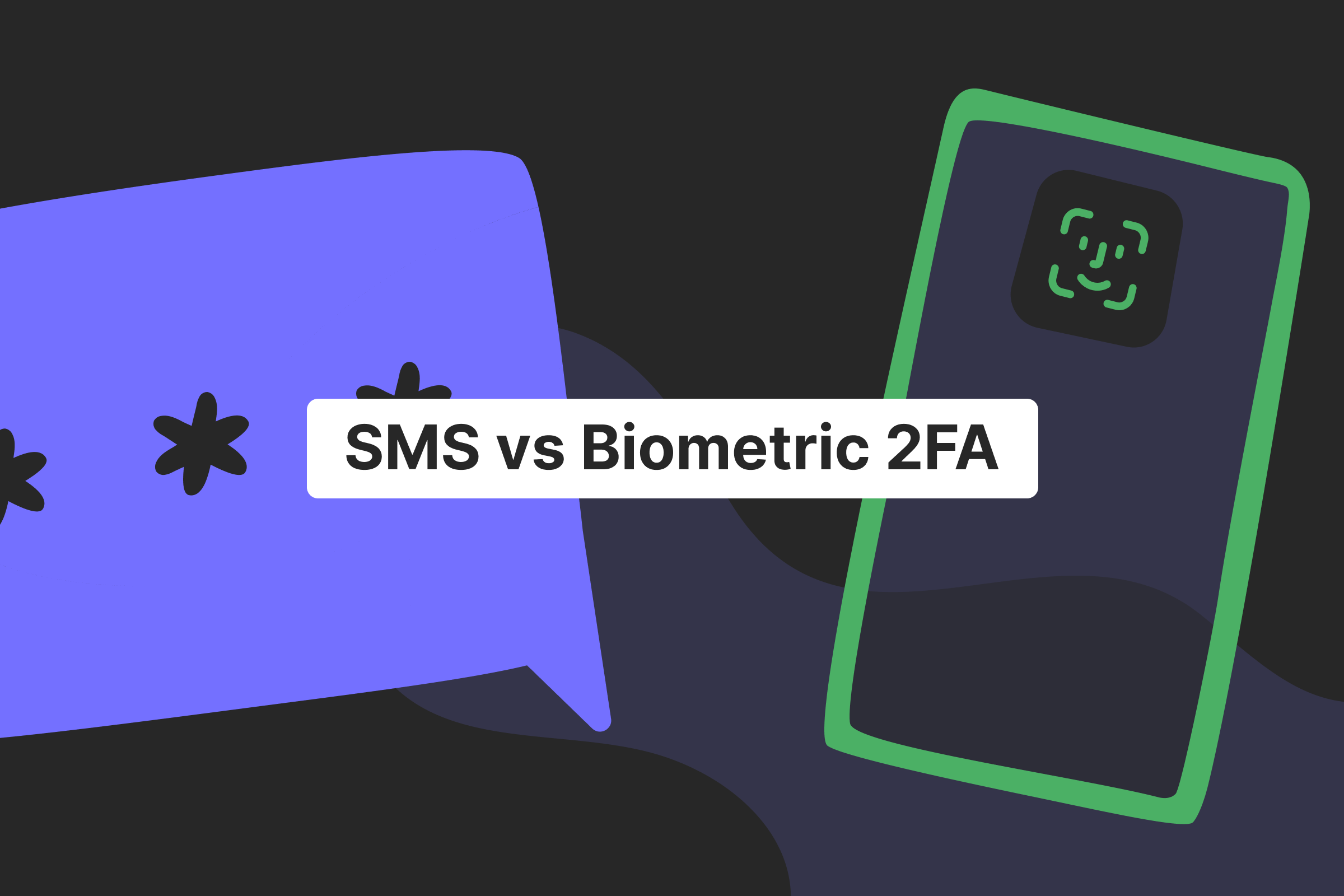Sometimes dealing with banks might be frustrating. For example, to open a personal account you are required to visit a banking institution, most of which don’t work 24/7 and are often crowded, which is something we all try to avoid. And if your business days tend to be busy you really don’t want to waste any time dealing with things like that.
Open an account
in Genome online
You know the saying, modern problems require modern solutions, and luckily, we’ve got one for you – Genome. With our Electronic Money Institution Licence, you can open multiple personal IBAN accounts, which allows you to send low-cost money SEPA and SWIFT transfers to other bank accounts worldwide, and internally within Genome, exchange currencies instantly and open multicurrency accounts.
The onboarding process is carried out completely online, which means you can register an account anytime you like. It is also very convenient, as many countries are under lockdown due to the COVID-19 pandemic, so you won’t have to leave the house to get an account.
Residents of 40 countries have an opportunity to open a personal IBAN account with Genome. These are Australia, Austria, Azerbaijan, Belgium, Bulgaria, Canada, Croatia, Cyprus, Czech Republic, Denmark, Estonia, Finland, France, Germany, Gibraltar, Greece, Hong Kong, Hungary, Ireland, Israel, Italy, Latvia, Liechtenstein, Lithuania, Luxembourg, Malta, Netherlands, New Zealand, Norway, Poland, Portugal, Romania, Singapore, Slovakia, Slovenia, South Africa, Spain, Sweden, Switzerland, and the United Kingdom.
To open a personal IBAN account, follow these four simple steps:
1. Sign up. Visit my.genome.eu and use your valid phone number or email to sign up. You will be required to come up with a solid password. Before clicking the sign-up bottom, please read our terms of use and privacy policy, make sure you agree with those. After that you will get an e-mail or SMS with a confirmation code to fill in.
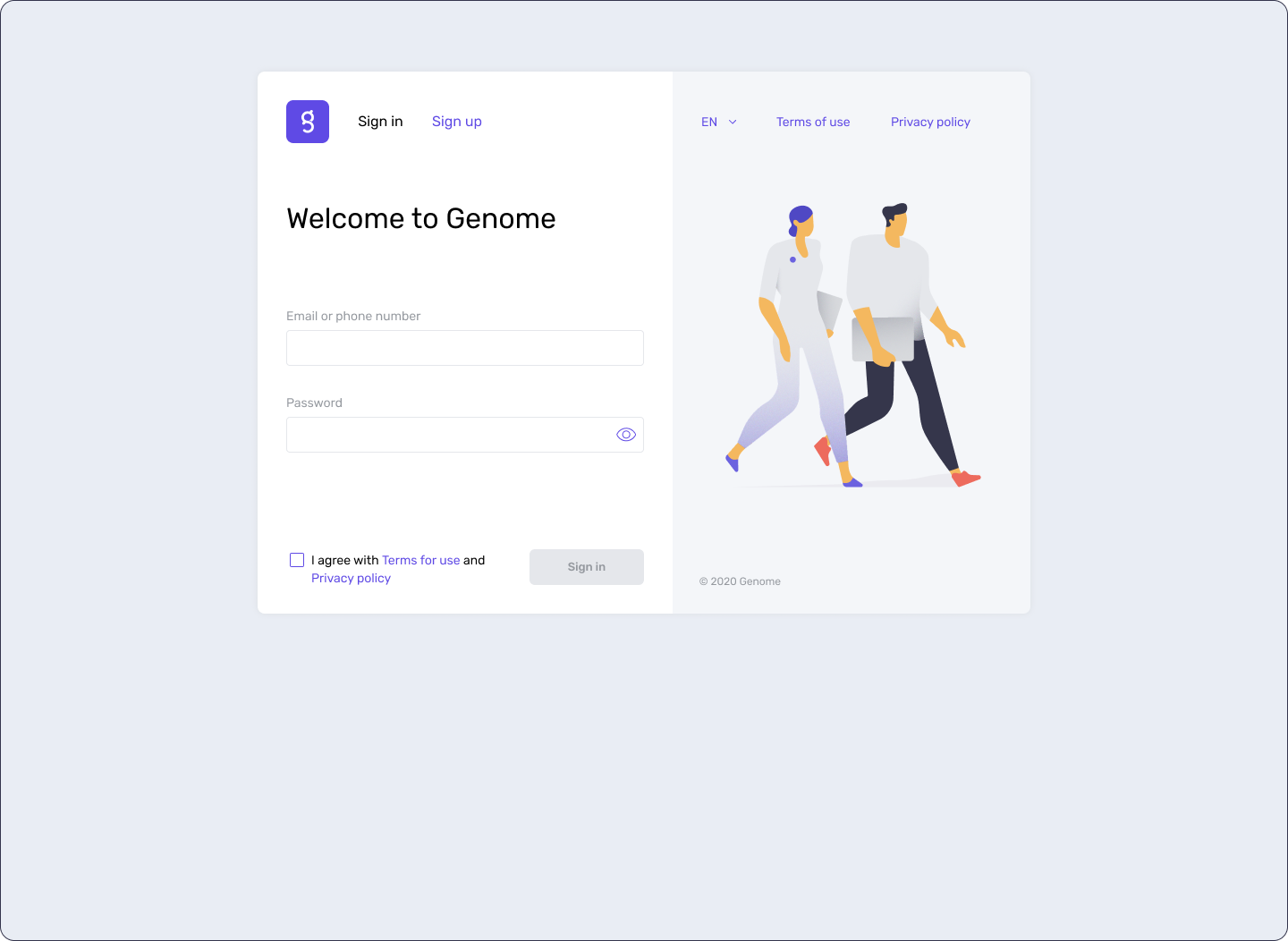
2. Pick a wallet type. You will be redirected to the next page, where you can choose a wallet type. It’s easy – pick a personal one.
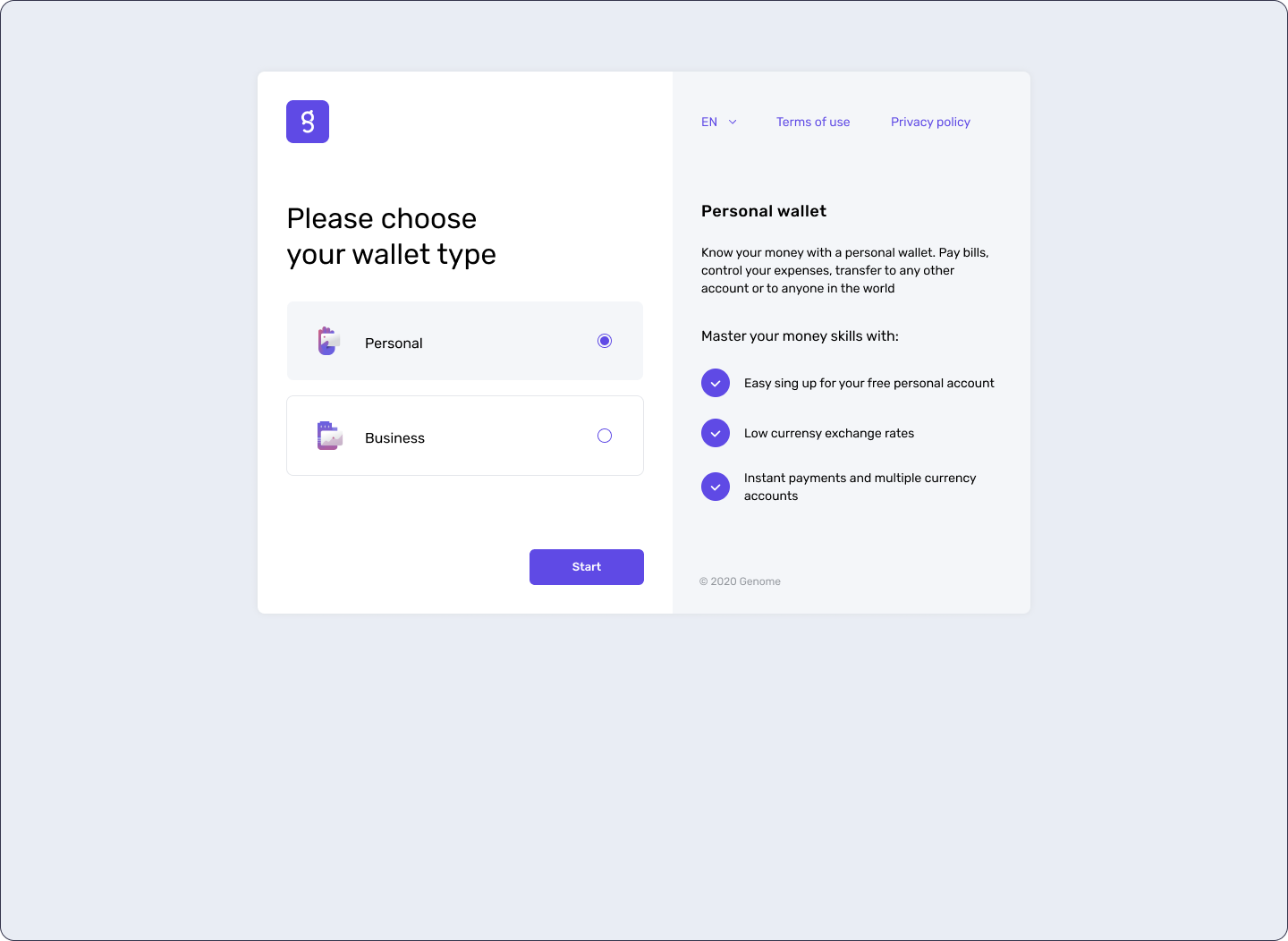
3. Fill in your personal details. Now you can pass a verification process – all it takes is having an ID-card or a passport and a smartphone near you.
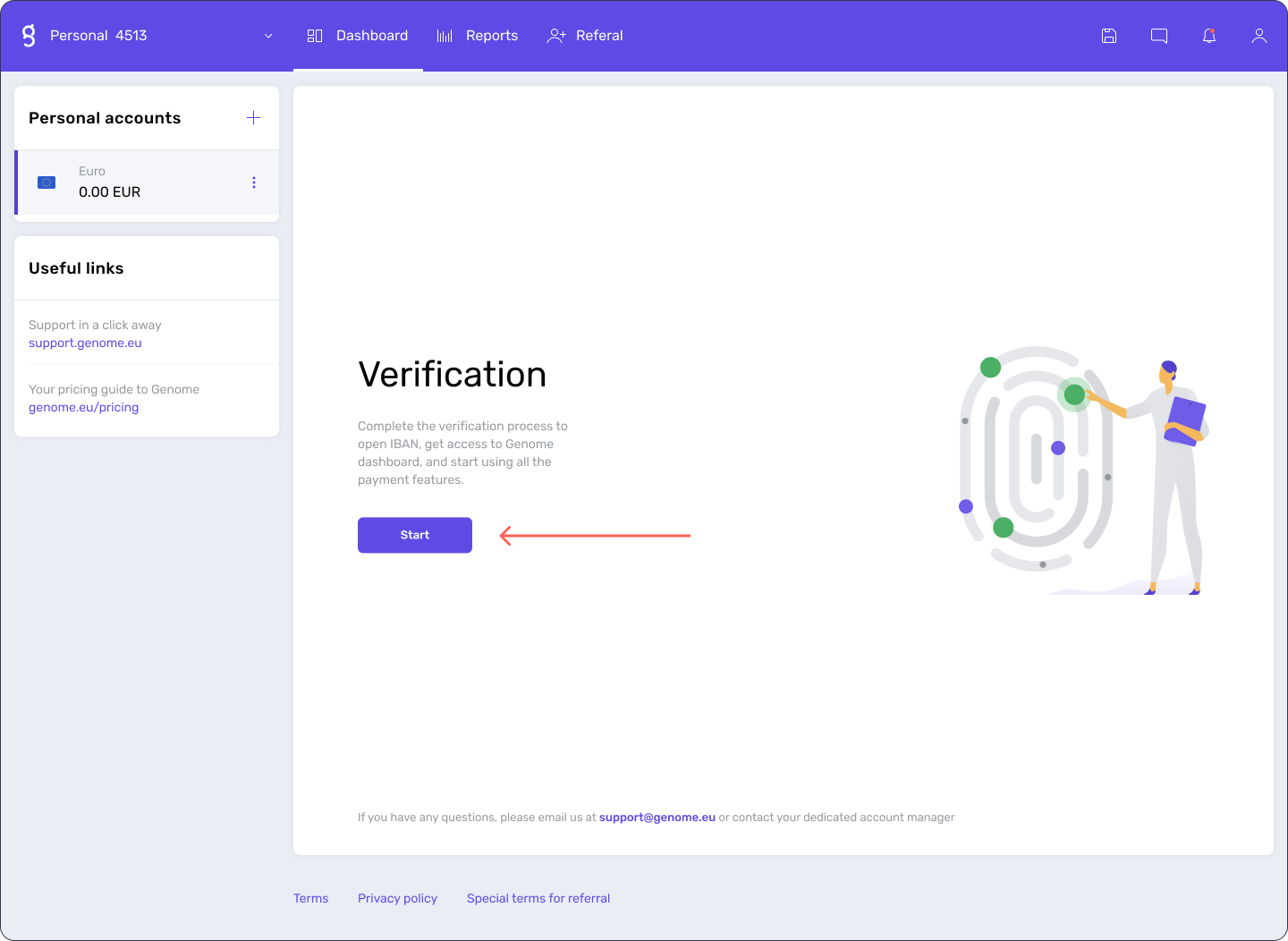
Start your verification by filling in personal details: first and last name, date of birth, phone number, registration country, and a city you live in, address, and postal code. If your home address differs from the registration address you will need to specify that.
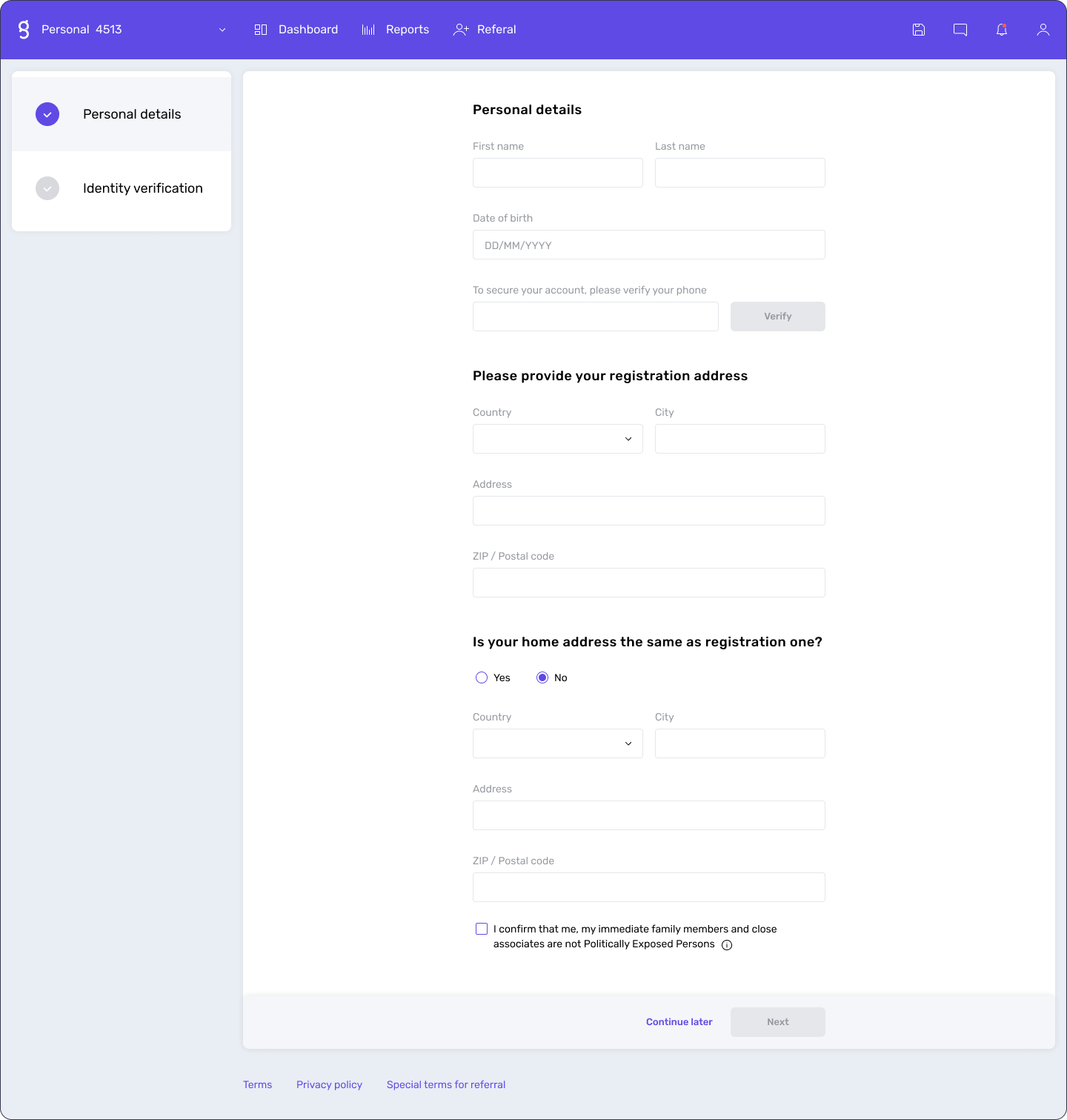
4. Verify your identity and documents. To do that, you will need a passport or an ID-card – pick the one you will use. After selecting a document type, pay attention to your phone – you will receive a secure link via SMS, follow it. The Onfido program will require you to take a picture of the document. After that, the program will record your video-selfie to confirm your identity.
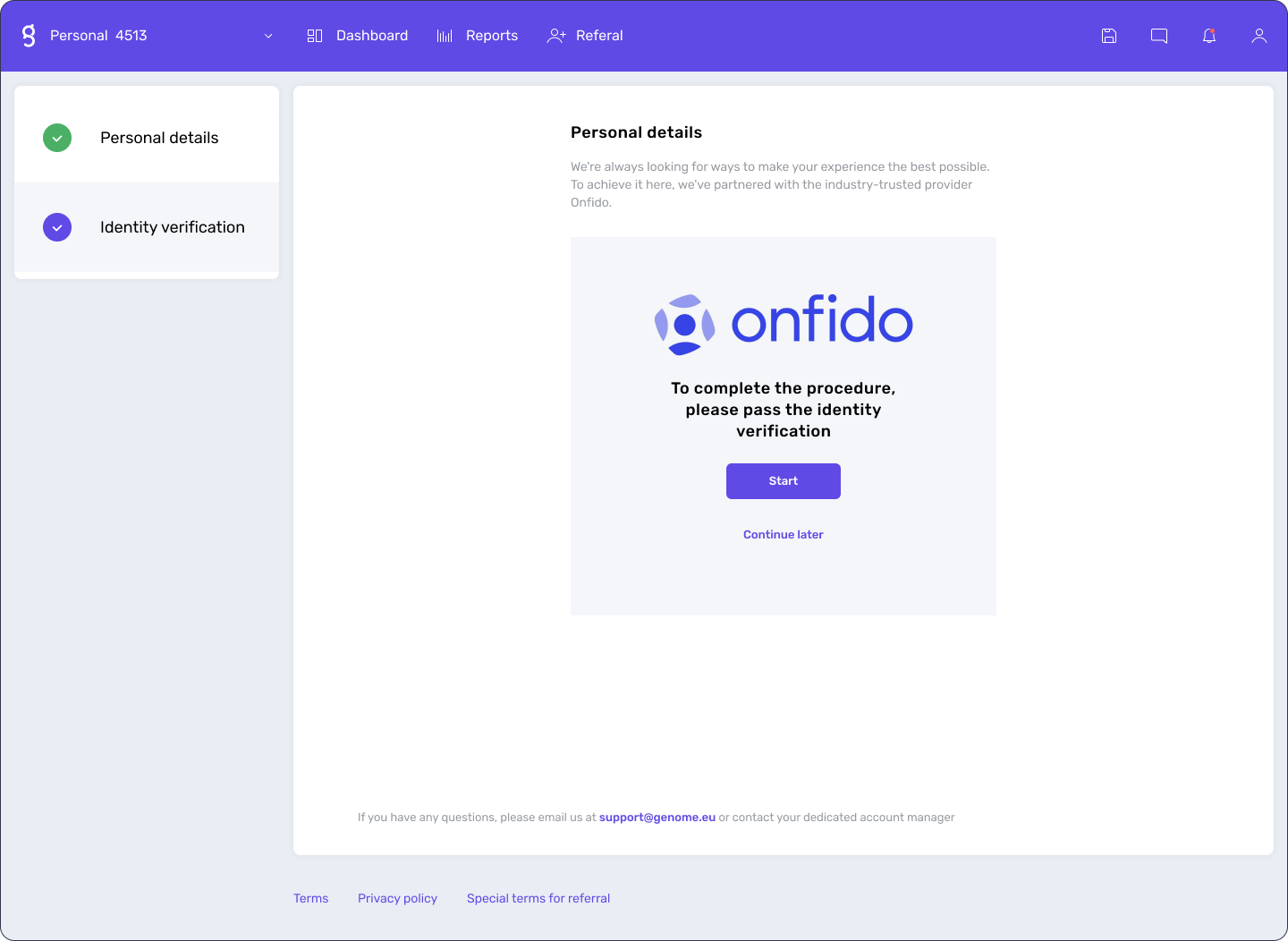
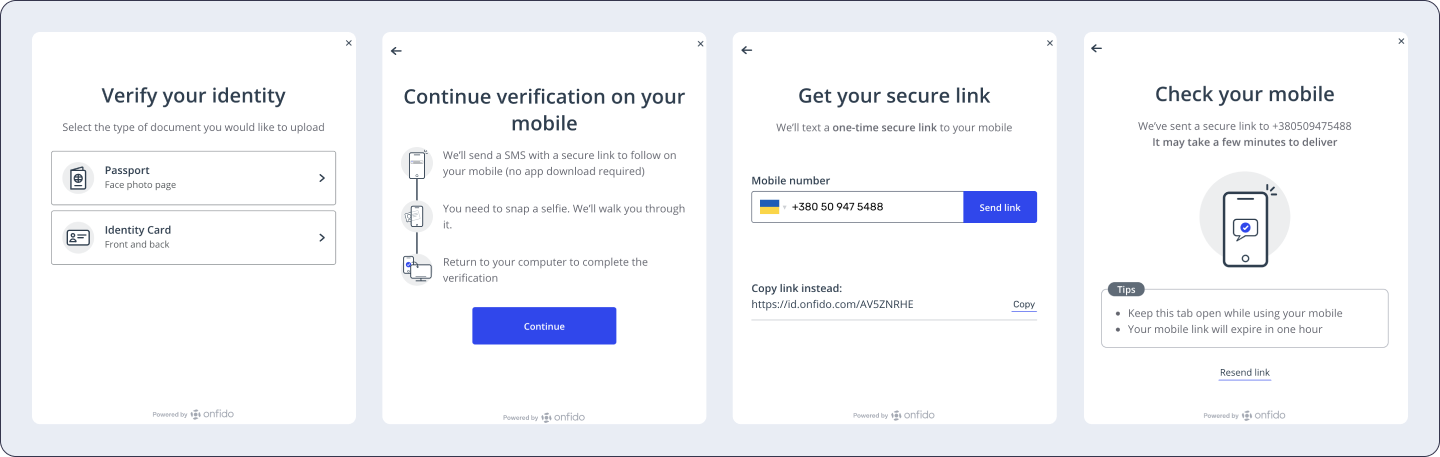
During this whole process make sure your popup window on my.genome.eu stays open.
As soon as you pass verification on the phone, you will be notified about your success on the computer screen. And that’s pretty much it – your IBAN account will be opened automatically.