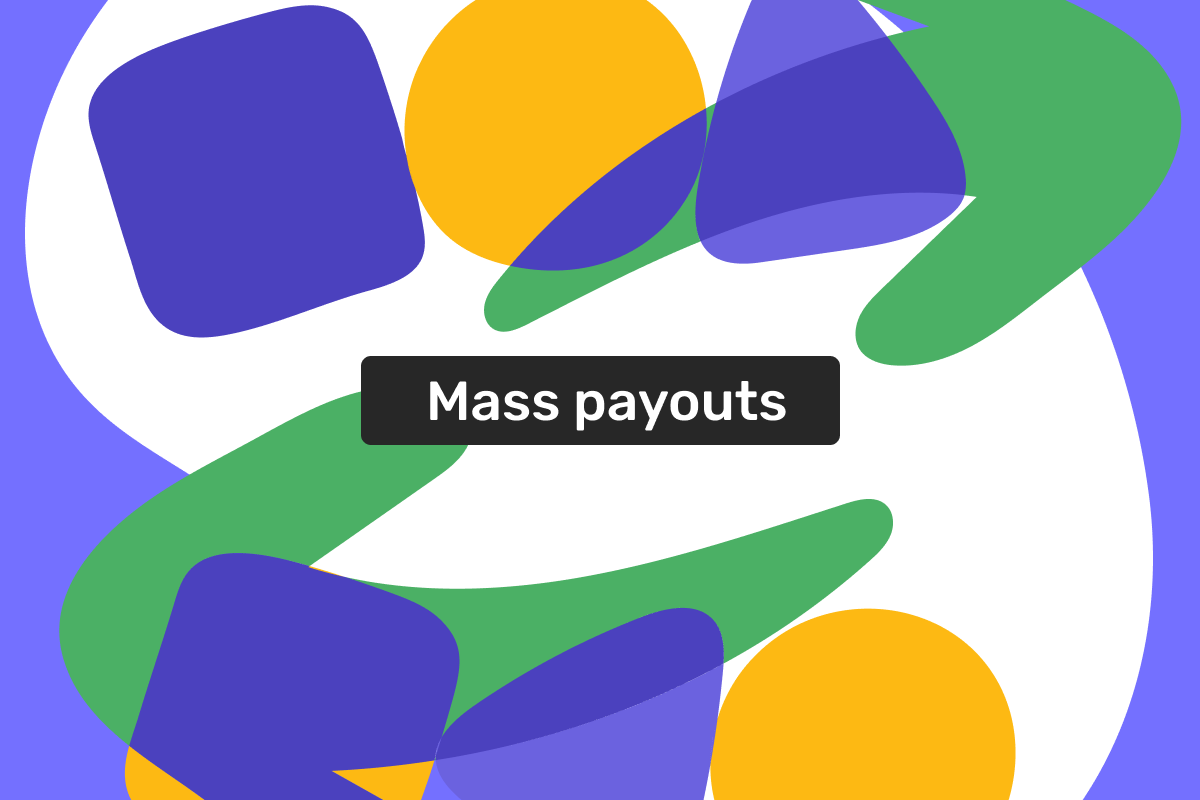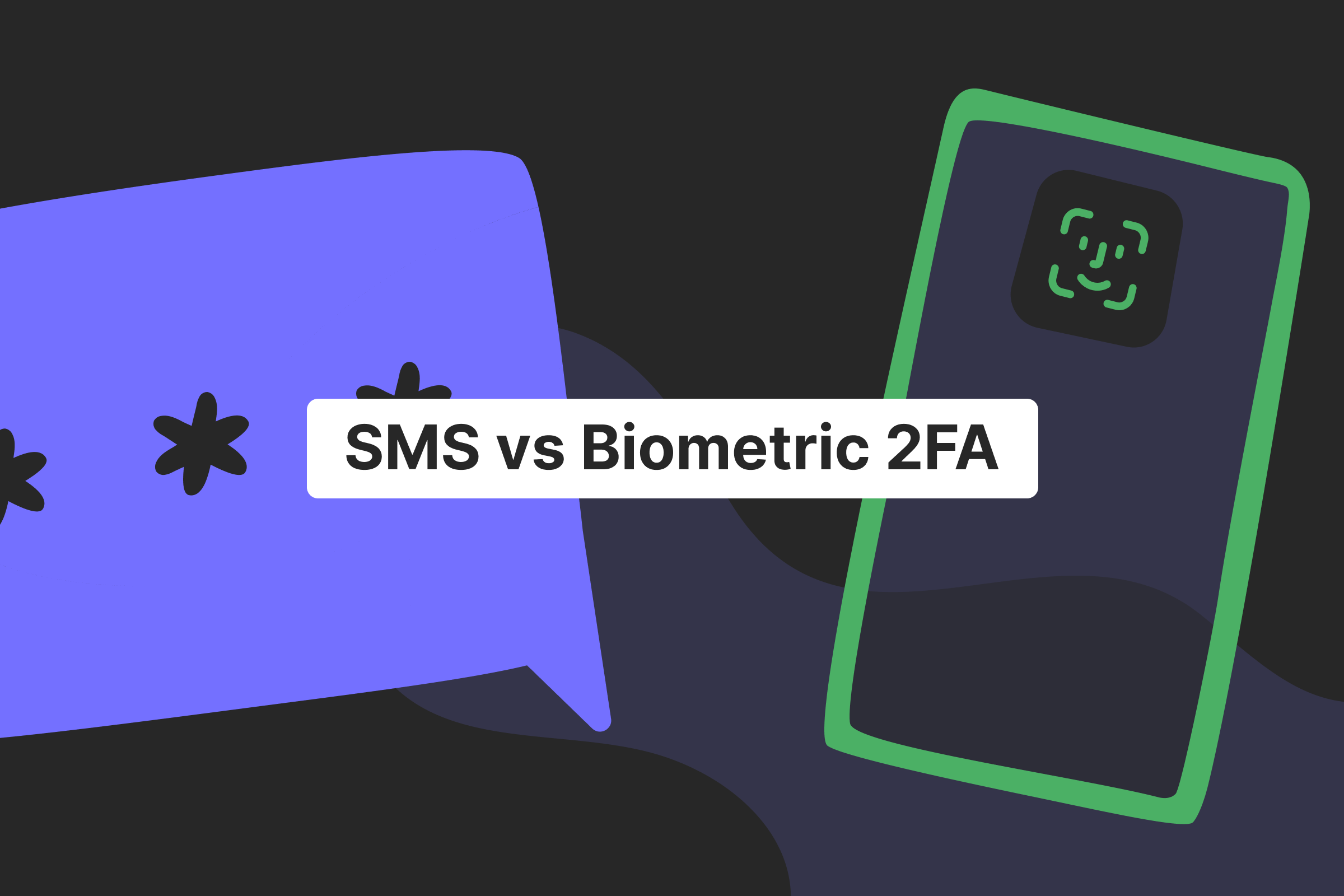Please note that Genome’s merchant services have been temporarily unavailable since September 2024.
When you run a company, there’s a big chance that sometimes you will need to make multiple payments simultaneously. It may seem overwhelming, but the truth is that the banking industry has taken care of that.
We are talking about mass payment solutions – tools that allow you easily instruct transfers in bulk. But how do mass payouts work exactly? Let’s uncover it all in this Genome article.
Why do you need mass payouts?
Maintaining a company entails multiple processes, and making numerous transfers is one of them. For instance, you may need to send payments to your employees and contractors, pay various suppliers, make payouts to customers, etc. That sounds like a lot of work, but it’s not if you use mass payout solutions.
So, mass payouts (also known as mass payments, batch payments, or batch transfers) allow you to instruct multiple transfers at once with a single file and then schedule and automate them if necessary. With them, you can significantly reduce the time you would have to spend on sending money to each beneficiary.
Now, let us describe how to send mass payments using Genome as an example.
Open an account
in Genome online
How the mass payouts work
Genome has a mass payment feature that allows you to automate bulk payments. To access it, you will first need to start a business wallet. We are an electronic money institution licensed and supervised by the Bank of Lithuania, providing all our services online.
Thus, our onboarding is easy and straightforward: you will only need to:
Fill in some information about yourself and pass the identity verification;
Enter the details about your company;
Confirm the ownership structure of your business;
And after getting a business wallet, you can apply for a merchant account to get payments from customers.
There are two ways to make mass payments if you use our company:
Instruct them using the payout API, which is great for SEPA transfers. You can even integrate our API with accounting systems.
Create and upload CSV or XML files where all the information on the beneficiaries will be. We have a detailed description of how to do that in our documentation.
Once you have joined Genome as a business client, you can access our mass payouts tool. You can find it in the Transfers menu on your dashboard.
Open an account
in Genome online
How to make a mass transfer within Genome:
Log into Genome, choose your business wallet;
From the dashboard, go to the Transfers menu and select the Mass transfer option;
When there, pick the account you are sending money from;
Then, you will need to upload the XML or CSV file that will contain the beneficiaries.
And, if you don’t have the batch file ready to go, you can download the template from the very same page!
Here’s the information you need to fill in the batch file:
The receiver’s IBAN;
Transfer amount;
Currency;
Transfer type;
Transfer description;
The date you want to make it;
And, if you have a merchant account, you can make batch payments using payout via SEPA.
This is how you do it:
1. Log into Genome’s merchant portal;
2. When on the main dashboard, select the Payout option and pick Batch payout;
3. When you are in the Batch payout section, choose the account and a MID;
4. When you are done with that, you will need to choose the SEPA payout option;
5. Then – upload the file (you can find the instruction on what is mandatory information for the file in the info section and see the example below);
6. Once you are ready, press send.
Here are the required parameters of the payout request:
API version;
Merchant account;
Account password;
Method for the payout request;
Transaction unique identifier in the merchant system;
Payout transaction amount;
Payout transaction currency;
Callback URL;
User ID;
Type of the payout method;
Customer’s email address;
Beneficiary’s IBAN;
Beneficiary’s name;
Beneficiary’s BIC;
Payment purpose;
Bank code or MID reference;
More information on these and other optional parameters can be found here.
Mass payouts with Genome and more!
With our batch payments, you can:
Make up to 3000 transfers at once, no matter the amount you need to send – as long as you have enough money in your account;
Transfer funds via SEPA in one business day, or do it instantly via Genome’s internal transfers;
Schedule payouts for any date so you won’t forget to make important transfers;
All your payments will be well documented – you can track them inside Genome;
We have a shared access feature – with it, the business wallet owner can assign other employees different roles to manage financial operations, including transfers.
It is just a small fraction of what you get when using Genome’s business wallets. Such as:
Multiple accounts are available. When you start a business wallet, you automatically get a euro IBAN account. But there’s more to that – from your dashboard, you can instantly add more accounts – in euros, US dollars, and British pounds (up to 5 accounts per currency);
Many ways to send money. Genome provides multiple options for international payments, and we have internal transfers between Genome users that are completed within minutes;
Advanced security. We provide Genome tokens – a device that allows you to authorize every outgoing payment remotely, so you can be aware of every transaction that comes out of your wallet;
Corporate cards. Once you have a business wallet, you can order corporate debit cards to execute payments effortlessly. We provide virtual cards which can be used online or via Google Pay, Apple Pay, and Garmin Pay. Or, get your hands on Genome’s physical cards and pay with them at any place that services Visa cards.
Start a merchant account – this way, you can accept payments from your customers in 20+ currencies. They can pay you with cards or using over 40 alternative payment methods we provide.
Advantages of mass payouts
There are many benefits to bulk payments. First and foremost, they save you time, as you make them all in one go. You just need to fill in the file and send it away!
Another advantage is that you can easily edit the said file, add more beneficiaries, change transfer amounts, etc.
And, of course, it is easy to schedule mass payments and automate them – this way, you won’t forget about any transfers you need to make.
Open an account
in Genome online
FAQ
What are mass payments?
It is a feature that allows making transfers in bulk using just one file – CSV or XML. It simplifies the process of sending multiple payments at once and helps schedule them.
How to setup mass payments
To do so, you need to find a mass payout company that will cater to your needs or a payment service provider/bank that provides such a feature. Once you are set with a mass payment solution, you will be able to make mass payouts. To do so, create an XML or CSV file containing the transfer beneficiaries’ names, the amount you want to send, and the payment currency.
How to select a mass payout platform
When looking for such options, make sure to check the following parameters: what type of transfers the company provides, if it works with your type of business and in your region, which countries it can send payments to, what are the mass payment fees, and what other services the company provides.