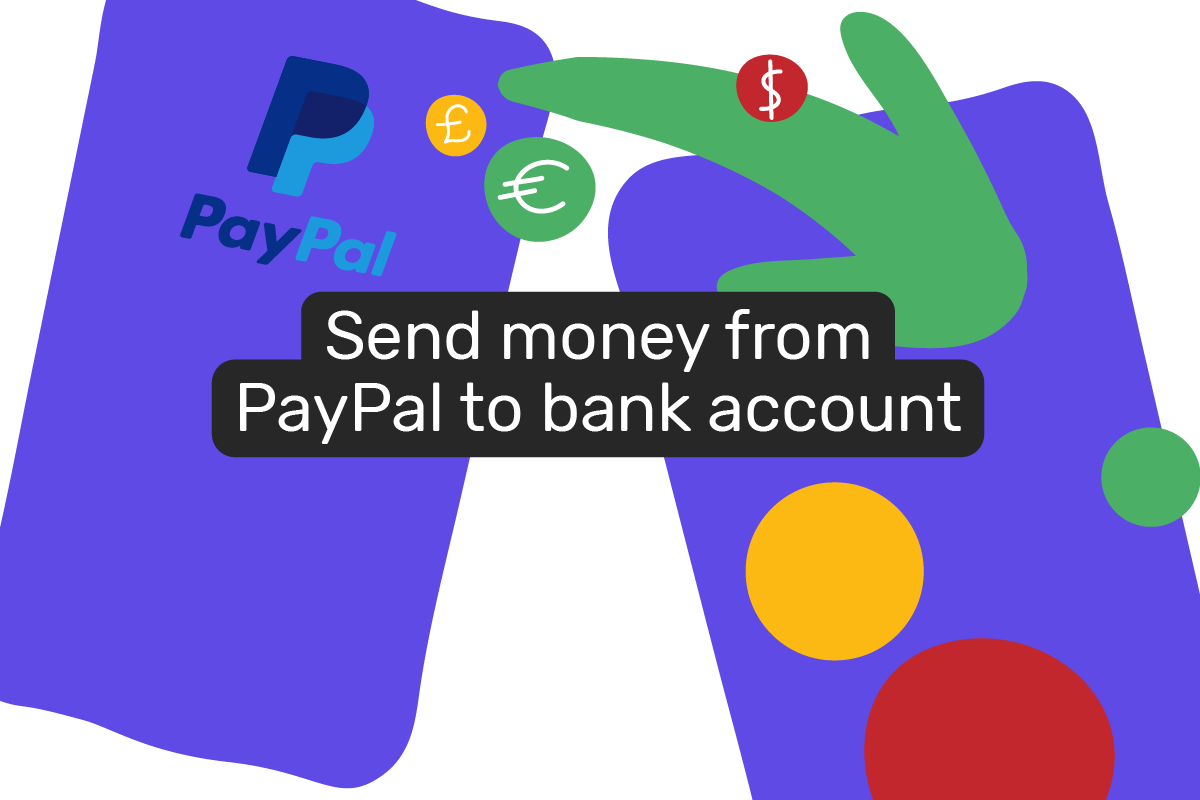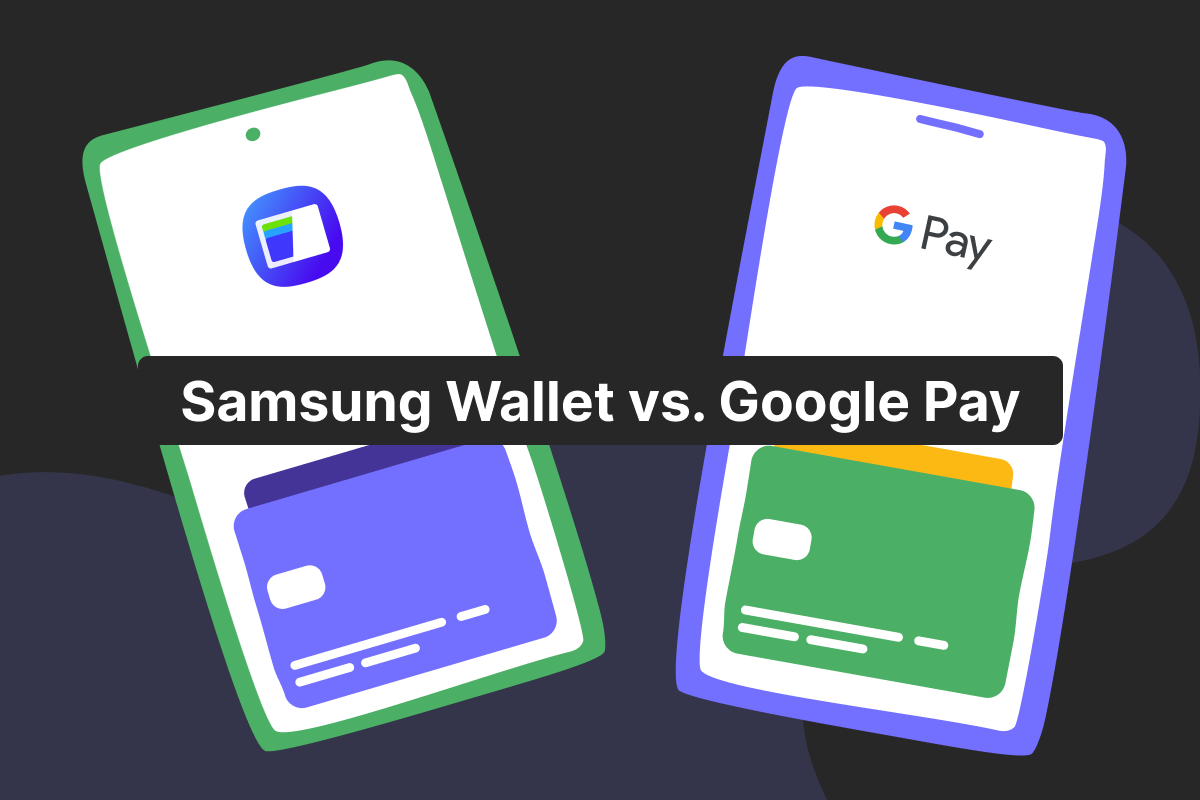PayPal is a popular tool that is widely used both as a payment method by millions of people every day. You can send money in different currencies, pay for subscriptions, and even withdraw cash from your account. However, it’s not as simple as it seems at first sight. If you want to move funds from PayPal directly to your bank account, there are a few ways to do so. We will talk about them in this article and provide all the necessary details.
Different ways to transfer money from PayPal to a bank account
Even though you can use a PayPal account for payments directly (by entering your details at checkout), many people prefer withdrawing their PayPal funds to bank accounts.
As we’ve just mentioned, sending money from PayPal to your account can be done either by using a web browser or mobile application. Both of them are simple and pretty fast, especially during the past years. First of all, you’d need to connect your PayPal and bank accounts. Fortunately, as online financial wallets such as PayPal are getting more and more popular nowadays, most financial institutions ensure a smooth linking process that allows sending funds much faster.
How to link your bank account with Paypal
First of all, click on the Wallet at the top of the page. If you’re using a mobile application, tap “Menu” – then “Wallet”. The next step would be to click on “Link a bank account”. You can either select your bank or tap on “Don’t see your bank?” button.
There are two options: to link your account instantly or manually within a few days. For the first method, you’d need to use your online banking login information (usually this is a username and password). Then, PayPal will check this information with your bank and the accounts will be linked once your details are verified.
For linking accounts manually, you will need to confirm your bank account details by entering them manually. PayPal then should send 2 small deposits (up to $1) to your account within 3 business days. You should be able to see these transactions in your transactions statement or even contact your PSP for this.
You will need the details of these 2 deposits for further steps. Click “Wallet” – choose the bank you’re confirming – enter the amounts of deposits – click “Submit”.
Sometimes, these 2 transfers from PayPal can be merged together. In such a case, you’ll need to contact PayPal directly to clarify it.
It’s good to know that you can link up to 8 different bank accounts to your PayPal account. At the same time, one bank account can only be linked to one PayPal account, which does not give you many possibilities to withdraw your funds to different bank accounts.
How to transfer money from PayPal to your bank account using the mobile app
Now, you’re all set up and can move funds to your account. Log into your PayPal account in a mobile application and tap “Balance” on the home screen. Then choose “Withdraw funds” and follow the instructions.
Remember that withdrawal cannot be cancelled, so make sure to enter the correct bank details.
How to transfer money from PayPal to your bank account using a web browser
Log into your PayPal account in a web application and go to “Wallet”. Tap “Transfer funds” – “Transfer to your bank account” – complete the instructions to finish a withdrawal.
If you want to make instant transfers in different currencies, you can open personal or business accounts with Genome. We offer prompt and free-of-charge transfers between Genome users. We also support SWIFT and SEPA transfers. Check our website for detailed information.
Open an account
in Genome online
Fees you should know about for each country
PayPal has different fees for different types of accounts and countries. Charges for transfers from business and personal accounts are not the same. For more information on this, you can visit the official PayPal website or contact them directly.
One more tip for sending money from a PayPal account: you can exchange currencies within the PayPal system. It’s much cheaper to make transactions in the same currency rather than making cross-currency transfers.
FAQ transferring money from PayPal to bank account:
Can I transfer money from PayPal to my own bank account?
Yes, you can move funds from PayPal to your bank account. You can do this either from a website or mobile applications. If you choose to link accounts instantly, you should be able to make transfers on the same day. If you go for the manual linking option, it can take longer.
Can I transfer money from PayPal to my bank account instantly?
The timeframes for such financial operations depend on your bank or financial services provider. Currently, wiring money from PayPal to your bank account can take a few business days. However, if you link your account and PayPal, this should be done much easier and faster.
How do I transfer money from PayPal to my bank account for free?
You can send funds from your PayPal to your bank account via a mobile app or website app. Both of these options will not be free. Usually, the bank charges some percentage from the transaction’s amount. If you want to get familiar with fees beforehand, contact your financial provider to clarify this information.
Why can’t I transfer money from PayPal to my bank account?
There can be many reasons for this. For the start, you should check if both your bank and PayPal support such an option. If you cannot link your bank account for some reason, you can also contact PayPal customer support to clarify the situation with them. It can be that PayPal and your bank need some additional time to check the information or simply a system bug. Remember to make your transfers beforehand so that you don’t experience any unexpected delays.