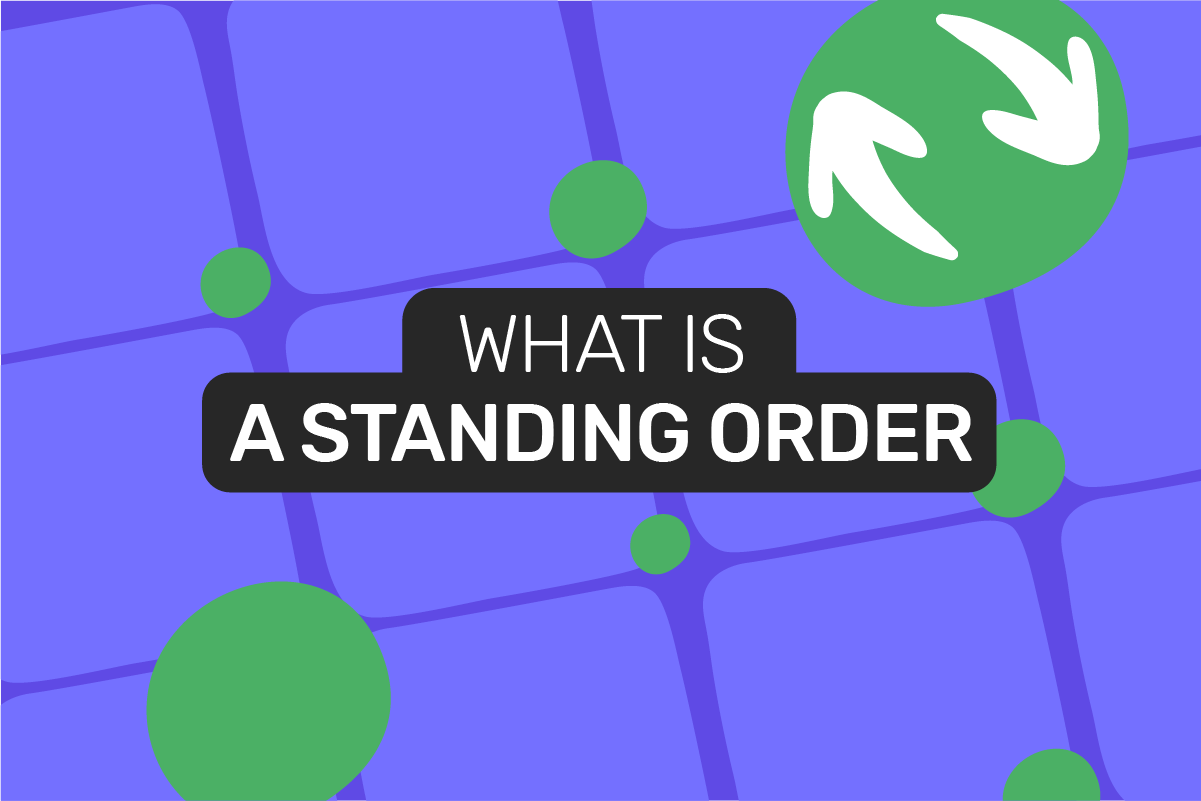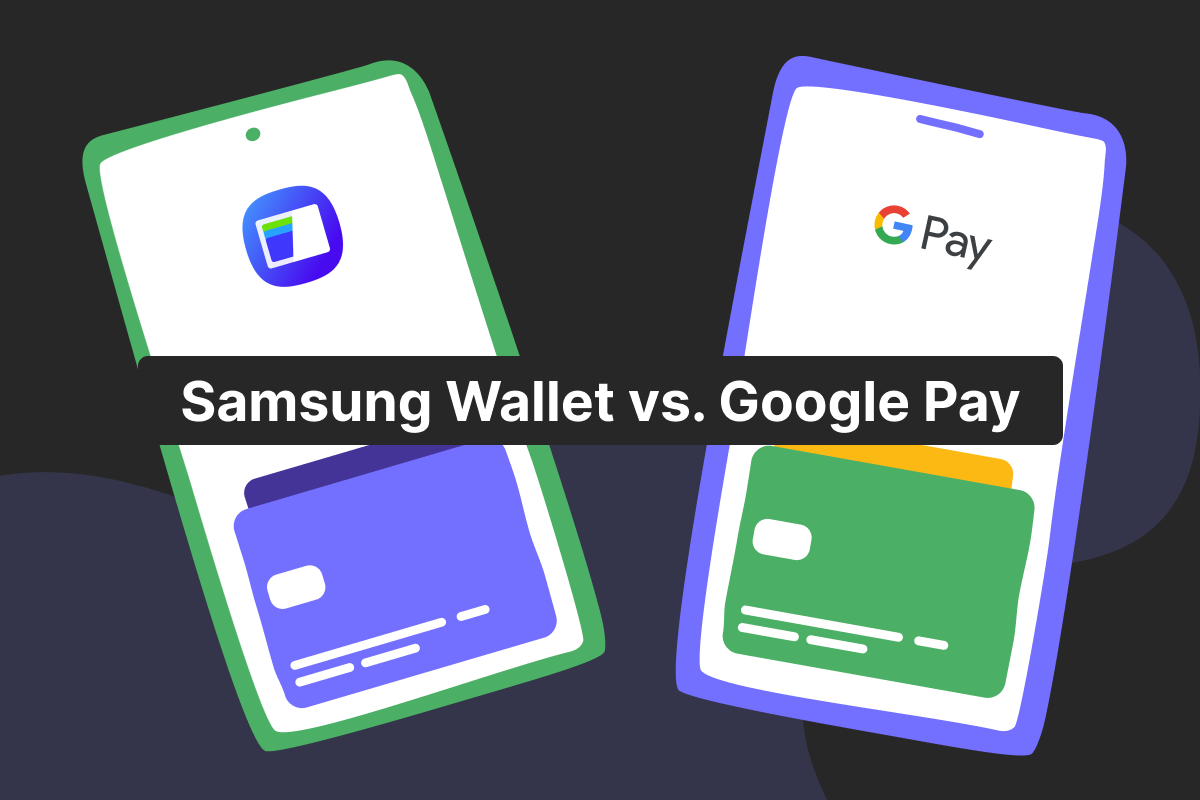If the definition of the standing order sounds very similar to the one of direct debit for you, read on. We wrote this article to explain the meaning of the standing order and how it differs from direct debit transactions.
When standing orders are used?
The standing order payments or recurring payments automatically send a specific sum to other bank accounts regularly. At first, it may seem that direct debit transactions function in the same way. However, there are some variations in these pre-automated transfers.
We’ve already posted an article on Direct Debits here, but let’s go through the main differences between standing orders and direct debits to recall the most important details.
When initiating direct debit transfers, you instruct your bank to allow a third party (the debtor) to collect funds from your account on a specific date. This can only happen after you sign a mandate provided by your debtor. The sum and date of such a transaction can differ every month. Nevertheless, you should receive a notice (usually 10 business days before the due date of the payment) with all the details.
When it comes to a standing order, you instruct your bank to send money to another bank account on a regular basis. In this case, it will always be the same sum (unless you create another standing order payment scheme with new details).
Moreover, the payee is always responsible for taking funds from the account and making any amendments when using the direct debits option. As for recurring payments, it’s the payer who initiates transactions and implements changes if needed.
How to set up a standing order?
Setting up recurring payments is easy and can be done in various ways. The fastest one is by using mobile banking. From either a mobile or website application, you can fill in a special form and send it to your bank or financial provider. In addition, you can also come directly to a branch or give them a call to set up your standing order payments.
If you’re wondering what’s a standing order mandate, we’ve got an answer for you. It’s the form with all the information that you submit during setup.
In most cases, using standing orders is completely free and requires no additional fees or charges. You can also decide on how long you will be making these transfers. For instance, you can choose to send funds only during the next 3 months or the next 2 years, it’s all up to you.
What is needed to set up a standing order?
First of all, you’ll need the bank details of the receiver. Usually, this is a bank account number, but requirements vary from PSP to PSP. Some banks demand sort codes, for instance. It’s better to clarify the requirements with your financial provider beforehand to make sure you submit the correct information.
Secondly, when setting up standing orders, you need to state how often the payment will be made (weekly, monthly, yearly, etc.). You will also need to fill in the exact amount and the date on which the transfer should be initiated.
What do the standing order payment details mean?
If you will be receiving payments by standing orders, you will need to provide the payer with your account details. These are called standing order payment details. Among them: your bank account number, the sum that should be paid every time, and the intervals of transactions.
Double-check all the information before giving it to your payers. One wrong letter or number can result in funds settling in the wrong account.
How to cancel a standing order?
This can be done in your mobile banking app or by contacting a financial provider directly. You can cancel standing orders anytime from the mobile/web application without any additional approvals or permissions from the payee or bank itself.
Remember that if you want to make changes in recurring payments (new sum or the start date of transaction), you will need to cancel it first. Then, you can set it up once again with the necessary amendments.
If you want to find out how to cancel Direct Debit transfers, a detailed guide on this topic is available via the following link.
When to use standing order or direct debit?
Standing orders are handy when it comes to regular transactions for the same amounts. In most cases, such an option works best if you need to wire funds to your landlord, for example (an individual, not a company), or for small business owners. If you’re a freelancer, it’s quite convenient to receive payments from your customers by standing orders every month.
One more way of using standing order is moving funds between your accounts. For instance, you can send money from your main bank account to the savings one monthly, by setting up recurring payments.
Direct debit payments are mostly used for paying bills, such as gas and electricity. You just have to sign the mandate with the necessary company and make sure to have enough funds in your bank account. With bills, the sums of such transactions can be different each month depending on consumption. But this is actually one of the advantages of direct debit, as your debtor can adjust the date and the sum of the transfer whenever it is needed.
Open an account
in Genome online
FAQ
Can a standing order be set up online?
Yes, setting up standing order payments online is actually the easiest and quickest way to do so. You do not have to go to the bank’s branch, give them a call, or send documents via post. You can submit all the necessary information in your mobile banking app and decide on the date and frequency of payments.
How long does it take to set up a standing order?
It does not take long because no confirmations are needed from the side of a bank or payee. That is why it only takes a few minutes to fill in data, and this can be done anytime during the day.
Do I need a card reader to set up a standing order?
Standing orders are not card payments, but transfers, as the funds are wired from your bank account, not from a credit card. As a result, you only need a bank account and a financial provider that supports recurring payments. Card readers have nothing to do with sending or receiving payments by standing order.
What is the difference between a standing order and direct debit?
Even though direct debit transactions and standing order payments are both automated transfers and used for paying bills, few key points make them different. Let’s take a look:
the sum of a transaction
If you choose standing order as the way to make your payments, the sum will always be fixed. For direct debits, the transfer’s amount can be different for every transaction.
adjustments
Changes in direct debit payments can be only initiated through your bank. For example, if you want to change something or cancel these regular transfers, you need to inform your financial provider. In their turn, they will notify your debtor about this. Then, the debtor will make changes accordingly. You cannot change anything here on your own.
Standing orders are quite the opposite. Here the payer is in charge of initiating transactions and implementing any changes. That is why only the payer can cancel and change recurring payments whenever they want to.
set up
A standing order can be set up within a few minutes right from your mobile banking app. The first transfer will be wired on a start date of standing order payment.
If you want to make payment via direct debits, you first need to contact the company you’ll be paying to. They will send you a mandate to sign and arrange everything with your financial provider.