Is your company ready to majorly improve its financial operations and expand its money transfer capabilities? Genome has paramount news for you!
Our business wallet users can now send and receive international payments from over 40 countries! They can also receive Faster Payments, BACS, and CHAPS within the UK and benefit from the reliability and security of TARGET2 payments. We are talking about all major destinations, such as the US, Japan, Canada, Australia, and dozens of European countries.
With our easy-to-use, seamless transfer feature, you can make and schedule international transfers to your business partners, employees, contractors, etc. The SWIFT payments will reach the beneficiary in 3 to 4 business days, and you can track the transfer statuses from your dashboard!
Such transfers are available in euros, British pounds, and US Dollars – three primary currencies, universal in their use. All you need is to get access to our virtual multi-currency IBAN accounts!
How to access an international transfer feature
International transfers are available to some of Genome’s business wallet users. To find out if your company is eligible for such transfers, please check this page or contact us at support@genome.eu. To make international payments, you need to use your business wallet and order account details to generate your dedicated virtual multi-currency IBAN account.
Log into Genome and select any of your existing accounts.
Go to the Account details menu and select the SWIFT tab;
There, you will see the offer to get account details for your multi-currency IBAN account to send and receive international transfers;
Click the Get account details button to send your request;
You will receive access to the account details within 1 business day after placing your request.
Once your account details arrive, your new multi-currency IBAN account will work for the account you requested them for, as well as for other accounts in different currencies.
Example: You have 3 business accounts in EUR, USD, and GBP. You order the account details for your EUR account. Once the IBAN is issued, you will be able to use it for international payments from all three accounts.
You can also order another virtual IBAN for international payments for another business account that doesn’t have account details for international transfers attached to it.
Example: You have issued a virtual IBAN for your Euro account, and it also applies to your 2 other accounts in USD and GBP, allowing you to make international payments from all three accounts. You then decide to open another business account in USD. Once the account is available, you can order unique account details for it as well.
Receive international payments with ease!
Once you get your account details for international transfers, you can start receiving payments from multiple countries worldwide! Payers can use different transfer systems to send you funds, including SWIFT, Faster Payments, BACS, CHAPS, and TARGET2. All you need to do is share your payment details with the payer.
Log into Genome’s business wallet;
Select the account that you linked the requested account details to;
Go to the Account details menu and select the SWIFT or Faster Payments tab;
Click the Share details button to copy to the clipboard.
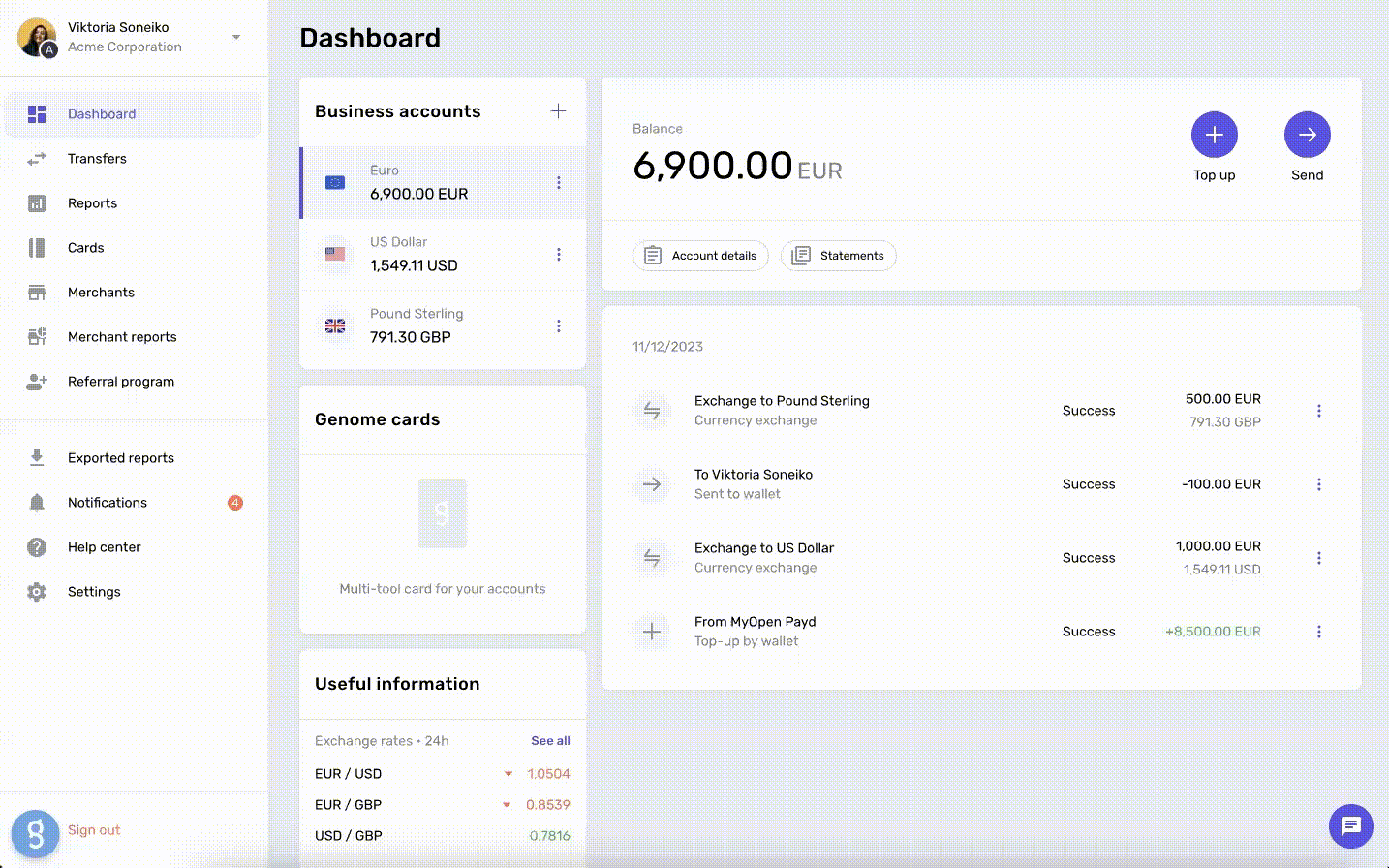
Note that if the account you have chosen is in British pounds, you can also copy payment details for the Faster Payments, BACS, or CHAPS transfer if the payer is located in Great Britain.
How to send an international transfer inside Genome
Please make sure to first receive the account details for international transfers. To send a payment:
Log into your business wallet, go to the Transfers menu, or click the Send button on the dashboard;
Choose the Bank transfer option;
Select the account that has payment details for international payments linked to them;
Enter the required beneficiary’s details and the amount you want to send.
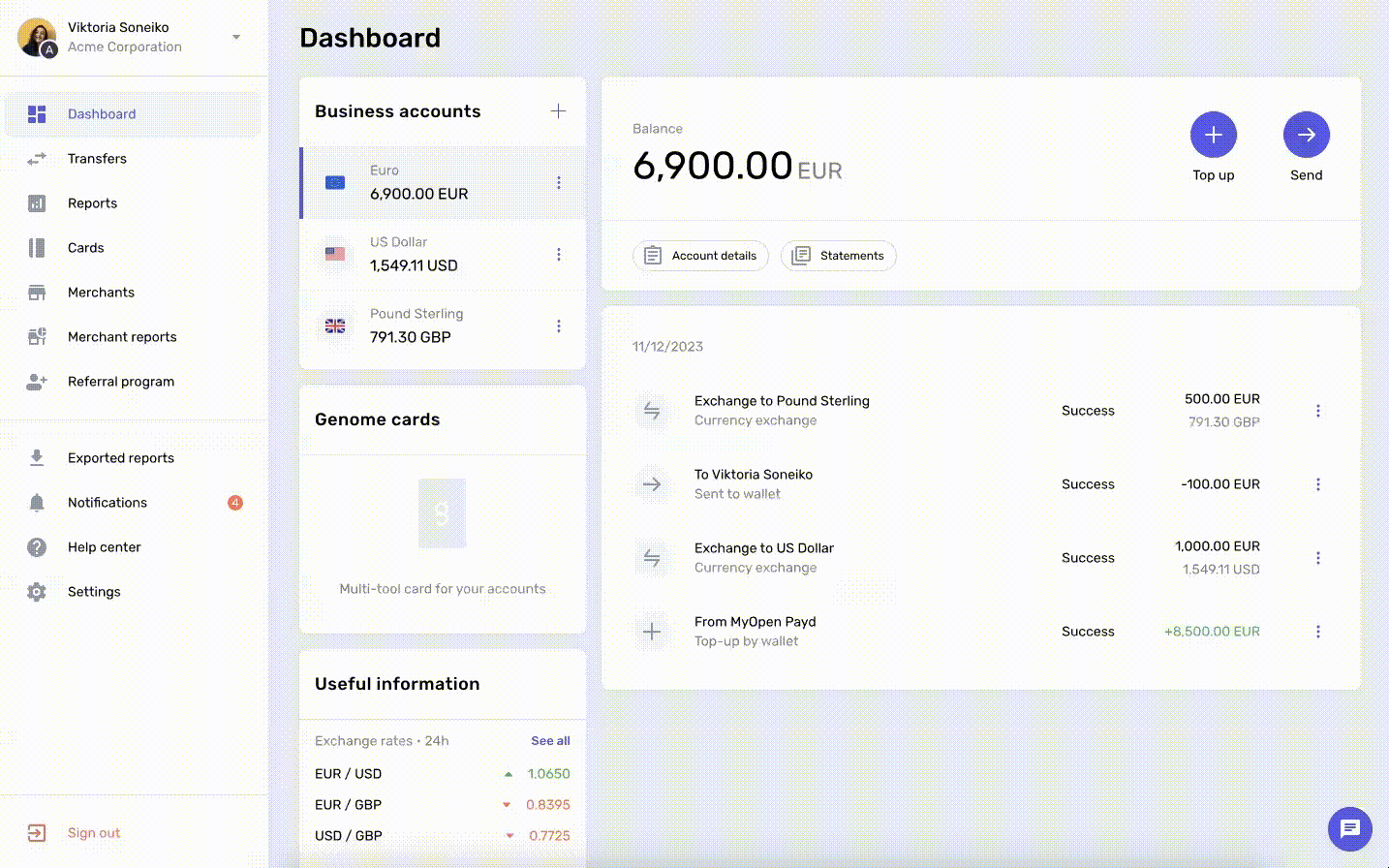
What is an Intelligent Routing System?
An Intelligent Routing System is used for Genome’s outgoing international payments to ensure our clients’ transfers are sent via the cheapest, most efficient route!
The primary transfer system used for international payments inside Genome is SWIFT. However, the Intelligent Routing System allows for determining if any other money transfer option is available for a client’s specific payment instead of SWIFT. Multiple transfer options are available, including:
Faster Payments;
CHAPS;
TARGET2.
Please note that the Intelligent Routing System is applied to all outgoing international transfers. At the same time, payers can send Genome’s clients international payments via the transfer system of their choice: SWIFT, Faster Payments, BACS, CHAPS, and TARGET2.
How the intelligent routing feature applies to Genome’s transfers:
Before sending an international transfer, you will receive a notification informing you about transfer fees.
The notification will inform you that Genome reserves a temporary base fee for payment initiation.
After the transfer is sent, the payment provider will use the routing feature to determine what payment scheme is the most efficient and cheapest. The fee will be adjusted accordingly, and the final fee amount will be deducted and made visible in your statement.
What are the SWIFT transfer fees?
The fees for using international transfer services are disclosed on Genome’s pricing page.
Please note that the SHA payment instruction applies to all SWIFT transfers. Meaning that Genome’s clients and their beneficiaries share the transfer costs. Our clients only pay the Genome fee. The payee handles the beneficiary bank and correspondent banks’ fees (such fees may be withheld from the transferred amount).






