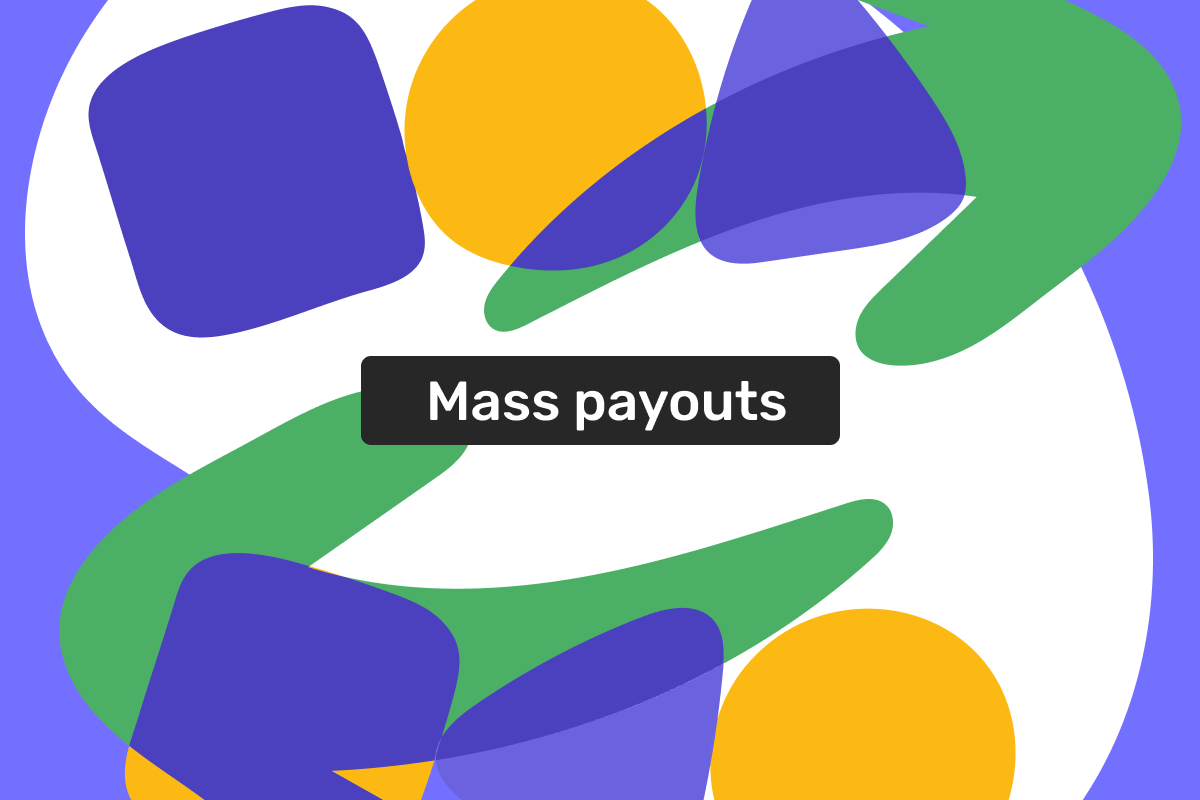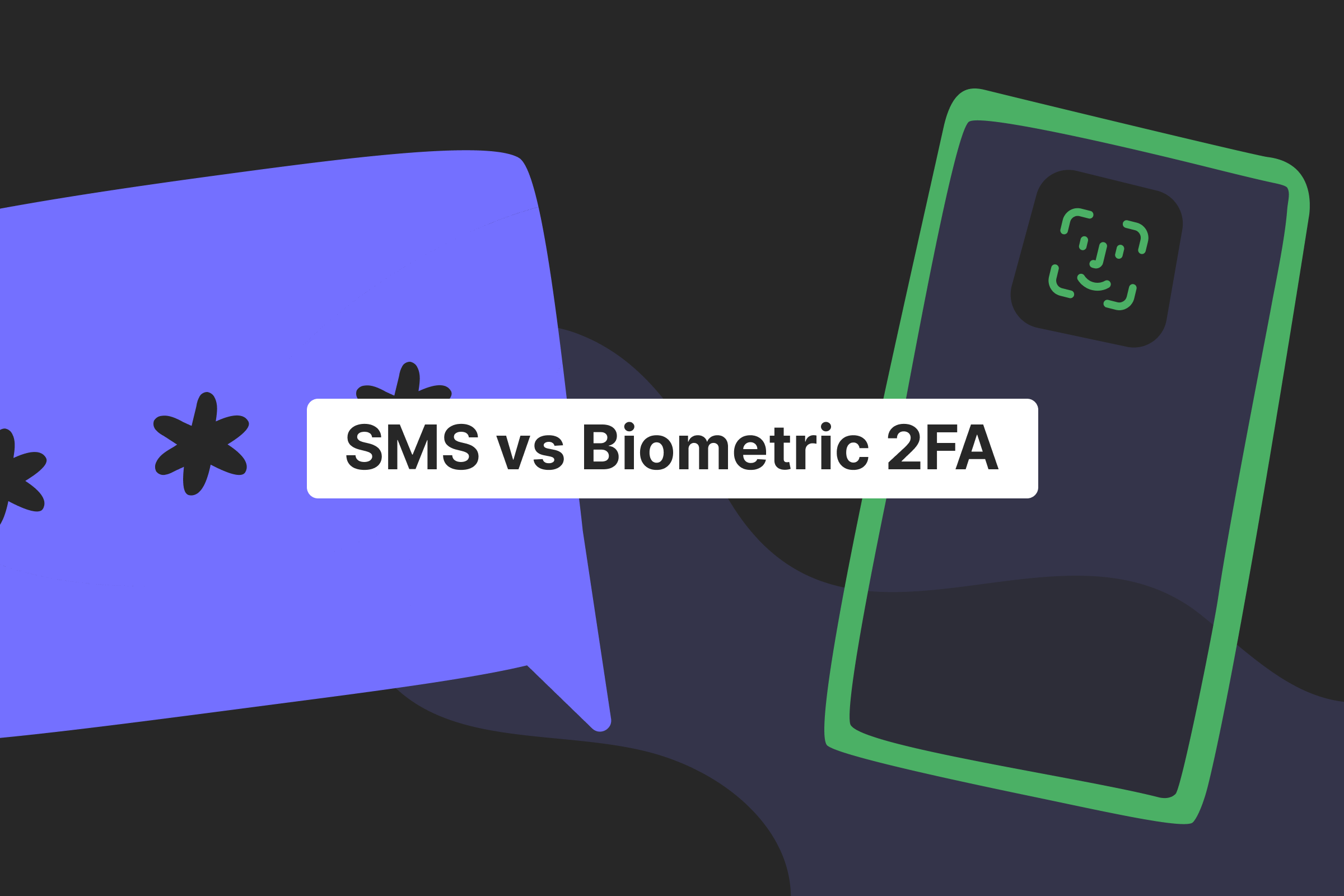Please note that Genome’s merchant services have been temporarily unavailable since September 2024.
When you run a company, there’s a big chance that sometimes you will need to make multiple payments simultaneously. It may seem overwhelming, but the truth is that the banking industry has taken care of that.
We are talking about mass payment solutions – tools that allow you to easily instruct transfers in bulk. But how do mass payouts work exactly? Let’s uncover it all in this Genome article.
Mass transfer meaning
When discussing mass transfer, we usually assume this means the simultaneous sending of multiple payments or transfers to different recipients in a single full transfer. The clear benefit of using such a payment system comes from the opportunity to build up cash flow in the right direction, optimizing timing for money movement online at any location.
This feature is handy for businesses and platforms expanding their operations and seeking to gain complete control over their revenue flow.
How does a mass transfer work?
A bulk transfer system allows businesses or individuals to send multiple payments to different recipients in one batch, rather than processing each transaction separately. The process can be completely automated.
Mass transfer users can be either senders or receiving institutions within this payment’s mechanisms.
Side note: Mass transfer bulk concentration can be highly diverse, effectively allowing a mixture of different currencies to be sent to any point or location. Not all companies offer this service yet, but it is technically possible.
Besides some nuances, bulk transfers work the same in any place.
If you want to try out mass transfers for your company inside Genome, you can go through an easy onboarding that takes place completely online.
Fill in some information about yourself and pass the identity verification;
Enter the details about your company;
Confirm the ownership structure of your business;
And after getting a business wallet, you can apply for a merchant account to get payments from customers.
For more information, you can check Genome’s dedicated guide to account opening.
After that, there are two ways to make mass payments:
Use the payout API, which is great for SEPA transfers. You can even integrate the API with accounting systems.
Create and upload CSV or XML files where all the information on the beneficiaries will be. For example, you can see a description of how to do that in our documentation.
Open an account
in Genome online
Industries that use mass transfers
For any company in any industry, benefits are based on fulfilled demand to manage high-volume or recurring payments.
There are plenty of them, ranging from transport companies and credit societies to major e-commerce players and local community colleges. But we will take a look at those most affected by and those who have any experience with Genome.
iGaming and online casinos. Online casinos and betting platforms often process thousands of winnings, bonuses, and affiliate payouts daily. Manual payments just don’t fit the industry at any capacity.
Affiliate marketing platforms. Affiliate programs need to pay dozens or hundreds of partners on fixed schedules, the scale is so big that it’s almost become like a salary payroll.
E-commerce marketplaces. E-commerce platforms regularly pay sellers, vendors, or drop-shippers on one side and constantly receive money from customers on the other side. The slightest delay would cost the business too much.
Freelance and gig economy platforms. Similar to e-commerce, freelance platforms handle frequent transactions around the world. It could be a team at an outsourcing company or a large number of interns who have only graduated from university.
Any big companies that use payroll. Companies rely on mass transfers for salary distribution across departments, regions, or international branches.
Insurance and lending providers. Lenders and insurers often send claim settlements or loan disbursements to large customer bases. Efficiency and accuracy are key points.
Education system. Major universities enroll students with tuition credit or government-funded tuition discounts, in addition to receiving regular payments from other students every semester.
Why use mass transfers?
Maintaining a company involves multiple processes, including making numerous transfers. For instance, you may need to send payments to your employees and contractors, pay various suppliers, make payouts to customers, etc. That sounds like a lot of work, but it’s not if you use mass payout solutions.
So, mass payouts (also known as mass payments, batch payments, or batch transfers) allow you to instruct multiple transfers at once with a single file and then schedule and automate them if necessary. With them, you can significantly reduce the time spent sending money to each receiving institution or even fully automate the process and use it for something else.
Advantages of mass transfers
There are many benefits to this payment method. First and foremost, they save you time by allowing you to make them all in one go. You just need to fill in the file and send it away!
Another advantage is that you can easily edit the said file, add more beneficiaries, change transfer amounts, etc.
And, of course, it is easy to schedule mass payments and automate them – this way, you won’t forget about any transfers you need to make.
Mass transfer vs batch payments: what’s the difference?
While often used interchangeably, mass transfers and batch payments differ. Here are the main differences between them. However, we advise checking the feature description for every provider specifically, as some platforms may use both terms interchangeably depending on context.
Feature | Mass transfer | Batch payment |
Definition | A type of automated transaction that sends money to multiple recipients simultaneously from a single account. | A grouped set of individual payment instructions submitted together for processing. |
Speed | Instant or near-instant (depending on the provider and payment rails). | Typically processed in scheduled intervals or at the end of the business day. |
Execution | Real-time or immediate bulk payout. | Sequential processing of a grouped file or list. |
Use case | Best for high-volume, time-sensitive payouts | Suitable for regular payroll, supplier payments, credit loans and regular fees payments |
Control level | Centralized control with faster delivery. | More granular with possible delays, but often more customizable. |
When to use each
Use mass transfers when you need speed and scale – for example, if you’re operating a marketplace, fintech app, or affiliate program requiring fast, bulk payouts to many users.
Use batch payments when you require structured, scheduled disbursement – such as payroll management, vendor invoices, or government remittances.
Choosing the right method impacts cash flow management, user experience, and operational efficiency. Without exaggeration, it could be a driving force that leads businesses to new highs.
How to make a mass transfer within Genome:
Log into Genome, choose your business wallet;
From the dashboard, go to the Transfers menu and select the Mass transfer option;
When there, pick the account you are sending money from;
Then, you will need to upload the XML or CSV file that will contain the beneficiaries.
And, if you don’t have the batch file ready to go, you can download the template from the very same page!
Here’s the information you need to fill in the batch file:
The receiver’s IBAN;
Transfer amount;
Currency;
Transfer type;
Transfer description;
The date you want to make it;
And, if you have a merchant account*, you can make batch payments using payout via SEPA.
*Please note that merchant services are temporarily unavailable.
This is how you do it:
Log into Genome’s merchant portal;
When on the main dashboard, select the Payout option and pick Batch payout;
When you are in the Batch payout section, choose the account and a MID;
When you are done with that, you will need to choose the SEPA payout option;
Then – upload the file (you can find the instruction on what is mandatory information for the file in the info section and see the example below);
Once you are ready, press send.
Here are the required parameters of the payout request:
API version;
Merchant account;
Account password;
Method for the payout request;
Transaction unique identifier in the merchant system;
Payout transaction amount;
Payout transaction currency;
Callback URL;
User ID;
Type of the payout method;
Customer’s email address;
Beneficiary’s IBAN;
Beneficiary’s name;
Beneficiary’s BIC;
Payment purpose;
Bank code or MID reference;
More information on these and other optional parameters can be found here.
Open an account
in Genome online
How to make a mass transfer within Genome:
Log into Genome, choose your business wallet;
From the dashboard, go to the Transfers menu and select the Mass transfer option;
When there, pick the account you are sending money from;
Then, you will need to upload the XML or CSV file that will contain the beneficiaries.
And, if you don’t have the batch file ready to go, you can download the template from the very same page!
Here’s the information you need to fill in the batch file:
The receiver’s IBAN;
Transfer amount;
Currency;
Transfer type;
Transfer description;
The date you want to make it;
And, if you have a merchant account, you can make batch payments using payout via SEPA.
This is how you do it:
1. Log into Genome’s merchant portal;
2. When on the main dashboard, select the Payout option and pick Batch payout;
3. When you are in the Batch payout section, choose the account and a MID;
4. When you are done with that, you will need to choose the SEPA payout option;
5. Then – upload the file (you can find the instruction on what is mandatory information for the file in the info section and see the example below);
6. Once you are ready, press send.
Here are the required parameters of the payout request:
API version;
Merchant account;
Account password;
Method for the payout request;
Transaction unique identifier in the merchant system;
Payout transaction amount;
Payout transaction currency;
Callback URL;
User ID;
Type of the payout method;
Customer’s email address;
Beneficiary’s IBAN;
Beneficiary’s name;
Beneficiary’s BIC;
Payment purpose;
Bank code or MID reference;
More information on these and other optional parameters can be found here.
Mass payouts with Genome and more!
With our batch payments, you can:
Make up to 3000 transfers at once, no matter the amount you need to send – as long as you have enough money in your account;
Transfer funds via SEPA in one business day, or do it instantly via Genome’s internal transfers;
Schedule payouts for any date so you won’t forget to make important transfers;
All your payments will be well documented – you can track them inside Genome;
We have a shared access feature – with it, the business wallet owner can assign other employees different roles to manage financial operations, including transfers.
It is just a small fraction of what you get when using Genome’s business wallets. Such as:
Multiple accounts are available. When you start a business wallet, you automatically get a euro IBAN account. But there’s more to that – from your dashboard, you can instantly add more accounts – in euros, US dollars, and British pounds (up to 5 accounts per currency);
Many ways to send money. Genome provides multiple options for international payments, and we have internal transfers between Genome users that are completed within minutes;
Advanced security. We provide Genome tokens – a device that allows you to authorize every outgoing payment remotely, so you can be aware of every transaction that comes out of your wallet;
Corporate cards. Once you have a business wallet, you can order corporate debit cards to execute payments effortlessly. We provide virtual cards which can be used online or via Google Pay, Apple Pay, and Garmin Pay. Or, get your hands on Genome’s physical cards and pay with them at any place that services Visa cards.
Start a merchant account – this way, you can accept payments from your customers in 20+ currencies. They can pay you with cards or using over 40 alternative payment methods we provide.
Advantages of mass payouts
There are many benefits to bulk payments. First and foremost, they save you time, as you make them all in one go. You just need to fill in the file and send it away!
Another advantage is that you can easily edit the said file, add more beneficiaries, change transfer amounts, etc.
And, of course, it is easy to schedule mass payments and automate them – this way, you won’t forget about any transfers you need to make.
Open an account
in Genome online
Mass payouts with Genome and more!
Companies can streamline high-volume C2B2C transactions efficiently using Genome’s batch transfer feature. This solution enables businesses to process multiple payments at once- whether collecting deposits through open banking or issuing payouts to customers and partners.
Batch payments are especially beneficial for industries that rely on managing large volumes of transactions in various currencies, such as iGaming, affiliate marketing, e-commerce, subscription services, and travel.
With our batch payments, you can:
Make up to 3000 transfers at once, no matter the amount you need to send – as long as you have enough money in your account;
Transfer funds via SEPA Credit Transfers in one business day, or do it instantly via SEPA Instant Transfers;
Schedule payouts for any date so you won’t forget to make important transfers;
All your payments will be well documented – you can track them inside Genome;
We have a shared access feature – with it, the business wallet owner can assign other employees different roles to manage financial operations, including transfers.
It is just a small fraction of what you get when using Genome’s business wallets. Such as:
Multiple accounts are available. When you start a business wallet, you automatically get a euro IBAN account. But there’s more to that – from your dashboard, you can instantly add more accounts – in USD, GBP, EUR, PLN, CHF, JPY, CAD, CZK, HUF, SEK, AUD, and DKK (up to 5 accounts per currency);
Many ways to send money. Genome provides multiple options for international payments, and we have internal transfers between Genome users that are completed within minutes;
Advanced security. We provide Genome tokens – a device that allows you to authorize every outgoing payment remotely, so you can be aware of every transaction that comes out of your wallet;
Corporate cards. Once you have a business wallet, you can order corporate debit cards to execute payments effortlessly. We provide virtual cards which can be used online or via Google Pay, Apple Pay, and Garmin Pay. Or, get your hands on Genome’s physical cards and pay with them at any place that services Visa cards.
FAQ
What are mass payments?
It is a feature that allows making transfers in bulk using just one file – CSV or XML. It simplifies the process of sending multiple payments at once and helps schedule them.
How to setup mass payments
To do so, you need to find a mass payout company that will cater to your needs or a payment service provider/bank that provides such a feature. Once you are set with a mass payment solution, you will be able to make mass payouts with your credit or debit funds. To do so, create an XML or CSV file containing the transfer beneficiaries’ names, the amount you want to send, and the payment currency.
How to select a mass payout platform
When looking for such options, make sure to check the following parameters: what type of transfers the company provides, if it works with your type of business and in your region, which countries it can send payments to, what the mass payment fees are, and what other services the company provides.